JavaScript is an integral part of web development, enabling you to add interactivity and functionality to websites. Whether you’re a seasoned developer or just starting, you know that writing clean, efficient JavaScript code is essential. But what if you could have an AI-powered assistant to help you write code, find solutions, and streamline your development process?
That’s where ChatGPT comes into play.
In this blog post, we’ll explore how to use ChatGPT to write JavaScript code effectively and improve your coding skills.
Why Use ChatGPT for JavaScript Coding?
ChatGPT, powered by OpenAI’s GPT-3 technology, is a versatile language model capable of understanding and generating human-like text. It can assist you in various programming tasks, including writing JavaScript code.
Here’s why using ChatGPT can be a game-changer for JavaScript developers:
- Efficiency: ChatGPT can quickly generate code snippets, saving you valuable time during development.
- Learning: You can learn from ChatGPT’s suggestions and explanations, helping you grasp JavaScript concepts more effectively.
- Problem Solving: When you encounter coding challenges, ChatGPT can provide insights and solutions.
- Code Reviews: Use ChatGPT to review your code for errors, readability, and best practices.
how to use ChatGPT for JavaScript coding
Now, let’s dive into practical steps on how to use ChatGPT effectively for JavaScript coding.
Step 1: Formulate Your Request
Before you start, have a clear idea of what you want to accomplish. Whether it’s writing a specific function, solving a bug, or learning a new JavaScript concept, clarity in your request is essential. For example:
- “Write a JavaScript function to calculate the factorial of a number.”
- “How can I sort an array of objects by a specific property in JavaScript?”
- “Explain closures in JavaScript.”
Step 2: Access ChatGPT
You can access ChatGPT through various platforms and tools that integrate the model. OpenAI has provided API access to developers, making it easy to interact with ChatGPT programmatically. Alternatively, you can use web-based interfaces or platforms that offer ChatGPT as a service.
Step 3: Craft Your Prompt
Craft a well-defined prompt to communicate your request to ChatGPT. Start with a clear instruction or question related to JavaScript. For instance:
- “Write a JavaScript function that checks if a string is a palindrome.”
- “Explain the difference between ‘let,’ ‘const,’ and ‘var’ in JavaScript.”
Step 4: Engage in an Interactive Conversation
Engage ChatGPT in an interactive conversation by presenting your prompt. ChatGPT will generate a response based on your request. You can iterate the conversation by asking follow-up questions or seeking clarification if needed.
Step 5: Review and Refine
Carefully review the code or explanation provided by ChatGPT. Ensure it aligns with your requirements and follows best practices. You may need to refine the response or ask for further details.
Step 6: Learn and Apply
ChatGPT isn’t just a code generator; it’s a valuable learning resource. Take the opportunity to understand the code it produces and the explanations it offers. Apply this knowledge to enhance your coding skills.
Step 7: Experiment and Collaborate
Don’t hesitate to experiment with ChatGPT for various JavaScript tasks. Use it to brainstorm ideas, explore different coding approaches, and collaborate with it to solve complex problems.
Example 1: Generate a Random Password
Let’s start with a common task: generating a random password. You need a secure password for a user account, and you want it to include a mix of letters, numbers, and special characters. With ChatGPT, you can quickly generate JavaScript code to accomplish this.
Here’s an example of a prompt:
Prompt: “Write JavaScript code to generate a random password that includes letters, numbers, and special characters. The password should be 12 characters long.”
Response from ChatGPT:
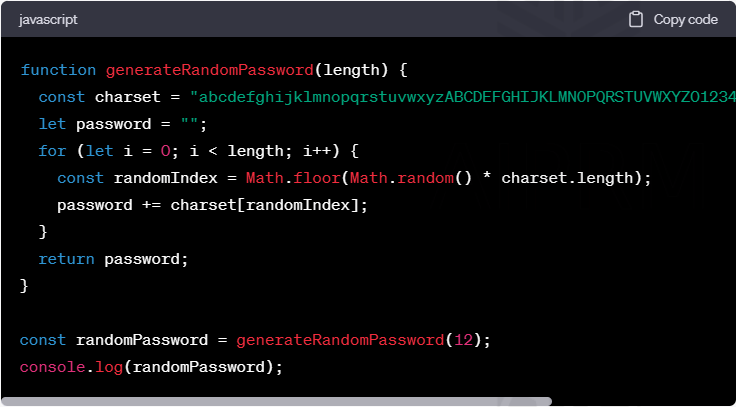
This code creates a function generateRandomPassword that generates a random password of the specified length. It uses a character set that includes letters, numbers, and special characters to ensure a strong password.
Example 2: Calculate Fibonacci Numbers
Calculating Fibonacci numbers is a classic programming problem. You can use ChatGPT to generate JavaScript code for calculating Fibonacci numbers using both recursive and iterative approaches.
Here’s an example:
Prompt: “Write JavaScript code to calculate the nth Fibonacci number using a recursive function.”
Response from ChatGPT:
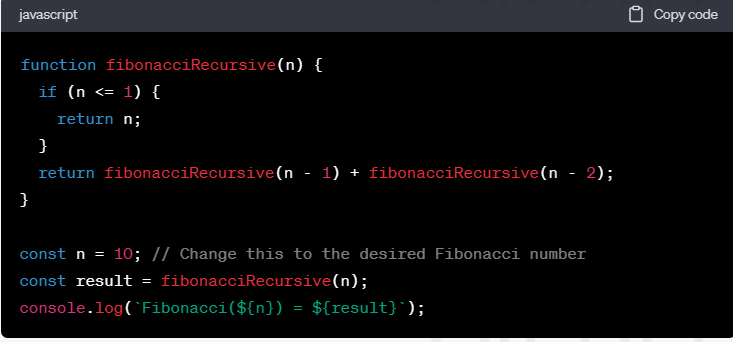
This code defines a recursive function fibonacciRecursive to calculate the nth Fibonacci number. You can change the value of n to calculate different Fibonacci numbers.
Example 3: Validate Email Addresses
Validating email addresses in JavaScript is crucial for form input validation. Let’s use ChatGPT to generate code for a basic email validation function:
Prompt: “Write JavaScript code to validate an email address using a regular expression.”
Response from ChatGPT:
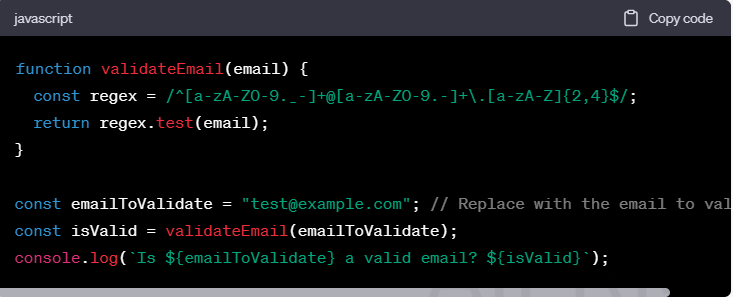
This code defines a validateEmail function that uses a regular expression to validate email addresses. You can replace emailToValidate with the email you want to check.
20 ChatGPT Prompts to write JavaScript code
- Write JavaScript code to determine if a given number is even or odd.
- Create a JavaScript function that calculates the sum of all numbers in an array.
- Generate JavaScript code to sort an array of integers in ascending order.
- Write JavaScript code to find the factorial of a number using a while loop.
- Create a JavaScript program that checks if a string is a palindrome.
- Generate JavaScript code to calculate the area of a rectangle given its width and height.
- Write JavaScript code to remove duplicates from an array of strings.
- Create a JavaScript function that finds the largest prime factor of a given number.
- Generate JavaScript code to implement a basic countdown timer.
- Write JavaScript code to convert a temperature from Celsius to Fahrenheit.
- Create a JavaScript program that generates a random password with a specified length and complexity.
- Generate JavaScript code to reverse the order of words in a string.
- Write JavaScript code to validate an email address using a regular expression.
- Create a JavaScript function that calculates the area of a circle given its radius.
- Generate JavaScript code to find the intersection of two arrays.
- Write JavaScript code to convert a binary number to a decimal number.
- Create a JavaScript program that simulates a simple quiz with multiple-choice questions and scores.
- Generate JavaScript code to implement a basic calculator that supports addition, subtraction, multiplication, and division.
- Write JavaScript code to find the greatest common divisor (GCD) of two numbers using the Euclidean algorithm.
- Create a JavaScript function that checks if a year is a leap year or not.
Conclusion
ChatGPT is a powerful tool that can significantly enhance your JavaScript coding experience. Whether you’re a beginner looking to learn or an experienced developer seeking efficiency, ChatGPT can be your coding companion.
By following the steps outlined in this guide, you can harness the potential of ChatGPT to write JavaScript code, learn new concepts, and become a more proficient developer in the ever-evolving world of web development.
Happy coding!



