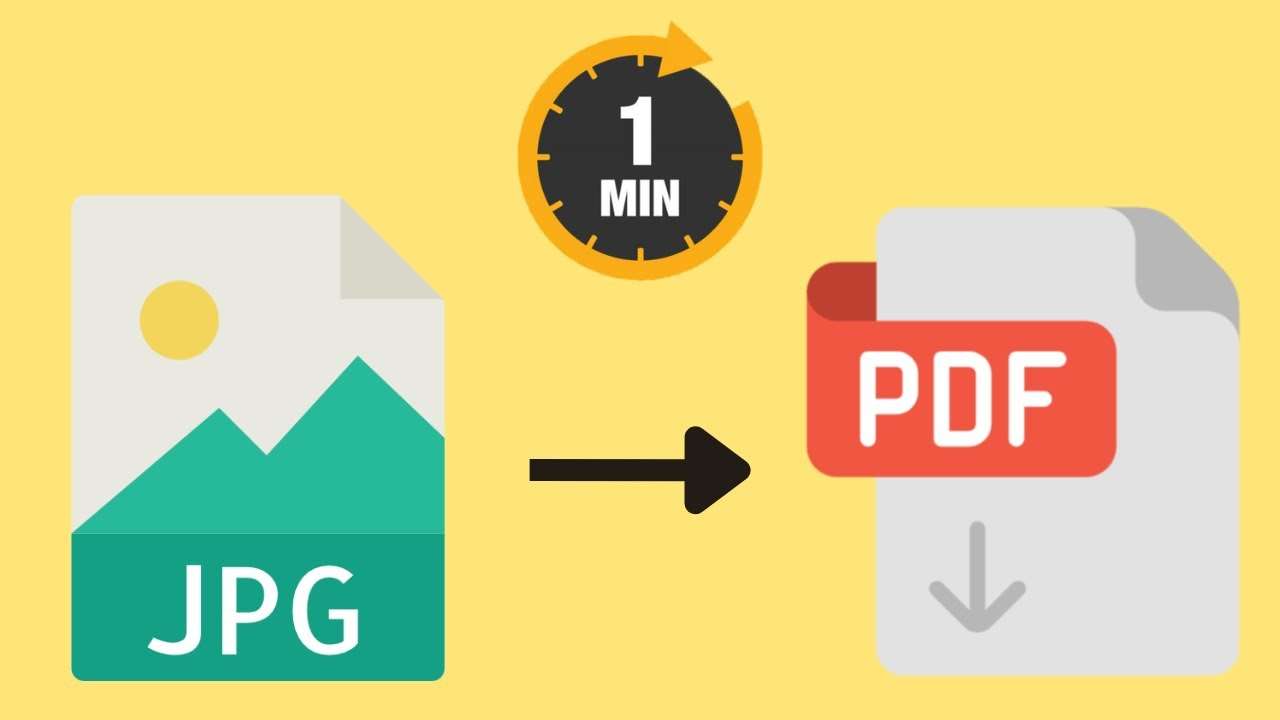In this article, I have showed How to Convert JPG to PDF without using any Software.
This is JPG file format, which I want to convert.

Follow these simple steps:
- Open your internet browser.
- Drag, and drop the JPG, on your internet browser.
- Click on the three dot button.

- Go to print.

- Under destination, select save to PDF.

- Select save.
- You can give file name.

- Select the destination, where you want to save.
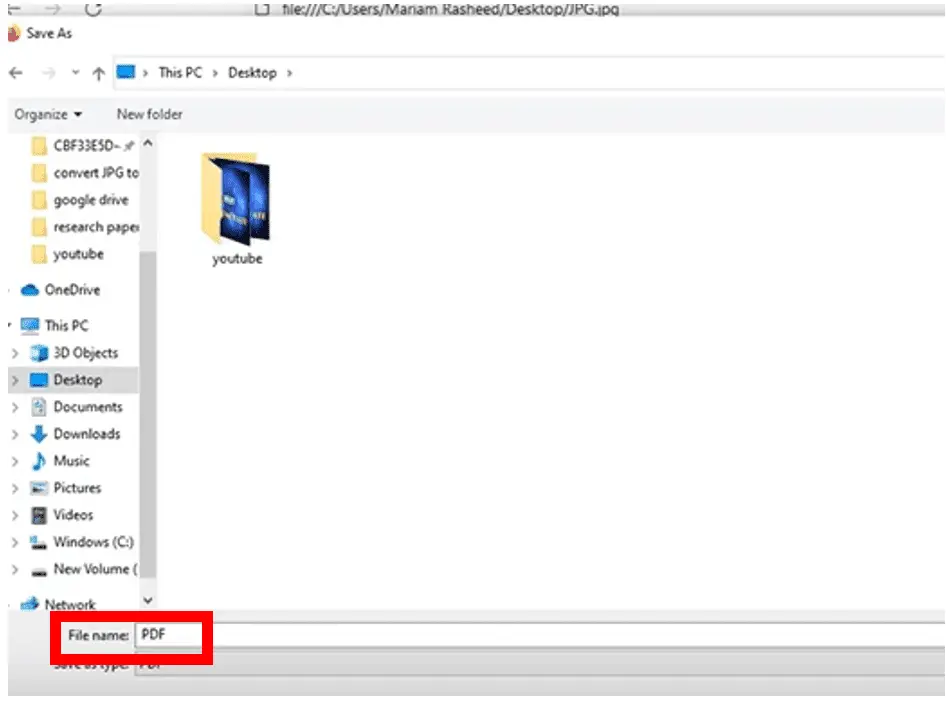
I’m done, converting JPG format, into PDF document, without using any software.
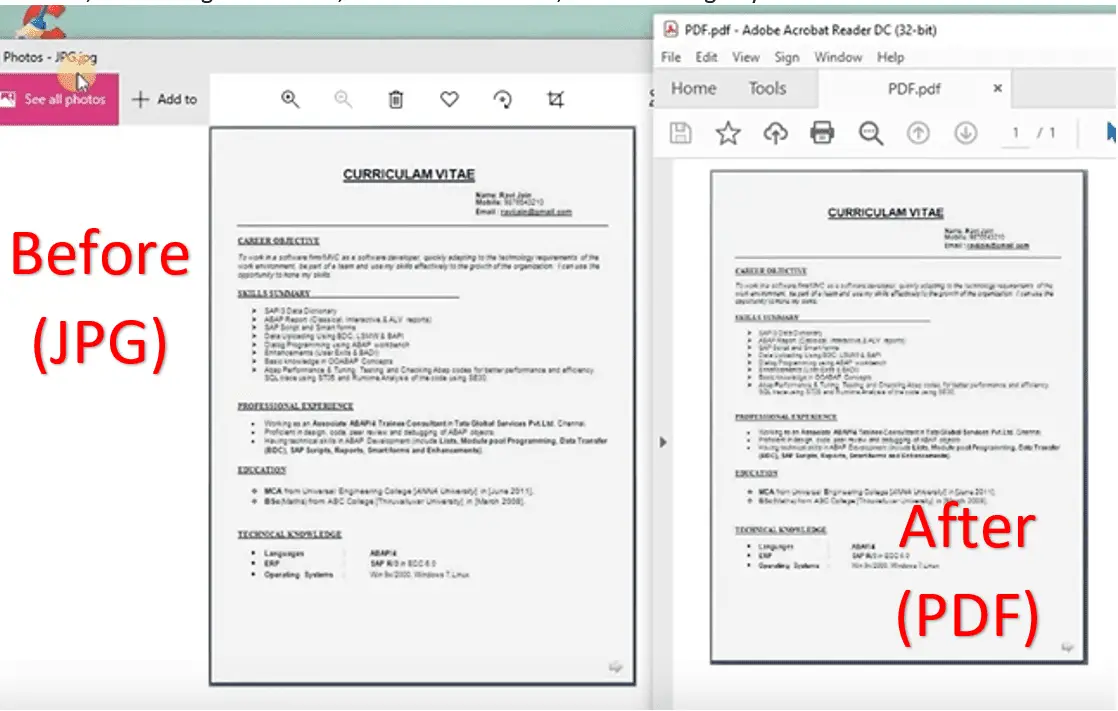
I hope this article will be helpful for you.