Artificial intelligence (AI) has completely changed the content creation industry. One of the founders in this field, OpenAI, has unveiled state-of-the-art AI technologies that are revolutionizing the process of creating content for WordPress websites.
Do you want to know more about the WordPress plugin OpenAI?
This thorough article explores the features, advantages, and possible effects of the OpenAI WordPress Plugin on the functionality and performance of your website.
OpenAI WordPress Plugin
Exceptionally powerful, the OpenAI WordPress Plugin lets website owners create excellent content with ease. By utilizing cutting-edge AI models like GPT-3 and Jurassic-1, the plugin expedites the process of creating content, thereby saving significant time and money.
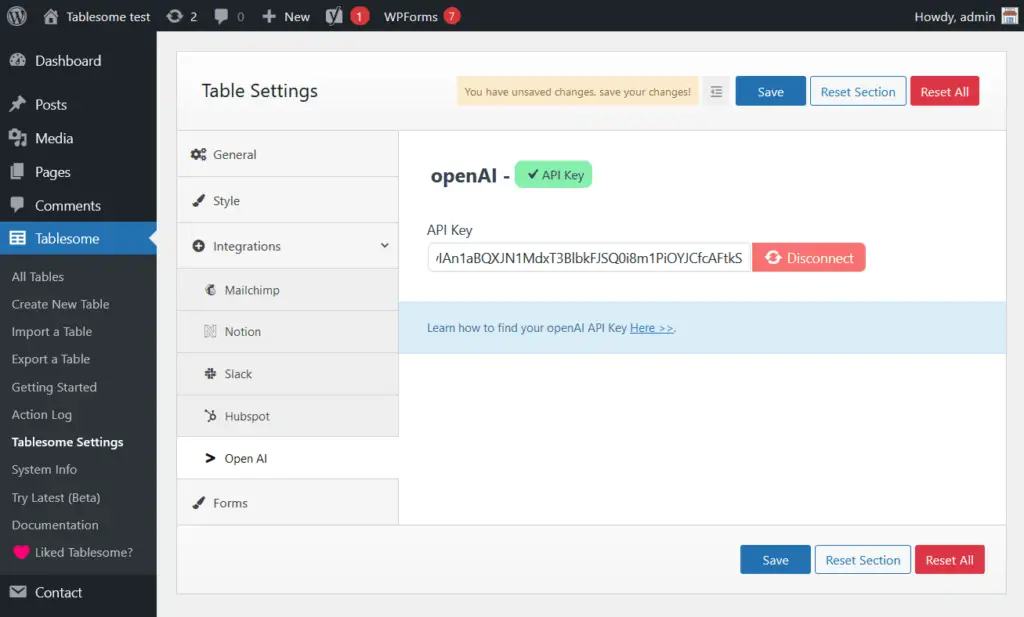
The ability to generate material using AI alleviates the difficulties of idea generation, editing, and publishing. A quick summary of your needs can be turned into an engaging article, blog post, or product description by OpenAI’s advanced AI engines.
quality of generated content
The quality of the content created by the OpenAI WordPress Plugin is something you can rely on. The AI models are trained to generate interesting, search engine-friendly content that complements the design and tone of your website.
Installation of the Plugin
The process of installing the OpenAI WordPress Plugin is uncomplicated and direct. Begin by logging in to your WordPress admin dashboard. Navigate to the “Plugins” section and click on “Add New.” In the search bar, enter “OpenAI,” and the plugin should promptly appear.
Click on “Install” and then “Activate” to enable the plugin on your website. Following activation, proceed to set up an API key, obtainable from the OpenAI website. Enter this key in the plugin settings to initiate the utilization of its features.
How does WordPress plugin OpenAI operate?
With the OpenAI WordPress Plugin, getting started is easy. Get an API key from OpenAI or AI21 Studio, enter it in the settings of your WordPress website, and connect your website to the AI engine.
Navigate to the post editor, give the AI instructions, check the content, make any necessary edits, and then publish.
To elevate your content creation process, from generating ideas to drafting and even optimizing for search engines.
Step 1: Acquiring the OpenAI WordPress Plugin
To kickstart the implementation journey, log in to your WordPress admin dashboard. Navigate to the “Plugins” section and click on “Add New.” In the search bar, type “OpenAI,” and you’ll find the plugin ready for installation. Click “Install” and then “Activate” to enable the plugin on your website.
Step 2: Setting Up Your OpenAI API Key
Once activated, the plugin awaits the key to its immense capabilities – the OpenAI API key. Head to the OpenAI website, sign up or log in, and obtain your API key. Return to your WordPress dashboard, locate the OpenAI plugin settings, and insert your API key. This establishes the vital connection between your WordPress site and the powerful AI engines.
Step 3: Navigating the Post Editor for Content Generation
With the plugin configured, venture into the post editor on your WordPress site. Here lies the canvas where you instruct the AI on your content needs. Whether it’s crafting an article outline, generating headlines, or even drafting blog posts, the OpenAI WordPress Plugin responds to your instructions, creating content that aligns with your vision.
Step 4: Review and Refine
Generated content appears swiftly, offering a canvas for your review. Make any necessary tweaks to align it perfectly with your brand voice and style. This step ensures that the AI-generated content seamlessly integrates with your existing content strategy.
Step 5: Publish and Engage
With content refined and polished, it’s time to hit “Publish.” The OpenAI WordPress Plugin transforms your creative input into top-notch content, ready to engage your audience. From enhancing blog posts to crafting compelling product descriptions, the possibilities are as vast as your imagination.
Characteristics of the Plugin
A number of important features offered by the OpenAI WordPress Plugin greatly improve automation and content generation.
Among the salient characteristics are:
- Auto-suggestions:The plugin can generate text suggestions to expedite the writing process.
- Language translation: It has the capability to translate content into different languages, thereby expanding the reach of your website.
- Text summarization: The plugin can automatically create concise summaries of lengthy articles or posts.
- Content rewriting: It offers the ability to easily rewrite or paraphrase existing content, aiding in the avoidance of duplicate content issues.
- Customizable AI behavior: Users can adjust the plugin settings to fine-tune the AI’s responses, tailoring them to meet specific needs.
SEO and the OpenAI WordPress Plugin
The AI engines within the OpenAI WordPress Plugin are proficient in SEO optimization, enabling them to craft concise and impactful ad copy for your brand or generate comprehensive product descriptions suitable for your WooCommerce store.
For instance, employing the “problem-agitate-solve” framework, ChatGPT, a product of OpenAI, can produce a compelling description for running shoes. Subsequently, you can modify the text to align with your preferred sentence structure, incorporating keywords and brand-specific language.
1. Idea Creation
For coming up with original content ideas for your WordPress site, OpenAI is a great tool. With the help of one of the most powerful supercomputers on the planet, OpenAI can produce content ideas depending on your input. For example, you might combine OpenAI with the WordPress automation plugin Uncanny Automator to produce post ideas based on user-submitted form material. Your team can then automatically receive the AI’s response in a spreadsheet or database.
2. Set up customer support
Automating customer support is achievable by synergizing OpenAI’s sentiment analysis capabilities with Uncanny Automator’s automation features. In practical terms, if a customer submits a negative product review, OpenAI can be employed to automatically generate a new help desk ticket and append an urgent tag to address the issue promptly.
3. Content Drafting
Overcoming writer’s block is made easier with OpenAI, as it can draft blog posts on your behalf. Integration with Uncanny Automator allows you to automate the blog drafting process. A form submission instructs OpenAI to draft a new blog post, and the draft is subsequently sent to the writer for review.
4. Sentiment Analysis
OpenAI’s capabilities go beyond content generation to include sentiment analysis. This feature enables the interpretation of your customers’ feedback moods. You can leverage sentiment analysis to prioritize messages based on urgency, approve positive blog comments, or promptly identify negative feedback in surveys.
Frequently Asked Questions
Are all WordPress themes compatible with the OpenAI WordPress Plugin?
The plugin is designed for standard WordPress themes but may have performance variations with customized themes. It’s advisable to check the plugin’s documentation or consult with the theme developer for compatibility.
Is it possible for me to use the OpenAI WordPress Plugin for business?
Indeed, as long as users agree by OpenAI’s usage policies and terms of service, the plugin is appropriate for both personal and business use.
Is uninterrupted internet access required for the OpenAI WordPress Plugin?
Yes, a stable internet connection is necessary for the plugin to communicate with OpenAI’s API and provide AI-generated features seamlessly.



