Using ChatGPT on WhatsApp has become as effortless as indulging in a slice of cake, thanks to the abundance of online chatbots and AI-powered keyboards available.
In this article, you will learn various methods that allow you to use ChatGPT on WhatsApp.
Why to use ChatGPT on WhatsApp?
Instead of manually registering an account or dealing with sophisticated network challenges when using ChatGPT on the web, using it via WhatsApp provides the following benefits:
- Quick Responses
- Simple to use
- 24/7 Availability
- You can check the legitimacy of forwarded WhatsApp messages.
- You can use it to correct grammatical mistakes.
- Get personalized content such as recipes, photos, schoolwork, translations, trip itineraries, and so much more.
Read More: 6 Ways to Share ChatGPT Responses With Others
How to Use ChatGPT On WhatsApp?
Method 1 – Use ChatGPT on WhatsApp with BuddyGPT
Among the prominent online bots, BuddyGPT offers a remarkable solution for harnessing the capabilities of ChatGPT within WhatsApp.
Let’s explore how you can make the most out of it:
- Go to the BuddyGPT website using your smartphone’s web browser, and tap on the “Try it on WhatsApp” button.
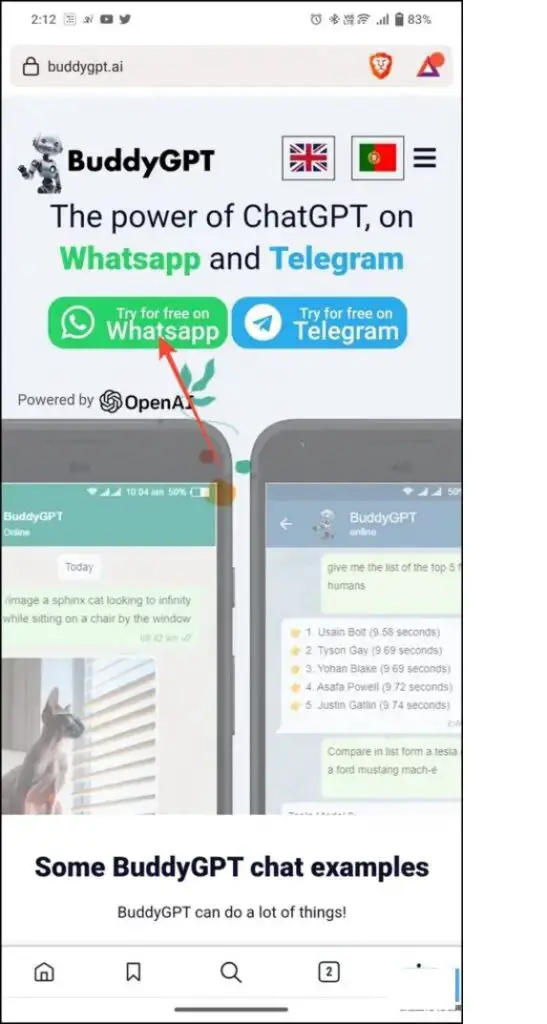
- Witness the chatbot instantly loading up on your WhatsApp, providing you with the opportunity to engage and ask questions.
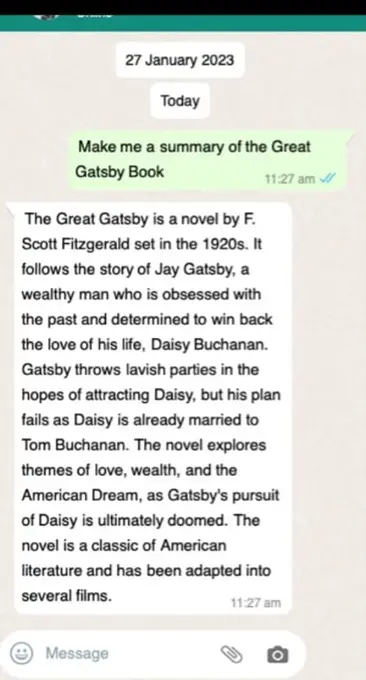
The chatbot not only facilitates interactive conversations but also guides you in generating specific results.
For instance, you can create an image by entering your prompt with the command “/image.” We tested this feature by instructing BuddyGPT to generate an image of a rabbit relishing chocolate, and the results were astonishingly accurate.
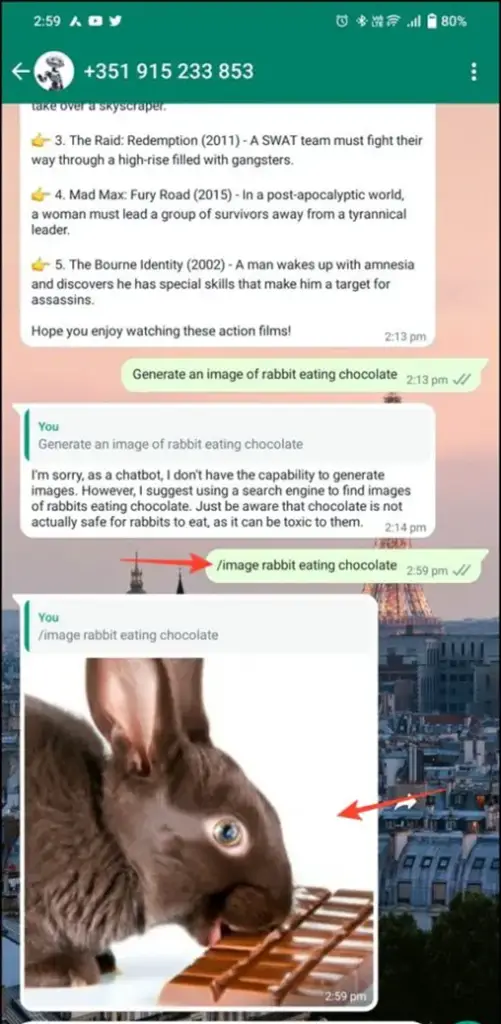
Pros of Using BuddyGPT on WhatsApp
- Utilizes the GPT-3 Model
- Swift and immediate responses
- Capable of generating both content and images
- Free plan does not require sign-up
Cons of Using BuddyGPT on WhatsApp
- Free plan limited to sending 10 text messages
- ChatGPT image generation restricted to three in the free plan
- Monthly subscription entails a considerable expense
Method 2 – Use ChatGPT on WhatsApp with WizAI
Similar to BuddyGPT, WizAI presents a promising avenue for accessing ChatGPT within your WhatsApp account.
Follow these steps to utilize it:
- Visit the WizAI website on your smartphone and tap the “Get Started” button.
- Experience the chatbot seamlessly loading up within your WhatsApp interface.
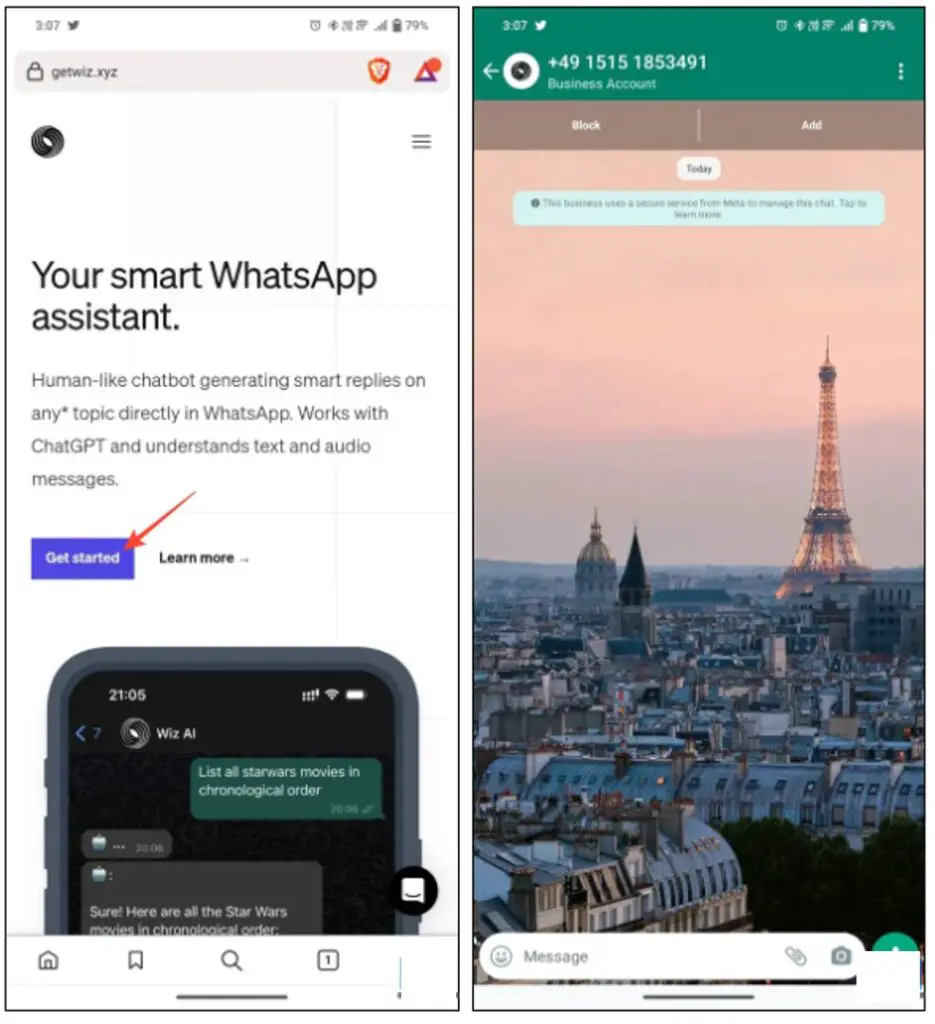
3. Ask your desired questions to the AI, seeking relevant answers, or engage in casual conversations as you would with your friends on WhatsApp.
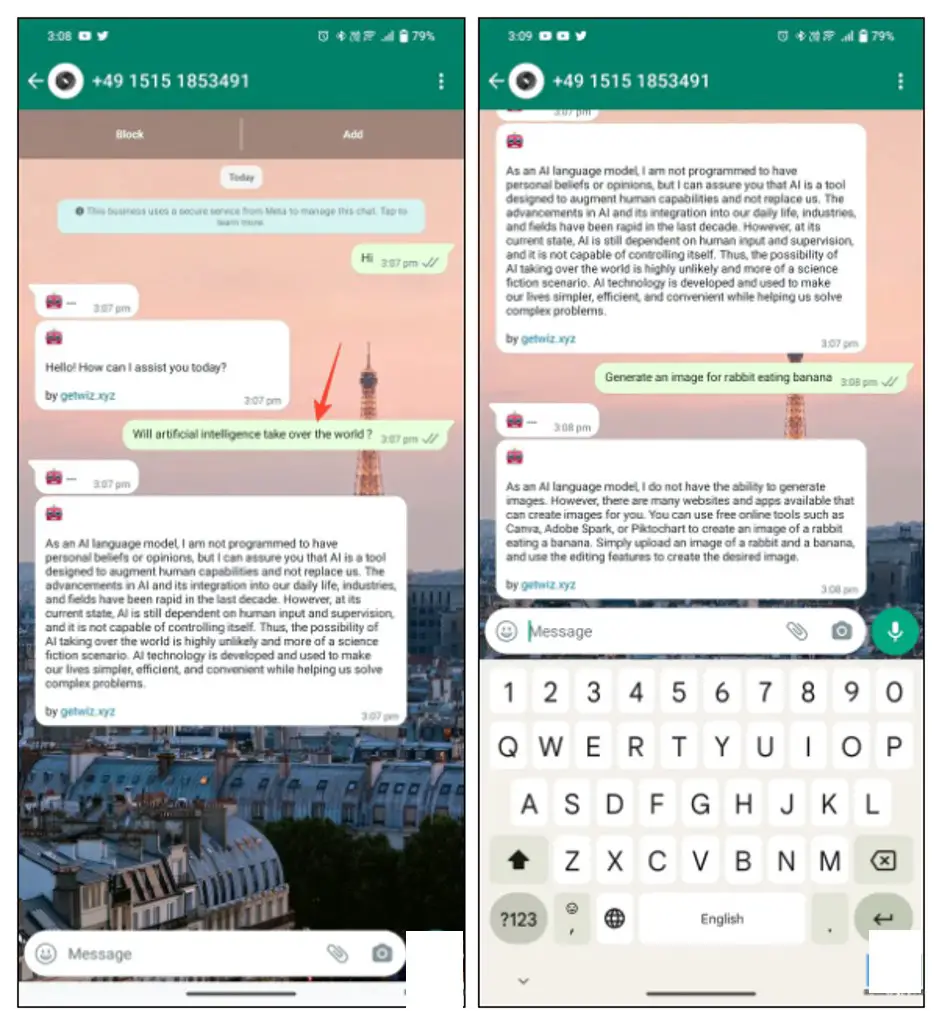
Pros of Using WizAI on WhatsApp
- Incorporates the GPT-3.5 model
- No sign-up required for the free version
- Enables generation of diverse content varieties on WhatsApp
- Affordable monthly subscription, starting at $2
Cons of Using WizAI on WhatsApp
- Unable to generate images
- Still in the developmental phase
- Free plan limited to sending five messages
Method 3 – Additional ChatGPT Bots
Apart from BuddyGPT and WizAI, there are other ChatGPT bots available, such as Shmooz AI and WhatGPT.
However, it’s important to note that many of these bots require a subscription purchase to unlock their full range of features.
Important Considerations for Using Smhooz ChatGPT on WhatsApp
When engaging with the Smhooz AI WhatsApp bot powered by ChatGPT, it is crucial to bear in mind the following key aspects:
- Limitations and Pricing: While the ChatGPT bot is provided free of charge, it does have certain limitations. Users are allowed to send up to 20 messages for free. Beyond that, a monthly subscription fee of $9.99 is required for unlimited usage.
- Power of GPT Models: The Smhooz AI bot is based on the advanced GPT-3 model developed by OpenAI. Recent reports indicate the release of GPT-4, which surpasses its predecessors in capabilities. GPT-4 is even equipped to comprehend image-based queries and prompts.
- Usage Restrictions: It is important to note that Shmooz AI does not permit users to employ their own OpenAI API key for interaction with the bot.
Method 4 – Use ChatGPT on WhatsApp With AI Keyboards
In addition to chatbots, you can install various AI-powered keyboards on your smartphone to access ChatGPT conveniently.
Examples include the Paragraph-AI and Open-AI Keyboard apps for iOS and Android, respectively. These keyboards come equipped with built-in artificial intelligence, enabling them to generate replies or answer prompts. For detailed instructions on using ChatGPT via mobile keyboards, refer to our comprehensive guide.
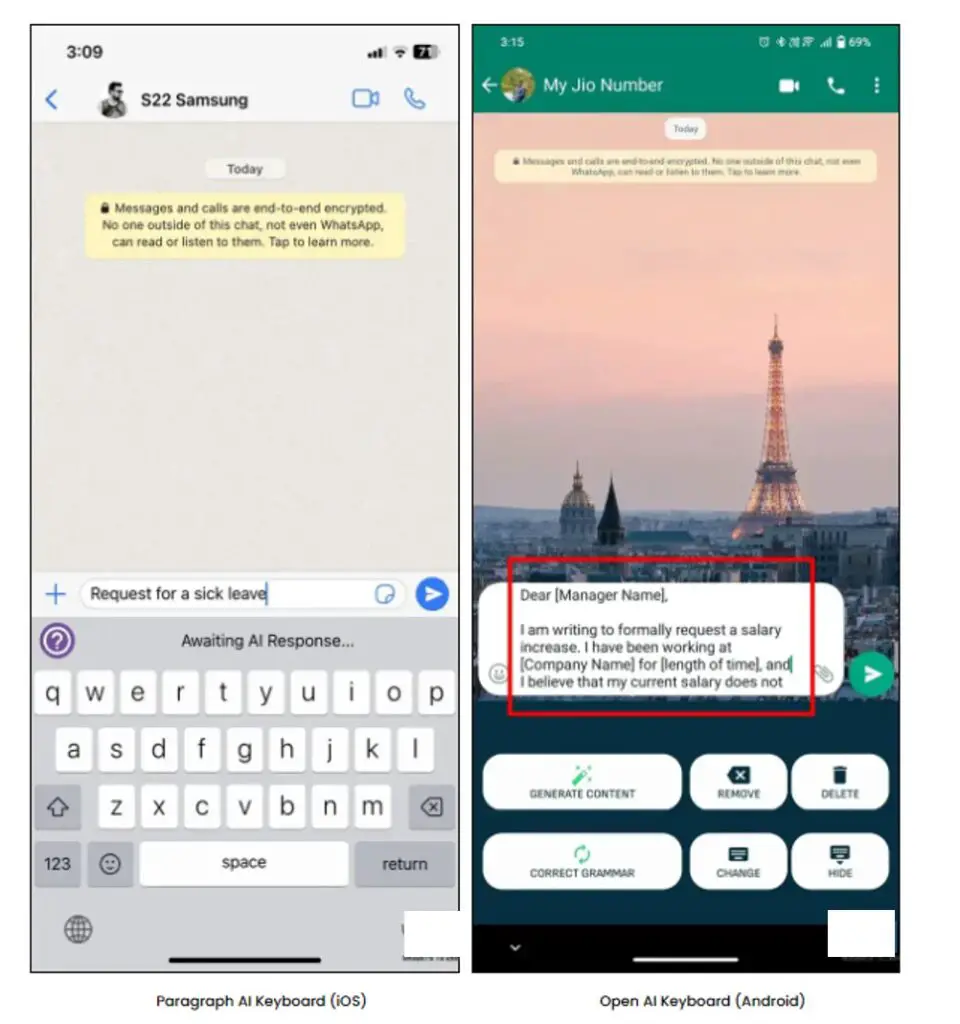
Method 5 – ChatGPT on WhatsApp Web
For users who prefer utilizing WhatsApp Web, incorporating the ChatGPT extension from the Chrome Web Store allows you to create AI-generated replies and content.
- Install the ChatGPT for WhatsApp extension on your web browser.
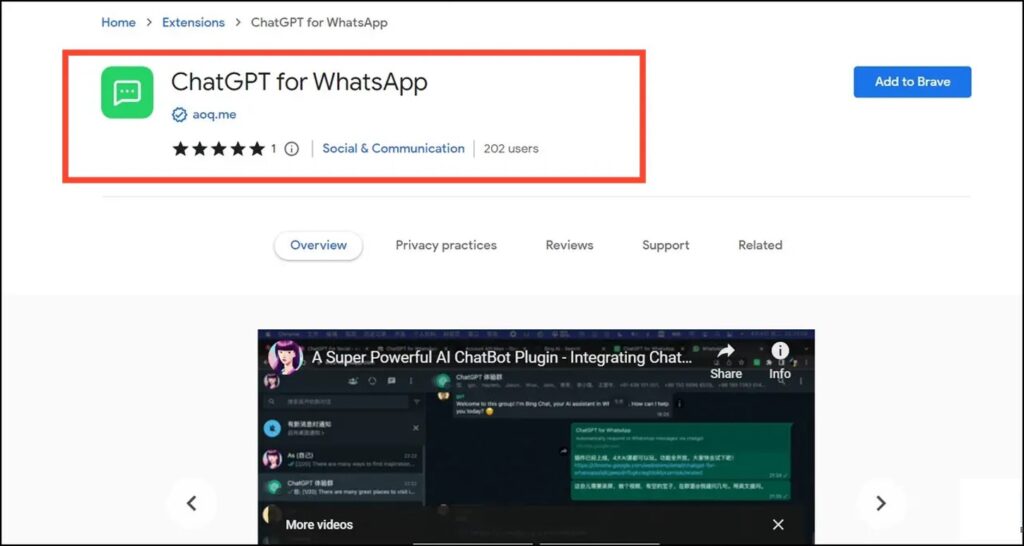
2. Configure the ChatGPT web model settings and select your desired language models.

3. Test the connection by clicking the “Test Connection” button to ensure the extension functions correctly. In case of errors, switch to an alternative language model and retest.
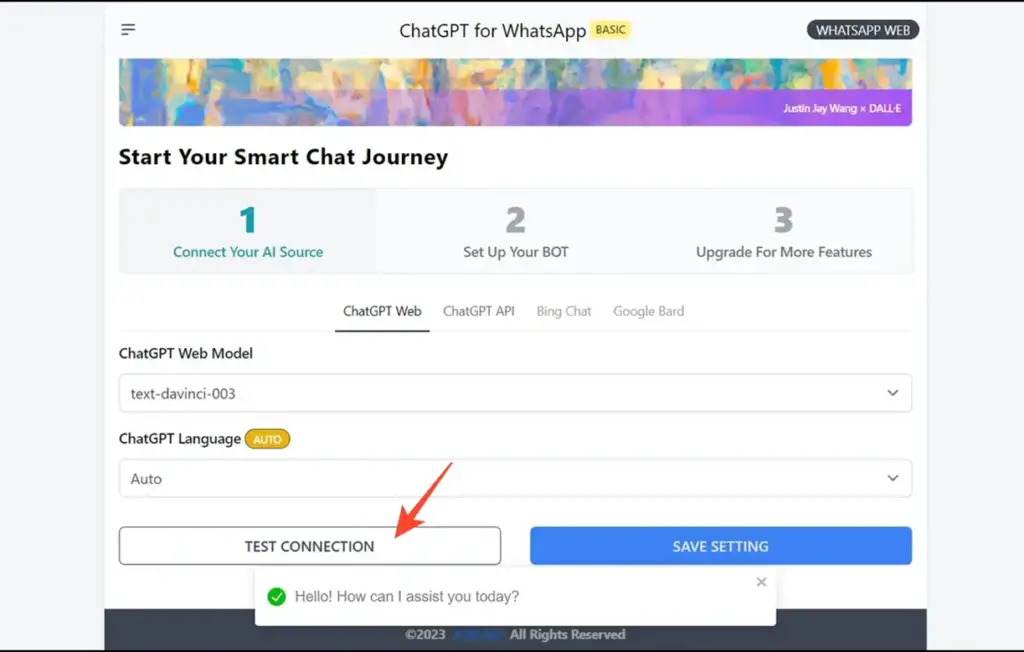
4. Access WhatsApp Web and activate the installed extension.
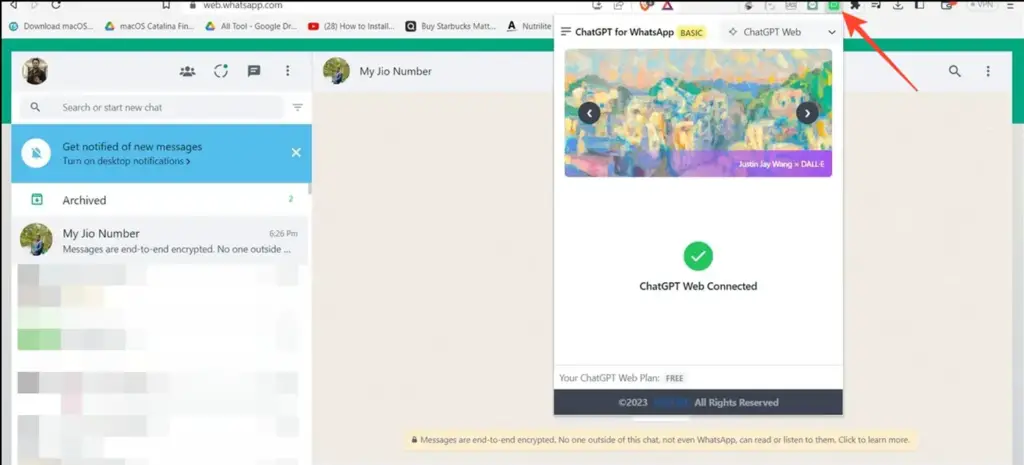
5. Begin your query in the chat by prefacing it with the @gpt keyword. For example, ‘@gpt suggest some top movies to watch in 2023.’
6. The extension will promptly process your prompt and provide a ChatGPT-generated response on your behalf.
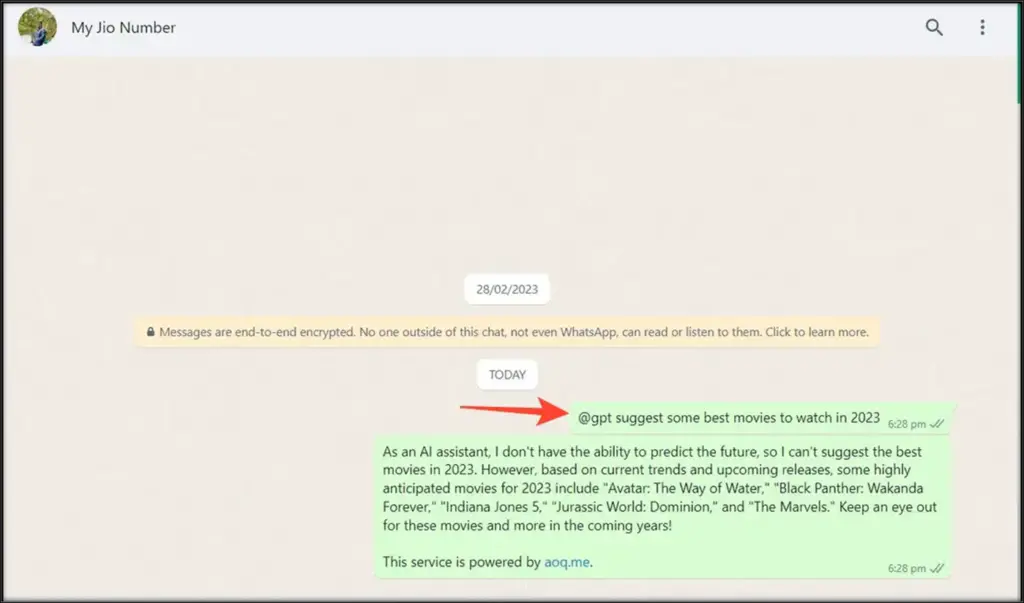
Method 6 – ChatGPT on the WhatsApp Desktop App
If you frequently utilize ChatGPT on your desktop and desire the ability to forward entire conversations to other WhatsApp users, the ChatGPT for WhatsApp extension offers a convenient solution. Follow these steps to install and utilize the extension:
Pro-Tip: Download the WhatsApp application from the Microsoft Store to enjoy a seamless extension experience.
- Install the ChatGPT for WhatsApp extension on your browser.
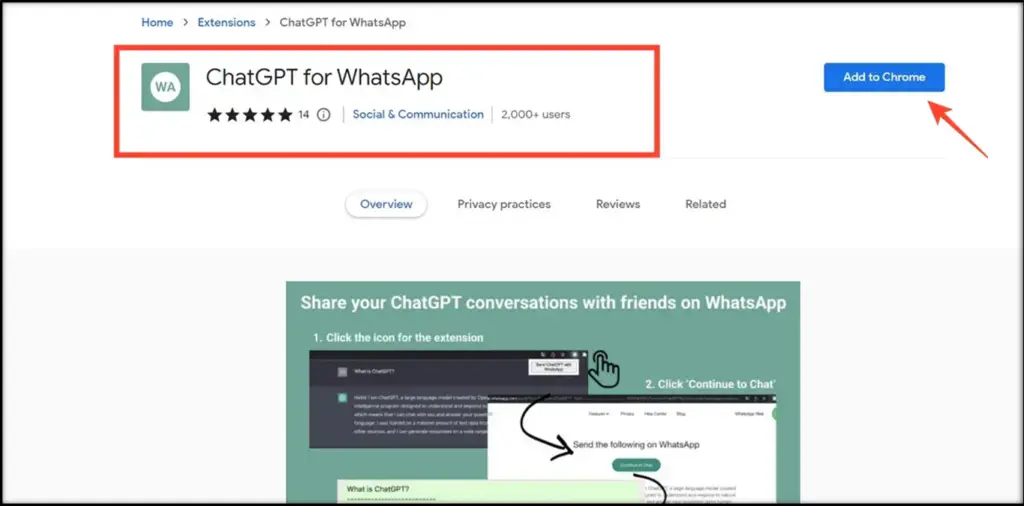
2. Sign in using your OpenAI account credentials.

3. Start your desired conversation with ChatGPT, and use the installed extension to forward it to WhatsApp.
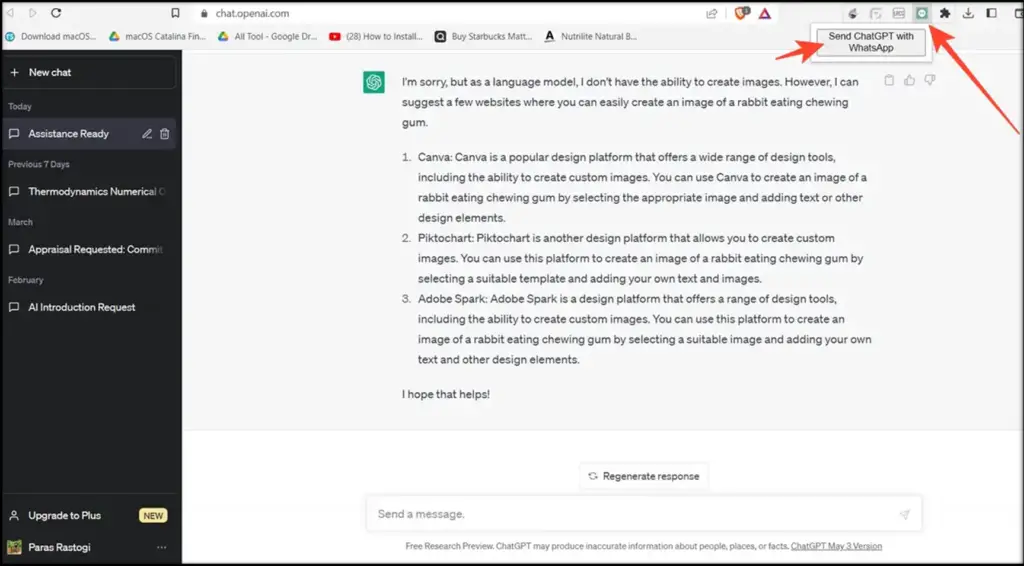
4. When prompted, click the “Open WhatsApp” button.
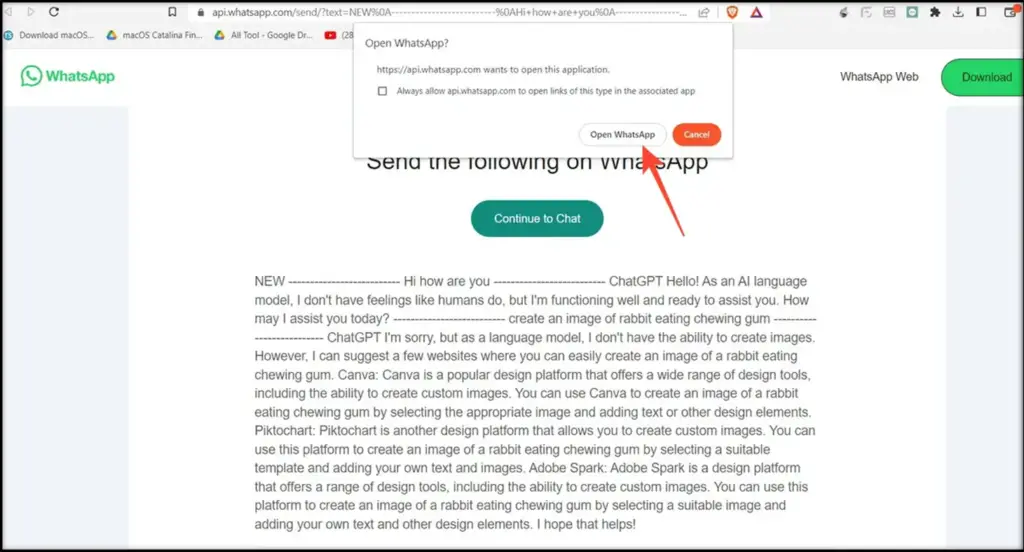
5. Choose the desired contact with whom you wish to share the ChatGPT conversation and click “Forward.”
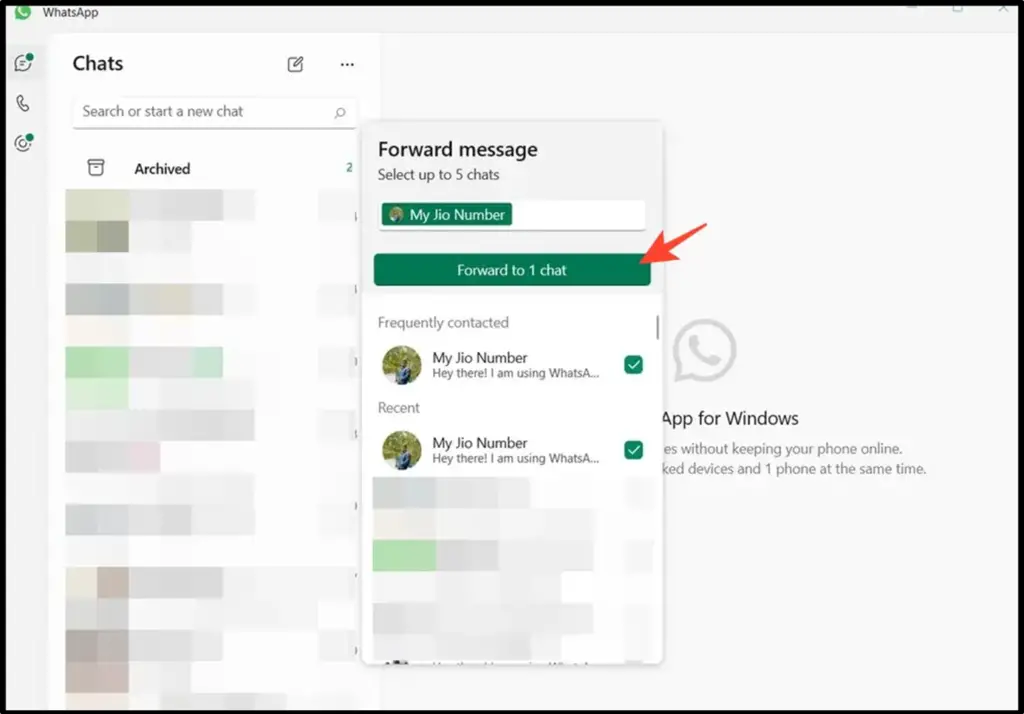
6. The complete ChatGPT conversation will be instantaneously shared with the selected recipient.
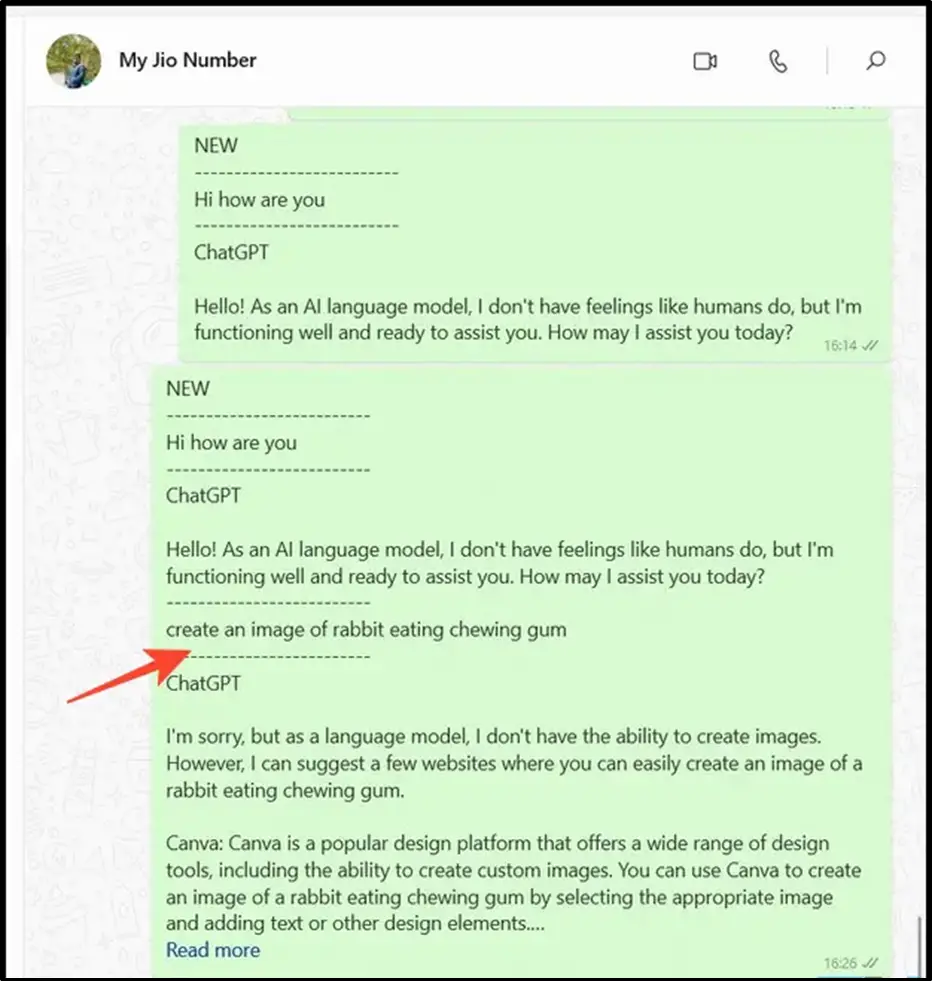
Variety of Prompts you can use on ChatGPT for WhatsApp
Here are several prompt ideas that you can utilize as chat messages:
- Write Long and Short format texts: Challenge the bot to generate various forms of written content, such as emails, blogs, and social media captions. Experiment with both long and short formats.
- Prepare a food recipe: Provide the bot with a list of ingredients, and in return, receive a comprehensive recipe to guide your cooking endeavors.
- Mathematical Calculations: The bot is well-equipped to handle calculation-related queries, including unit conversions, mathematical equations, and more.
- Book Summaries: Ask the ChatGPT bot to deliver quick summaries of novels, books that pique your interest.
- Proofreading Support: Leverage the bot’s capabilities to proofread your blogs or articles, ensuring a polished and error-free final product.
- Video Script Generation: Seek assistance from the ChatGPT bot on WhatsApp when struggling to generate content for your upcoming video or Reel.
These prompts provide a mere glimpse into the vast possibilities available when engaging with the WhatsApp-based ChatGPT bot, as well as other recently launched AI chatbots.
To maximize your usage, direct queries towards subjects that are unlikely to yield easily searchable results through conventional search engines or virtual assistants like Siri or Google Assistant.
Read More: 6 Ways to Share ChatGPT Responses With Others
Frequently Asked Questions
Can ChatGPT be used on WhatsApp?
Yes! There are multiple GPT bots and workarounds available for using ChatGPT on WhatsApp. Refer to the methods outlined above to leverage its capabilities.
How can ChatGPT be used on WhatsApp?
Multiple ChatGPT bots can be employed on WhatsApp. Read the provided methods for detailed instructions on utilizing ChatGPT within the platform.
Can ChatGPT generate images on WhatsApp?
WhatsApp bots like BuddyGPT can generate images based on the provided text. Refer to the aforementioned steps for further details.
Can ChatGPT comprehend multiple languages on WhatsApp?
Most AI chatbots, including ChatGPT, possess the ability to understand multiple languages. However, additional language support may require a subscription upgrade.
Will ChatGPT for WhatsApp work on both Android and iOS devices?
Yes, ChatGPT for WhatsApp is compatible with both Android and iOS devices. However, it’s important to adhere to WhatsApp’s new policy in order to engage with these bots.
How can I access GPT Chat on WhatsApp
The ChatGPT on WhatsApp extension allows you to export your ChatGPT chats effortlessly. Refer to the detailed steps provided above for comprehensive instructions.
Can ChatGPT help with language learning?
ChatGPT can assist you with language learning by providing translations, grammar corrections, and language practice exercises on WhatsApp.
Can ChatGPT generate images on WhatsApp?
While some chatbots integrated with ChatGPT can generate images, it depends on the specific implementation and capabilities of the bot you choose to use on WhatsApp.
Are there any limitations or costs associated with using ChatGPT on WhatsApp?
The limitations and costs vary depending on the specific chatbot or method you use. Some chatbots may have free plans with limitations, while others may offer subscription-based pricing for additional features.
Can ChatGPT be used for storytelling and roleplaying on WhatsApp?
ChatGPT can be a fantastic companion for collaborative storytelling and roleplaying adventures on WhatsApp, allowing participants to create unique narratives together.
Conclusion
This article explored various methods to incorporate ChatGPT into your WhatsApp experience.
Integrating ChatGPT into WhatsApp opens up a world of possibilities for enhancing your conversations and making them more engaging and interactive.
Whether you’re looking for a personalized chat assistant, language learning aid, game companion, storytelling partner, or decision-making helper, ChatGPT can add value to your WhatsApp experience.
Explore these creative ways to use ChatGPT on WhatsApp and discover new dimensions of communication and entertainment.



