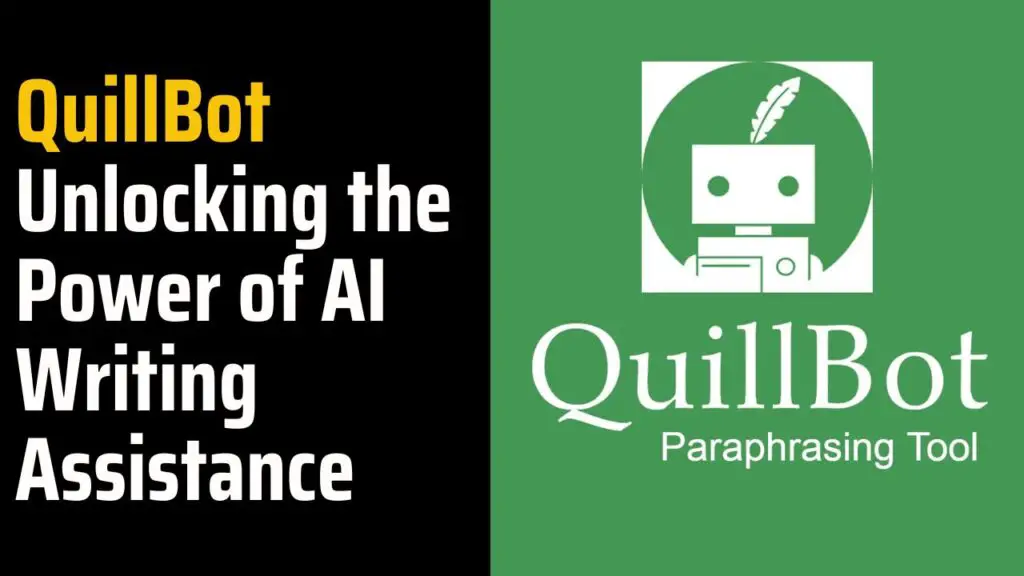QuillBot, an AI-powered writing assistant, offers a wide array of features to enhance writing in
academic and professional contexts. It excels in paraphrasing, grammar checking, plagiarism detection, co-writing, summarizing, and generating citations, simplifying the writing process and
ensuring clear, error-free content.
With various paraphrasing modes and a superior grammar checker, it outperforms traditional tools. The plagiarism checker is robust, and QuillBot’s AI co-writer streamlines research and
writing tasks, making QuillBot an invaluable tool for improving writing skills and producing
high-quality content.
QuillBot
QuillBot is an advanced writing tool that harnesses artificial intelligence to help users enhance their writing skills. With its user-friendly interface and robust algorithms, QuillBot assists users in improving clarity, coherence, and grammatical precision in their written content.
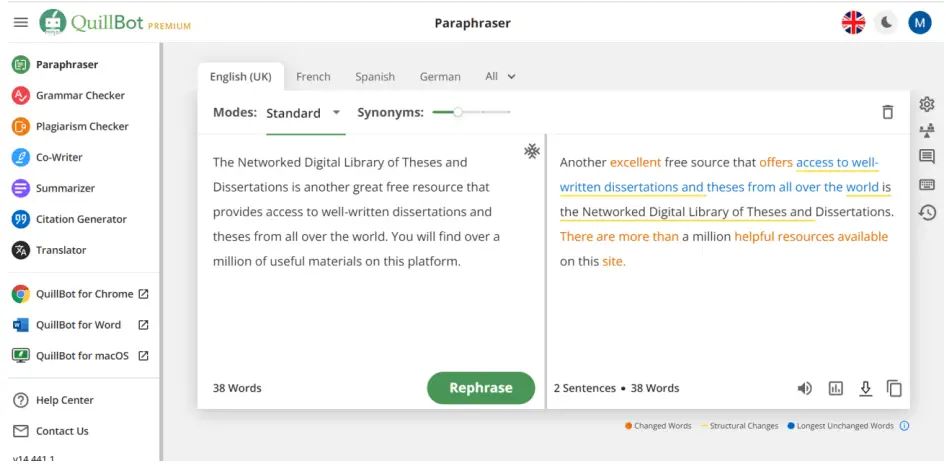
Whether you’re a student, professional, researcher, or creative writer, QuillBot can serve as a
valuable companion in your writing journey.
QuillBot’s Features
- Paraphraser
- Grammar Checker
- Plagiarism Checker
- QuillBot’s AI co-writer
- Summarizer
- Citation Generator
1. Paraphraser
One of QuillBot’s most notable features is its capacity to rephrase sentences or entire paragraphs.
This proves crucial when the need arises to reword information while preserving its original
meaning.
QuillBot’s Paraphraser includes support for over 23 languages in Standard Mode, which encompasses languages such as Chinese, Hindi, Portuguese, and Ukrainian.
QuillBot offers various paraphrasing modes, allowing users to select the level of rewriting that suits their requirements.
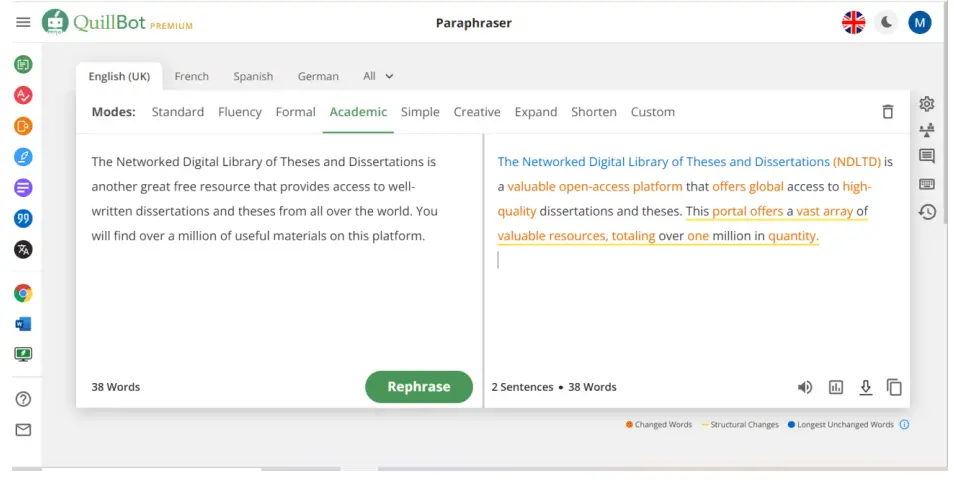
Paraphrasing modes in QuillBot:
- Standard
- Fluency
- Formal
- Academic
- Simple
- Creative
- Shorten
- Expand
- Custom
1. Standard
This mode aims to rewrite information while maintaining a coherent sentence structure. It
provides an integrated synonym bar to replace terms or phrases to align with your writing style.
2. Fluency
The fluency mode addresses grammar issues in paraphrased content, ensuring that sentence structures sound natural when spoken aloud. This mode retains the original meaning by using fewer synonyms.
3. Formal
This mode imparts a professional touch to the text, making it ideal for adhering to academic writing standards.
4. Academic
The academic mode enhances academic text to sound more scholarly and refined.
5. Simple Mode
This mode simplifies writing to enhance readability and comprehension, deactivating the
synonym bar.
6. Creative
Creative mode completely rewrites content, altering how it reads and sounds. It also transforms the tone and sentence structure. This mode is ideal when a substantial deviation from the original is desired.
7. Expand
Users can employ this mode to increase the length of their text.
8. Shorten
The shorten mode allows users to reduce sentence length without altering the original meaning, making it useful for word-count reduction.
9. Custom
Custom mode empowers you to adjust your writing style to your preference, whether it’s
academic or in the style of a classic author. You can easily locate Custom Mode on the paraphraser’s top bar.
2. Grammar Checker
QuillBot’s AI algorithms extend their assistance to grammar and spell checking. The tool
identifies common grammatical errors, including subject-verb agreement, tense consistency, and
punctuation issues, providing real-time suggestions and corrections to maintain grammatical accuracy.
QuillBot’s grammar checker outperforms the default Microsoft Word checker by highlighting more errors. Moreover, it supports Australian, American, and British English.
3. Plagiarism Checker
QuillBot’s plagiarism checker proves indispensable for scrutinizing research paper content. It
scans up to twenty pages with an average of 5000 words per month, serving as a valuable
tool for academic writers, essayists, and authors.
This feature also helps identify missing citations. The plagiarism checker has the unique
capability to scan PDFs and older papers. It operates on a per-paper basis, with 5000 words or 20
pages included in the monthly subscription. Users can always acquire additional pages if they
reach the character limit, and past scans are conveniently archived for reference.
4. QuillBot’s AI co-writer
The QuillBot’s AI co-writer helps you generate ideas, initiate or finish a paragraph, include an
example, and introduce a fresh perspective into your paper. Simply type three or more words,
and then click on the lightning bolt icon that appears on the right side of the page.
Streamline your writing process by directly importing documents from Google Drive into the
Co-Writer. Ensure that the file you intend to open is public, then click “Upload File” > “Google Docs (URL)” and paste the link into the provided box.
5. Summarizer
QuillBot’s summarizer simplifies complex ideas and sentences for improved comprehension. It
can condense longer texts into concise paragraphs and help users trim unnecessary words without changing the original meaning.
The summarizer provides two modes: Key Sentences for bulleted summaries and Paragraph mode for paragraph-length summaries, both adjustable with a summary length slider.
6. Citation Generator
QuillBot offers a user-friendly citation generator that simplifies the process of creating citations, including book titles or links, for students, writers, and academics.
Users can input a link, and the tool automatically gathers important citation details, such as the
title, publication date, and author’s name. If the generator can’t find the necessary information, users have the option to manually input it.
QuillBot supports various academic writing styles, including APA, Chicago, and MLA, and
allows users to generate multiple citations, duplicate results, and export references as MS Word
documents.
Additional QuillBot Features
Freeze Words
This feature enables users to “freeze” words, such as quotations and nouns, that they do not wish to be paraphrased. While Unlimited Freeze Words is primarily available in the paid version, the free version allows for one frozen word. To access Freeze Words on QuillBot’s user interface, click the snowflake icon. Simply input the sentence you want to freeze, press enter, and the word will be preserved.
QuillBot Extensions
QuillBot is compatible with various extensions, including those designed for Google Docs, Chrome, and Microsoft Word. Users must install these extensions to utilize their functionality.
QuillBot for Chrome offers a Gmail autocomplete feature. Premium users can quickly generate text, access real-time suggestions, and compose complete emails with a single click.