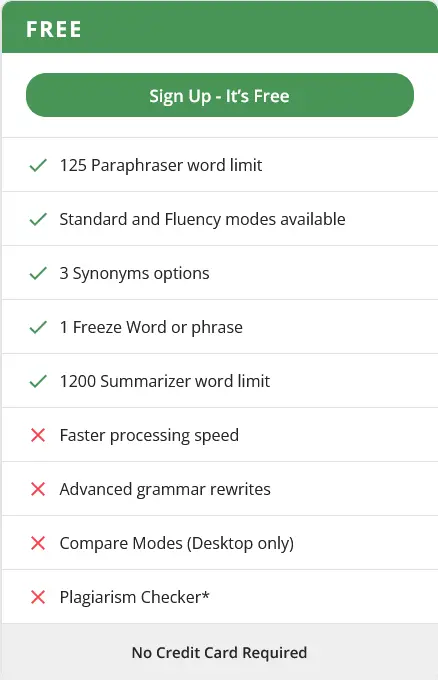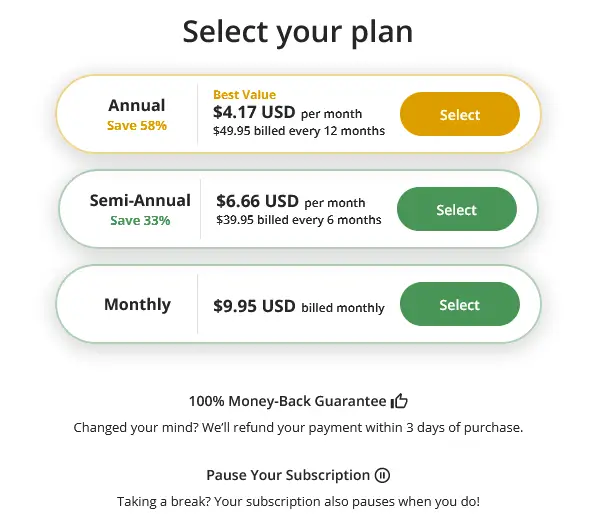Academic writing is a crucial skill that students and scholars alike must master to effectively communicate their ideas, conduct research, and contribute to their respective fields. However, many individuals struggle with this demanding form of writing due to various challenges, including clarity, coherence, and citation issues.
However, crafting compelling and error-free content can be a challenging task, especially when faced with time constraints or a lack of writing expertise. This is where QuillBot, an AI-powered writing assistant, comes to the rescue.
In this blog post, we will provide an in-depth review of QuillBot, exploring its features, benefits, and the differences between the free and premium versions.
Read More: Best AI Tools for Academic Research
QuillBot
It is an advanced writing tool that utilizes artificial intelligence to assist users in improving their writing skills. With its intuitive interface and powerful algorithms, QuillBot helps users enhance clarity, coherence, and grammatical accuracy in their written content.
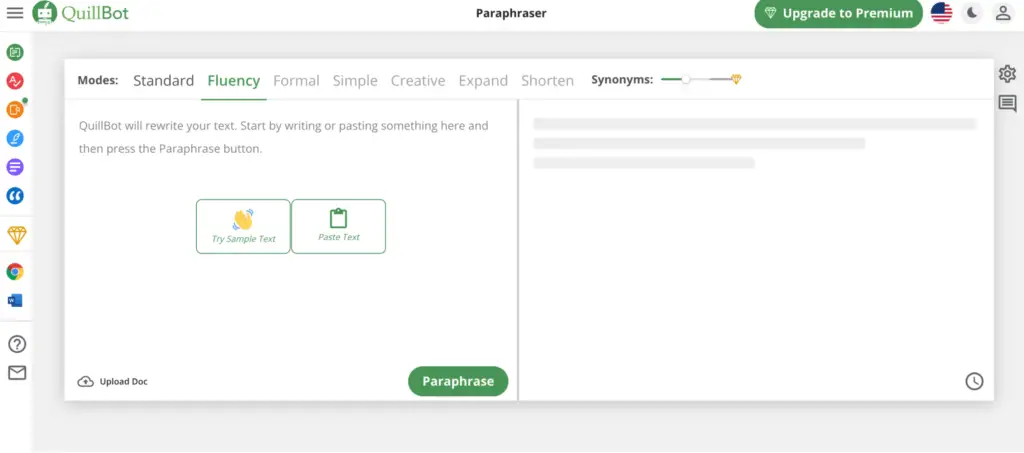
Whether you’re a student, professional, researcher or creative writer, QuillBot can be a valuable companion in your writing journey.
QuillBot’s AI is trained using datasets that illustrate both correct and incorrect writing practices. A dataset is a collection of information that a computer can interpret as a single unit. For QuillBot, this information includes aspects of grammar, spelling, punctuation, tone, sentence structure, and clarity.
When users frequently ignore a suggestion, it becomes part of a dataset indicating that the suggestion may not be useful in that context.
Improve your Writing Skills with QuillBot and ChatGPT
For example, if QuillBot consistently suggests changing “sad” to “pathetic,” and many users choose to ignore this recommendation, the AI might begin to suggest alternatives like “depressed” or “sorrowful” instead. This change occurs because “pathetic” often implies pity, which may not always be appropriate as a synonym for “sad” depending on the context.
Features of QuillBot
The key features in QuillBot are:
1. Paraphraser
Quillbot’s most impressive feature is its ability to paraphrase sentences or entire paragraphs. This is particularly useful when you want to rephrase information while maintaining the original meaning.
QuillBot offers different modes of paraphrasing, including Standard, Fluency, Creative, and Shorten, allowing you to choose the desired level of rewriting.
Writing Modes in QuillBot
The seven various modes of the paraphraser are as follows:
- Standard
- Fluency
- Formal
- Simple
- Creative
- Shorten
- Expand
- Custom
| Standard Mode | Rewrite information while maintaining a coherent sentence structure. |
| Fluency Mode | Doesn’t make many modifications, but by using fewer synonyms, it makes sure that your phrases maintain their meaning. |
| Formal Mode | Change the text to create a professional touch by using the formal mode. |
| Simple Mode | Aims to “simplify” your writing to make it easier to read and more understandable. |
| Creative Mode | Totally rewrites the article, changing how it reads and sounds. |
| Shorten Mode | Shorten sentences without changing their original meaning. |
| Expand Mode | Make your text longer. |
•Standard Mode
QuillBot’s default mode is standard mode.
The main goal of this mode is to rewrite information while maintaining a coherent sentence structure. Even better, you can use the integrated synonyms bar to replace a term or phrase to fit your writing style.
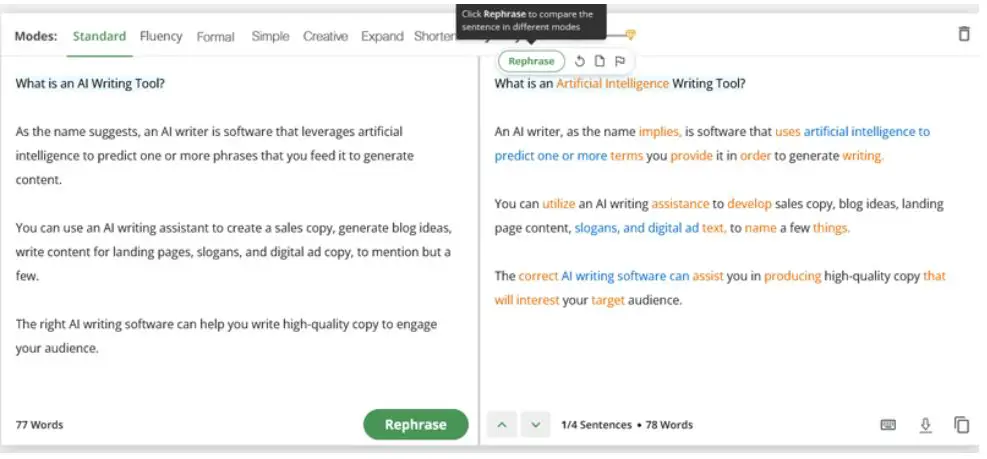
See how the introduction to my article on the AI writing tools was rewritten using this paraphrase tool.
The modified words are highlighted in orange by QuillBot. The longest unaltered words are highlighted in blue. Take note of how I used the synonyms feature to produce sentences that best reflect my original statement.
Note: QuillBot deviates further from the original meaning the more you ask it to produce synonyms.
For the best results, use the synonyms feature rarely.
•Fluency Mode
Grammar mistakes for the paraphrased content are fixed by the fluency mode. Additionally, it makes sure that the sentence structure “sounds human” when spoken aloud.
This mode doesn’t make many modifications, but by using fewer synonyms, it makes sure that your phrases maintain their meaning.
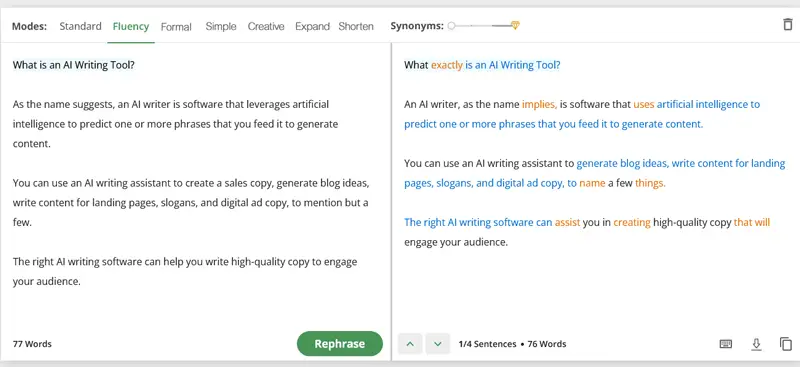
Examine the same passage in Fluency mode.
Note: The free plan of QuillBot only offers the fluency and standard modes. The only way to access the other modes is with a premium subscription.
Additionally, you can paraphrase up to 125 words in regular mode. This character limit can be unlocked by upgrading to the premium version.
The following extra features are included with a premium subscription:
•Simple Mode
The simple mode aims to “simplify” your writing to make it easier to read and more understandable, as the name implies.
For article writers wishing to paraphrase articles this mode is perfect.
In this mode, the synonym bar is inactive.
• Creative Mode
This mode totally rewrites the article, changing how it reads and sounds. The creative mode can alter the original meaning, in contrast to other modes that rewrite the material while maintaining the original meaning.
The tone and sentence structure are also altered in this mode.
If you want the information you paraphrase to look quite different from the original, the creative mode is ideal.
Keep in mind that this mode requires extensive human interaction to ensure that senses are grammatically correct and error-free.
•Formal Mode
You can change the text to create a professional touch by using the formal mode. Again, if you want to ensure that your essays adhere to academic writing standards, use this mode.
•Expand Mode
With this mode, you can make your text longer. It is useful if you want to increase the word count of already written content.
•Shorten Mode
The expand mode is the opposite of this mode. You may shorten sentences without changing their original meaning. When you want to cut back on words, the mode is perfect.
•Shorten Mode
Custom Mode allows users to create unlimited variations of their text by defining their voice with a single word or experimenting freely. This mode is highly flexible, enabling users to tailor the output to their unique style and preferences.
Whether you want to maintain a specific tone, mimic a particular writing style, or explore creative liberties, Custom Mode provides the tools to achieve your desired result. It’s perfect for users who need a personalized touch or want to break free from conventional writing constraints.
2. Grammar Checker
QuillBot’s AI algorithms also assist with grammar and spell checking. It can identify common grammatical errors, such as subject-verb agreement, tense consistency, and punctuation issues. With real-time suggestions and corrections.
QuillBot helps you maintain grammatical accuracy in your writing.
It highlights more errors than the default Microsoft Word grammar checker.
QuillBot’s AI-powered thesaurus supports Australian, American, and British English.
To verify mistakes on other platforms, such as emails, you can use a web app or a Chrome extension to access this feature.
3. Plagiarism Checker
The QuillBot plagiarism checker is a great tool for examining the content of your research papers. Twenty pages, with an average of 5000 words each, are scanned by the QuillBot plagiarism checker each month. Overall, the plagiarism checker is a great tool for academic writers, essayists, and other authors.
This feature can also be used to find any citations that are missing.
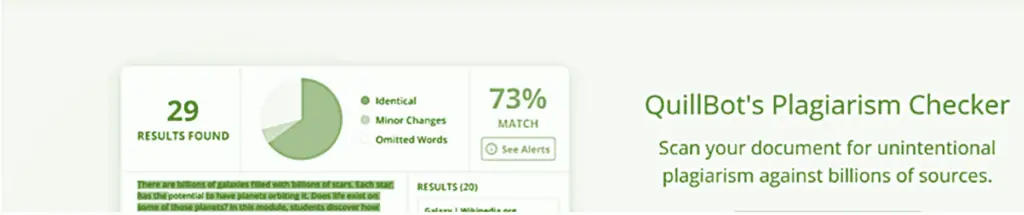
How to Paraphrase Research Papers Effectively?
The plagiarism checker has a unique feature that allows it to scan PDFs and old papers.
As a side note, this function operates per-paper. 5,000 words, or 20 pages, are included in your monthly subscription. If you reach your character limit, you can always purchase more pages.
Past scans from the plagiarism checker are archived and available by clicking a button.
How to Avoid Plagiarism with the Quillbot Paraphrasing Tool?
4. co-writer
A machine learning-powered feature called The co-writer serves as both a writing and research tool. It can be used for research, taking notes, and sentence completion.
This feature, which is only available to premium users, aims to facilitate the speedy writing and completion of research articles.
The co-author creates content based on the input you provide.
Using the paraphraser and co-writer, you can write quickly and efficiently.
5. Summarizer
Complex ideas can often be challenging to communicate effectively. QuillBot provides a simplification feature that breaks down complex sentences into simpler ones, making them easier to understand. Additionally, Quillbot can summarize longer texts, condensing them into concise and coherent paragraphs.
You can cut out words from your documents, papers, and articles with the summarizer tool.
The word or phrase to delete from your text without changing the meaning is identified using machine learning and natural language processing.
The summarizer feature of QuillBot will allow you to do the following:
• Key Sentences
You can make bulleted summaries of your text’s major points using the key sentences mode. To choose how many bullets to include in your summary, utilize the built-in summary length slide.
By using the paragraph mode, you can summarize the text. Once more, you can use the summary length to estimate the length of your paragraphs.
6. Citation Generator
You can use this tool to cite references in your writing. It helps creating citations that incorporate a book title or a link simpler for students, writers, and academics.
Read More: Top AI Tools for Citation Management
Simply add a link, and this writing tool will gather all of the information you need to create your citation, including the title, publishing date, and author name.
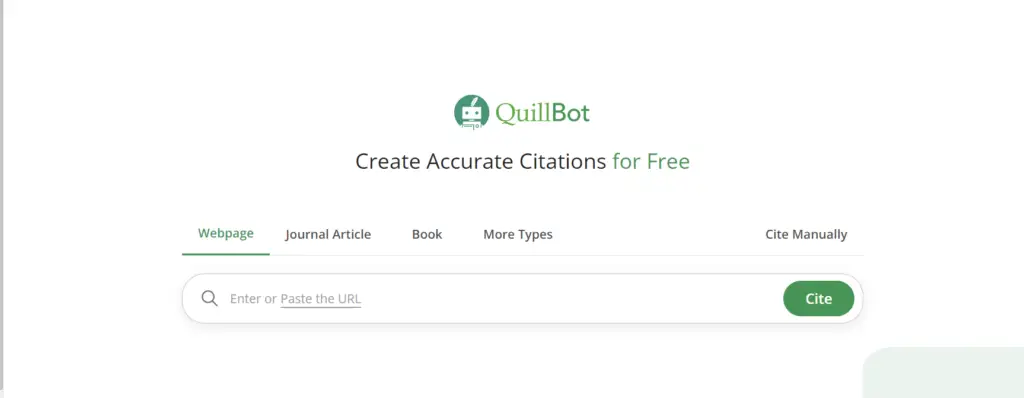
What if the generator is unable to locate the required information? In that situation, you are prompted to manually enter the data.
You must save the citation before QuillBot can generate it in your desired format. This tool supports various academic writing styles, including APA, Chicago, and MLA.
Additionally, you create a few citations and duplicate the outcomes. Even better, you may export every reference and download it as an MS Word document.
One additional thing is that accessing the citation generator doesn’t require a QuillBot premium account. It is freely accessible.
Read More:
- What are Footnote Citations? A Comprehensive Guide
- How to Format APA Reference Page? APA Citations | Examples
- What Are MLA Citations? Guidelines & Examples
- Chicago Style Format: Examples | Tips To Avoid Mistakes
Other Important QuillBot Features
The following additional premium QuillBot features are noteworthy:
Unlimited Freeze Words
You can use this method to freeze words like quotations and nouns that you don’t want to paraphrase. Freeze Words is mostly a paid version. However, the free version only provides one frozen word.
On QuillBot’s user interface, Freeze Words is accessible beneath the snowflake icon. Simply input the sentence you wish to freeze, and press enter to use it. Of course, you’ll need to click on the snow symbol to enable the feature first.
QuillBot Extensions
QuillBot supports a number of extensions, including those for Google Docs, Chrome, and Microsoft Word. You must install these extensions in order to use them.
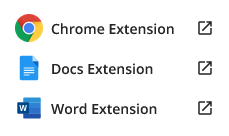
The QuillBot Chrome extension is available for download via the Quillbot website or the Chrome Web Store.
To install the Google Docs extension, go to the QuillBot website, go to the Extension tab, look for for the Google Docs icon, and press enter. After that, locate QuillBot by clicking Add-ons in Google Docs, then click Launch.
QuillBot Cost
The free and premium plans for QuillBot are divided as follows:
Free Plan
The benefits of QuillBot’s free version are as follows:
✔ A tool for summarizing up to 1,200 words
✔ Grammar checker
✔ Up to three synonyms
✔ Access to citation generator tool
✔ Writing modes for paraphrasing
✔ The ability to process two words at once
✔ Google Docs and Google Chrome addons are available.
✔ Ability to freeze one word or phrase
✔ A paraphrase tool with a 125-word character limit
Premium Plan
There are several restrictions with the free plan, despite the fact that it has good functionality.
The benefits of QuillBot’s premium plan are as follows:

✔ Seven paraphraser writing modes
✔ Advanced grammar rewrites
✔ Four different synonyms
✔ co-writer
✔ Phrases compare modes
✔ Unlimited Free Phrases and Words
✔ Ability to summarize up to 6,000 words
✔ Faster processing speed
✔ Unlimited words with the paraphrasing tool
✔ Access to all extensions, including Microsoft Word
The premium version of QuillBot comes with a lot of features at a reasonable price.
It would be advisable to join up for QuillBot Premium if you want to explore all that it has to offer.
| Premium Plan | Price per month |
| Monthly Billing | $9.95 USD |
| Semi-annual Billing | $6.66 USD |
| Annual Billing: | $4.17 USD |
QuillBot premium comes with a 3-day money-back guarantee.
The 3-day money-back guarantee is also activated if you’re not happy with the results.
Who is QuillBot Premium ideal for?
QuillBot premium is ideal if:
- You want to increase the amount of content you produce using the different writing modes.
- You’re going to get an article rewriter who can assist you with citations and deal with plagiarism.
- You’re looking for a paraphrase tool that can work effectively with little assistance from a human.
Is Premium Worth It?
The decision to upgrade to QuillBot’s premium version depends on your specific needs and requirements. If you frequently engage in extensive writing tasks or require advanced paraphrasing capabilities, the premium version can be a valuable investment.
The increased word limit, expanded synonym database, and additional language fluency modes provide a comprehensive writing toolkit to improve your overall writing quality.
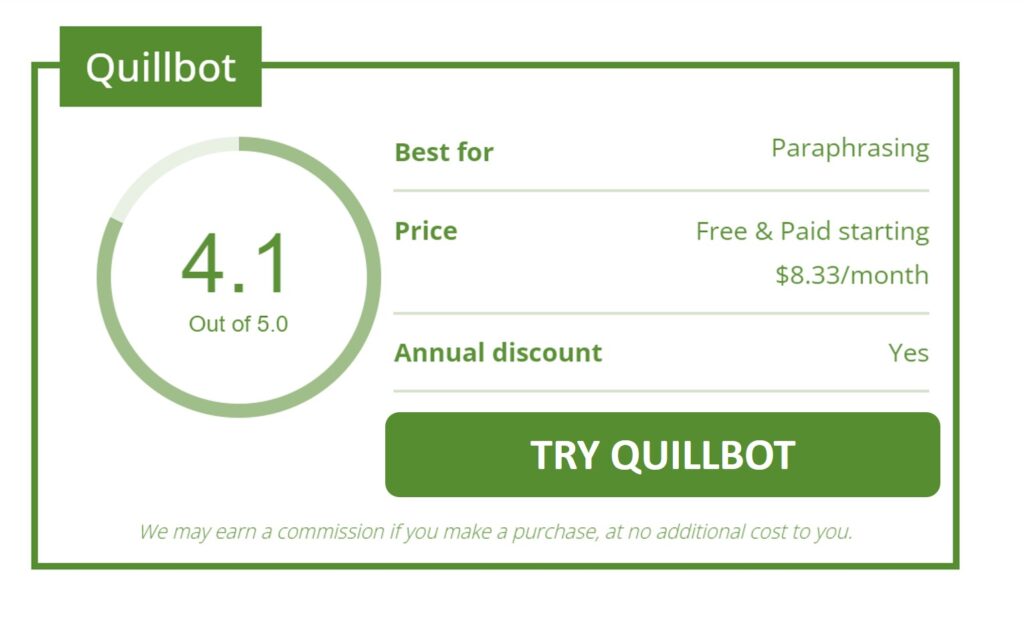
FAQs about QuillBot
Now let’s examine the frequently asked questions about QuillBot.
1- How reliable is QuillBot?
QuillBot is very reliable. If you want to paraphrase texts or current articles, QuillBot is a great rewriting tool. The citation and plagiarism checkers might be a huge time saving if you’re a student or scholar.
However, if you want to take full advantage of what this paraphrase tool has to offer, you’re better off with QuillBot premium.
2- Can Turnitin detect QuillBot?
Turnitin is a program made to help students comprehend and use citation and reference methods in their writing. It is largely used by students and academics.
While Turnitin can be used for a variety of tasks, most users use it to check for plagiarism.
QuillBot is a writing tool that, as previously said, helps students to revise academic papers and include all necessary citations and references.
QuillBot is a reliable plagiarism detector. In fact, it checks PDFs and academic papers, which Grammarly does not.
This means that QuillBot is a reliable plagiarism checker whose results are acceptable to Turnitin.
3- What is better, QuillBot or Grammarly?
Both QuillBot and Grammarly are effective writing programmes on their own.
The choice of one tool over another is mostly determined by your individual needs.
Although both techniques make use of machine learning and artificial intelligence, they are fundamentally different.
QuillBot provides a variety of tools to make it easier for you to paraphrase current text and create original content. QuillBot may come to mind as a type of article spinner.
QuillBot distinguishes itself from other article spinners by checking for grammatical errors. Additionally, you can use QuillBot’s shorten mode to increase or decrease the number of characters in a statement.
QuillBot vs. Grammarly: Partners or Competitors?
For those who wish to create more content rapidly, QuillBot is fantastic. It is also perfect for students who want a tool to help them compose essays quickly.
On the other hand, Grammarly is for people who wish to swiftly fix grammatical errors. Rather than being a writing or paraphrasing tool, Grammarly is more of a grammatical checker.
However, Grammarly can help you avoid plagiarism. However, it won’t assist you with citations.
4- Is QuillBot a good grammar checker?
QuillBot guarantees to proofread the grammar of any article you submit to it.
But rather than being a grammar checker, it is more of a paraphrase tool. Even so, QuillBot performs better than Microsoft Word’s built-in grammar checker.
However, Grammarly is the superior option if you’re looking for a program with comprehensive grammar checking features.
QuillBot’s grammar checker works best when you read and modify sentences as you create material. Grammar errors are also rather simple to identify because to the tool’s usage of distinct colored highlighting for paraphrased terms.
5- How do I use QuillBot on Microsoft Word?
To use QuillBot on MS Word, log in and then follow the steps below:
Step 1: On Microsoft Word, click the Insert tab and choose Add-ins.
Step 2: Select the office shop option.
Step 3: Find QuillBot and choose the “add button” option.
Step 4: Return to the insert tab and open my add-ins menu.
Step 5: Open QuillBot after choosing it from the my add-ins menu.
Step 6: Use your credentials to log in.
Conclusion
QuillBot would be the perfect assistant for you whether you are a writer, student, or professional because it would help you write more effectively, quickly, and clearly. If you work as a writer, you can use QuillBot’s free service for your social media postings or upgrade to a paid plan. You won’t be dissatisfied with it, regardless of the remaining purpose for using it.
Other articles
Please read through some of our other articles with examples and explanations if you’d like to learn more.
Tools
- QuillBot
- Paraphraser.io
- Imagestotext.io
- Websites to Read Books for Free
- Tools to Convert PNG Image to Excel
- Detect AI-Generated Text using ZeroGPT and Transform It using Quillbot
- How is QuillBot used in Academic Writing?
- Tools for Presentations
- AI Tools for Citation Management
- Improve your Writing with QuillBot and ChatGPT
- Tools Transforming Knowledge Management
- Plagiarism Checkers Online
- Information Management Software
- Tools for Information Management
- Software Tools for Writing Thesis
- OpenAI WordPress Plugin
- TTS Voiceover
- Backend Automation Testing Tools
- AI Tools for Academic Research
Tech Hacks
Technology
- Firmware and Software
- WSN and IoT
- Flash Drive Vs Pen Drive
- Type A, B and C USB Cable
- Neuralink
- ReactJS
- Software Development Life Cycle Vs Software Testing Life Cycle
- Software Development Team vs Freelancer
- Quorum vs Hyperledger Fabric vs R3 Corda
- ChatGPT vs. Google Bard
- Quantum Apocalypse
- Synergy vs. KVM Switches
- eSourcing and eProcurement
- eProcurement and Traditional Procurement
- Over the Top and Video On Demand
- HDMI over IP vs HDBaseT
- Display Stream Compression
- Top Internet of Things Journals
- Supervised Learning vs. Unsupervised Learning
- Video Upscaling and Video Downscaling
- How To Build a Distributed System
- How to Get Into Data Science From a Non-Technical Background?
- How To Build Ethereum Mining Rig?
- How AI is Helpful For Marketers
- AI Chatbots Can Identify Trading Patterns
ChatGPT
- Paraphrase Text
- PowerPoint Slides
- Learn Languages
- Write Code in Python
- Write Literature Review
- Document Review
- Job Interview Preparation
- Prompts For Students
- Write Cover Letter
- Write Resume
- Write Code
- Job Applications
- Write SQL Queries
- Write Excel Formulas
- Academic Writing
- Translate Text
- Keyword Research
- Business Idea Generation
- Business Entrepreneur
- Use ChatGPT on WhatsApp
- Virtual Research Assistant
- Meta-Analysis in Research
- Large Documents
- Hypothesis Development
- Share ChatGPT Responses
- Text Analysis
- Upload PDF on ChatGPT
- Books ChatGPT