For people outside the video industry, video “upscaling” and “downscaling” may sound like a luxury service for wealthy affluent movie-watchers. However, the truth is far more practical and much less glamorous.
Video upscaling and downscaling are two processes that are becoming increasingly vital as our AV setups evolve. These processes are used to improve the quality of video content and making it compatible with various display devices.
We’ll go through what video upscaling and downscaling are, how they operate, and how they might improve your AV setup in this article.
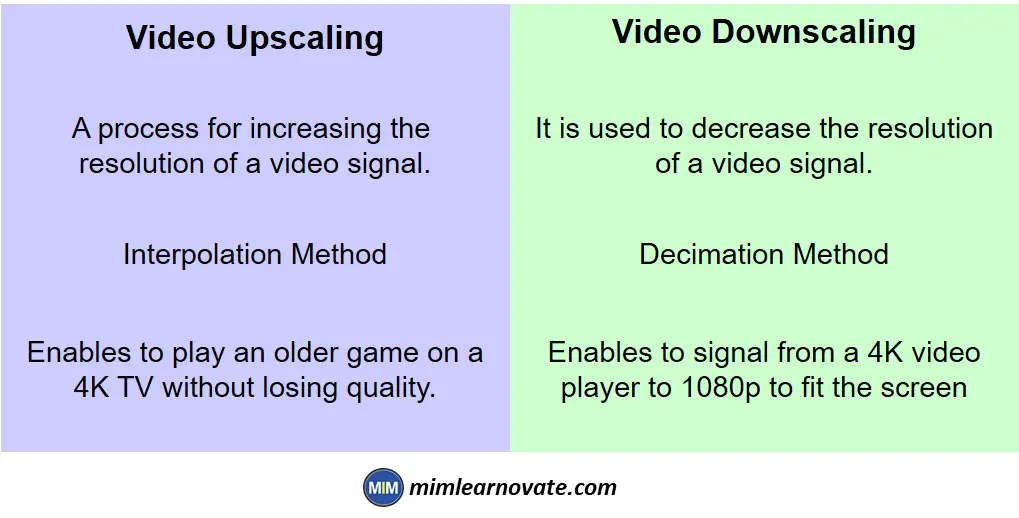
Video Upscaling
Video upscaling is a process for increasing the resolution of a video signal. This is usually done when you have a video source with a lower resolution than the display device you’re using.
Example: Video Upscaling
When using a 4K TV and a DVD player that outputs a 480p signal the TV will need to upscale the signal to fit the 4K resolution of the screen.
Interpolation for Video Upscaling
Although there are several methods for upscaling video, interpolation is the most commonly used. By examining the pixels in the original image and generating new pixels depending on the surrounding ones, interpolation creates new pixels.
Complex algorithms that can choose the ideal brightness and color values for the new pixels are used for this. The image will have a higher resolution without losing quality and will be more appropriate for the display device, even if it won’t have more details than the original video. Older, lower-resolution videos can be played on newer device, such a 4K TV.
Use of video upscaling
Video upscaling cannot transform 1080p video into 4K content in an extraordinary way. Upscaling an image does not result in the addition of new information. In other words, without a 4K camera, you won’t get 4K video quality.
Video upscaling, on the other hand, is a method of increasing lower-resolution video content to fit on higher definition screens. Without upscaling, a 1080p video on a 4K TV only fills up a fourth of the screen, hence it is important to do this.
As a result, the visual quality is enhanced, and the watching experience is improved.
| Video Resolution | Total Pixels |
| 1080p (1920 x 1080) | 2,073,600 |
| 4K UHD (3840 x 2160) | 8,294,400 |
| 8K (7630 x 4320) | ~33M |
A 4K UHD screen has approximately 6M more pixels than a 1080p video, as the table demonstrates. Video upscaling aids to fix this deficit.
The majority of modern 4K TVs contain some sort of video upscaling technology. It operates in the background. Additionally, there are softwares available for video experts to upscale their own videos.
How Does Video Upscaling Work?
Video upscaling in a TV automatically activates when a video does not use all of the available pixels on the screen. Upscaling uses “interpolation algorithms” to make up for this deficit. Based on the characteristics of the pixels around them, the television fills empty pixels with data. stretching the video across the screen as a result.
Upscaling involves a number of phases. An investigation of the signal is done first to establish the source resolution. Noise reduction, edge and texture analysis, and image sharpening come next. The conversion to the desired screen resolution (4K) comes last.
AI-enabled video upscaling
Most video upscaling now happens on 4K screens. However, in recent years, Samsung (and other brands) have pushed the envelope. They have created technology for AI-powered 8K video upscaling.
The company claims that an intelligent human-designed algorithm intelligently analyses the several video qualities, such as line, light, and colour, and improves each of these for improved display resolution.
A TV can analyse and process video features while also learning thanks to “such deep learning capabilities,” which are made possible by an artificial neural network that functions similarly to the human brain.
In fact, AI-enabled video upscaling does essentially the same things as regular upscaling, but with the help of machine learning, it can more accurately recognise the context of the images and add more detail.
Upscaling involves multiple steps. The procedure begins with a signal analysis to determine the resolution of the source. Then comes noise reduction, edge and texture analysis, and image sharpening. And last, a conversion to the intended screen resolution (4K).
Tools for Video Upscaling
Having the appropriate tools can make all the difference in producing high-quality results when it comes to upscaling your video content. Let’s examine some of the top hardware and software solutions for your needs.
Software Solutions for Video Upscaling
Topaz Video Enhance AI for Video Upscaling
A robust and effective upscaling tool created exclusively for producers of video material is Topaz Labs Video Enhance AI. It makes use of cutting-edge AI algorithms to increase video resolution, producing smooth, crisp, and minimally distorted images. Professionals looking to boost the quality of their videos frequently choose it because of its versatility and ease of use.
Topaz Image Enhance AI
With amazing detail preservation, this specialized software from Topaz Labs upscales photographs using artificial intelligence. As a result of its primary focus on still images, it is excellent for enlarging photos and producing high-resolution thumbnails.
AVCLabs For Video Upscaling
AVCLabs provides an extensive range of features and functionalities to improve the quality of both photos and videos.
It offers a solution that incorporates noise reduction, image and video upscaling, downscaling, and other editing tools that make it simple for users to adjust their photos and videos. Its user-friendly interface and compatibility with numerous formats make it an excellent alternative for photographers and videographers looking to increase the quality of their content.
Adobe Premiere Pro for Video Upscaling
Adobe Premiere Pro, a favorite among those who create video content, has a number of built-in video upscaling tools that let you increase resolution without compromising quality. To upgrade your low-resolution video recordings, try Premiere Pro!
Hardware Solutions for Video Upscaling
In addition to software-based methods, upscaling can be aided by specialized hardware devices. For individuals who need to process data in real-time or who work with live video feeds, these options are very helpful.
Teranex Blackmagic Design for Video Upscaling
Blackmagic Design’s Teranex range of converters are a well-liked option for professionals working in the broadcast sector since they provide high-quality upscaling and downscaling capabilities.
DAC-70 Data video for Video Upscaling
The Datavideo DAC-70 is a flexible converter that accepts a variety of input formats and is an affordable choice for smaller productions that need to instantly upscale their video.
video downscaling
The opposite of upscaling is video downscaling. It is used to decrease the resolution of a video signal. This is usually done when you have a video source with a higher resolution than the display device you’re using.
Example: video downscaling
For instance, if you have a 4K video player and a 1080p TV, the TV will require to downscale the signal to fit the screen’s 1080p resolution.
You may be interested in:
Decimation for video downscaling
There are various methods used for video downscaling, just like there are for video upscaling. Decimation is the most popular one. Decimation selects only the pixels required to build the new image after analyzing the original image.
Complex algorithms are used to figure out which pixels are the most important for the new image. The result is a picture with fewer pixels that fits better on the screen.
Video Upscaling Vs Video Downscaling
| Video Upscaling | Video Downscaling |
| A process for increasing the resolution of a video signal. | It is used to decrease the resolution of a video signal. |
| Interpolation Method | Decimation Method |
| Enables you to play an older game on a 4K TV without losing quality. | Enables to downscale the signal from a 4K video player to 1080p to fit the screen. |
Advantages of Video Upscaling and Downscaling
- Video upscaling and downscaling allow users to modify the output resolution to their needs and help break the limit of the source and output devices.
- The upscaling enables you to play an older game on a 4K TV without losing quality if you’re using an old game console, Blu-ray player, or other device that only supports 720p video.
- Downscaling helps reduce file size and ensure smooth viewing that is compatible with your network settings if you are streaming with a rather slow Internet connection.
Conclusion
In conclusion, video upscaling and downscaling enable you to change the video resolution while also ensuring that the source and output device are compatible and optimised for your viewing experience.
Other articles
Please read through some of our other articles with examples and explanations if you’d like to learn more.
Technology
- HDMI over IP vs HDBaseT
- USB Splitter and USB Hub
- Benefits of Getting aDual DP KVM Switch
- Share a KVM Docking Station with Two Computers
- DisplayPort Interface
- DisplayPort 1.4 vs. HDMI 2.1
- KVM Switches vs. Built-in KVM Monitors
- KVM Extenders Work for Home Security
- HDMI over IP System in a Shopping Mall
- Tips to Fix Screen Flickering Issues
- KVM Switch vs. Docking Station
- Use Daisy Chain When Connecting Multiple Monitors?
- EDID Emulator
- KVM Switch
- Tips for Purchasing a KVM Switch for Your Macbook
- HDMI Encoders & Decoders
- Which Cable Do I Need For 144Hz
- Does DisplayPort Support 144Hz
- USB-C vs. Thunderbolt
- 4-In-1-Out KVM Switch
- BYOD vs. BYOM
- Lifespan of a 4K Monitor
- Difference Between 4K Upscaling and Native 4K
- Is a Graphics Card Necessary for a 4K Monitor
- 4K TV Be Used as a Monitor
- Ideal Size for a 4K Monitor
- Thunderbolt 4
- Does Epson Make a True 4K Projector?
- 4K Monitor for Video Editing
- 4K monitors with 240 Hz
- Nvidia RTX 3060 vs. RTX 3070 laptops
- Difference between 3080 and 3090
- Is 8K Resolution Worth It for Video Editing?
- Benefits of 4K Resolution
- Uses of USB Cables
Technology
- Types of software
- Firmware and Software
- WSN and IoT
- Flash Drive Vs Pen Drive
- Type A, B and C USB Cable
- Neuralink
- ReactJS
- Software Development Life Cycle Vs Software Testing Life Cycle
- Software Development Team vs Freelancer
- Quorum vs Hyperledger Fabric vs R3 Corda
- ChatGPT vs. Google Bard
- Quantum Apocalypse
- Synergy vs. KVM Switches
- eSourcing and eProcurement
- eProcurement and Traditional Procurement
- Over the Top and Video On Demand
- HDMI over IP vs HDBaseT
- Display Stream Compression
- Top Internet of Things Journals
- Supervised Learning vs. Unsupervised Learning
- Video Upscaling and Video Downscaling
- How To Build a Distributed System
- How to Get Into Data Science From a Non-Technical Background?
- How To Build Ethereum Mining Rig?
- How AI is Helpful For Marketers
- AI Chatbots Can Identify Trading Patterns
- Azure Bot Service and Microsoft Bot Framework
Monitor
- 4K Gaming Monitors
- 144Hz Monitor for Gamers
- USB-C Monitors for Apple MacBook Pro and Mini
- Thunderbolt Monitors
- Monitors with In-Built KVM Switches
- Affordable Thunderbolt Monitors
- MacBook Pro IPS Monitors
- Curved Monitors for Gaming
- 5K Monitors
- 8K Monitors
- 6K Monitors
- IPS Monitors
- Dell Thunderbolt Monitors
- Curved Monitors for PS5
- Large Touch Screen Monitors for Conference Rooms
- Monitors with Docking Stations
- OLED Monitors
- 1440p monitors for PS5
- 360Hz Gaming Monitors
- HDR and G-Sync Gaming Monitors
- Best 27-Inch Gaming Monitors
- Touch Screen Portable Monitors
- 27-Inch Curved Monitors
- 360Hz 27-Inch Gaming Monitors
- Curved Monitor with Webcam
- Monitors for Remote Work
- Ultra HD Monitors with USB-C
- 4K 120hz Monitor for Xbox Series X
- Cheap 4k Monitors for Gaming
- 4K Gaming Monitors Under $300
- Curved Monitors with Built-in KVM
- 1440p G-Sync Monitors for Nvidia RTX GPUs
- Budget Monitors for Dell Inspiron PCs
- Monitors for Content Creation with Nvidia RTX
- Ultra-wide Gaming Monitors Compatible with Nvidia RTX
- LG Ultra-Wide Monitors
- Thunderbolt Monitors for Mac
- 5k2k [2160p] Ultrawide Monitor
- 360Hz Gaming Monitors Under $500
- TVs for PS5
- Monitors for Mac Mini
- 360Hz Gaming Monitors for eSports



