When it comes to gaming, having a high-quality display connection is crucial for an immersive and enjoyable experience.
Two of the most common connector types on modern TVs and monitors are DisplayPort and HDMI, which are used for transmitting video and audio from a source device to a compatible display.
However, there are clear benefits and reasons to select one version over another when comparing certain technologies like DisplayPort 1.4 and HDMI 2.1.
In this blog post, we will compare DisplayPort 1.4 and HDMI 2.1 to help you determine which is better for gaming.
DisplayPort 1.4
For PC gamers looking for high frame rate 4K gaming experiences, DisplayPort 1.4, one of the most recent versions of the DisplayPort protocol, has been a top choice. Despite the arrival of HDMI 2.1, DisplayPort 1.4 is still the most popular connector type in the PC gaming industry.
However, outside of desktop PCs, DisplayPort 1.4 is less frequently used because HDMI connections are frequently used for video outputs on laptops, tablets, and gaming consoles.

DisplayPort 1.4, which has a notched corner and a rectangular shape, uses 20 pins to produce a maximum bandwidth of 32.40 Gbps or a maximum data rate of 25.92 Gbps. Additionally, it can handle Display Stream Compression (DSC) 1.2a and supports both 8-bit and 10-bit colour.
DisplayPort 1.4 boasts significant bandwidth capabilities with its High Bit Rate (HBR), High Bit Rate 2 (HBR2), and High Bit Rate 3 (HBR3) transmission modes, enabling it to deliver 4K resolution at up to 120Hz, 5K resolution at up to 60Hz, and 8K resolution at up to 30Hz.
Additionally, DisplayPort 1.4 supports static HDR, allows for the connection and control of up to four displays at once, and is increasingly used with DisplayPort Alt Mode. In this mode, the protocol can be used with several cables, including USB-C and Thunderbolt 4, increasing its versatility and compatibility.
Another significant advantage of DisplayPort 1.4 is its support for Adaptive Sync technology, known as DisplayPort Adaptive Sync.
This feature helps eliminate screen tearing and stuttering by synchronizing the refresh rate of the display with the frames rendered by the graphics card.
DisplayPort Adaptive Sync is compatible with both AMD FreeSync and NVIDIA G-SYNC technologies, providing a smoother gaming experience across a wide range of systems.
HDMI 2.1
Over the past two decades, the High-Definition Multimedia Interface (HDMI) has completely changed how video and audio are transmitted from devices to displays with its latest version, HDMI 2.1.
With its simple one-cable-for-all approach and improvements, HDMI has taken over earlier standards like DVI and VGA and become the preferred interface for consumer devices.

With significant improvements and a position as the standard connector type for home entertainment systems, HDMI 2.1 builds on the successes of its predecessors. The astounding increase in maximum data rate is one of its important advancements.
HDMI 2.1’s 48 Gbps capacity outpaces HDMI 2.0’s meagre 18 Gbps. This improvement is made possible by using better cable materials and a new encoding scheme called 16b/18b, which greatly increases efficiency and enables the greater data rate.
HDMI 2.1’s increased bandwidth enables amazing resolution and refresh rate possibilities. On consoles, it natively supports 4K gaming at 120Hz, while on gaming PCs with potent graphics cards, it supports up to 4K at 144Hz.
Furthermore, it supports 8K resolution at 30Hz and 5K resolution at up to 60Hz. HDMI 2.1 even makes use of Display Stream Compression (DSC) to support 8K resolution at up to 120Hz with HDR.
Read More: Difference between Type A, B and C USB Cable
In addition to supporting higher resolutions and refresh rates, HDMI 2.1 also adds a number of new features to the standard. Dynamic HDR enables scene-by-scene HDR settings adjustments, which enhances image quality. A smoother gaming experience is made possible by the improved variable refresh rate, which reduces stuttering and screen tearing.
While improved audio return channel (eARC) provides support for 7.1 surround sound, Dolby Atmos, and DTS:X audio capabilities, DSC 1.2 support expands resolution and refresh rate possibilities. In order to improve gaming performance, HDMI 2.1 also includes latency reduction tools including rapid frame transmission and auto low latency mode.
All things considered, HDMI 2.1, which supports resolutions up to 4K at 120Hz, is the best option for console gaming in living rooms. It works equally well with 4K set-top boxes, streaming devices, and UHD Blu-ray players.
HDMI 2.1 has solidified its position as the best option for high-quality audio and video transmission in home entertainment systems with its outstanding capabilities and cutting-edge features.
HDMI 2.1 also supports Variable Refresh Rate (VRR), which is similar to DisplayPort Adaptive Sync. VRR reduces screen tearing and stuttering by dynamically adjusting the display’s refresh rate to match the frame rate outputted by the graphics card. T
This feature is especially valuable for console gaming and is compatible with AMD FreeSync and NVIDIA G-SYNC technologies.
DisplayPort 1.4 vs. HDMI 2.1
Here’s a comparison table highlighting the key features and specifications of DisplayPort 1.4 and HDMI 2.1:
| Feature | DisplayPort 1.4 | HDMI 2.1 |
|---|---|---|
| Manufacturer | Video Electronics Standards Association (VESA) | HDMI Forum |
| Initial release date | March 2016 | November 2017 |
| Maximum Resolution | 4K @ 120Hz 8K @ 60Hz | 4K @ 120Hz 8K @ 60Hz 10K @ lower refresh rates |
| Maximum Bandwidth | 32.4 Gbps | 48 Gbps |
| Audio support | Supports up to 32 channels of audio, including DTS-HD and Dolby TrueHD | Supports up to 32 channels of audio, including Dolby Atmos, and DTS:X |
| HDR Support | Standard | Dynamic |
| Adaptive Sync | DisplayPort | Variable Refresh Rate |
| Technology | Adaptive Sync | (VRR) |
| Number of Displays Supported | Up to 4 displays | Single display |
| Gaming Considerations | Excellent for PC gaming | Excellent for console gaming, Xbox Series X/S, PlayStation 5 |
| Future-Proofing | Good | Excellent |
| Availability | Limited to gaming and workstations | Widely available |
| Usage | Gaming, Entertainment, Productivity | Professional Work, Hardcore Gaming |
| Number of pins | 20 | 19 |
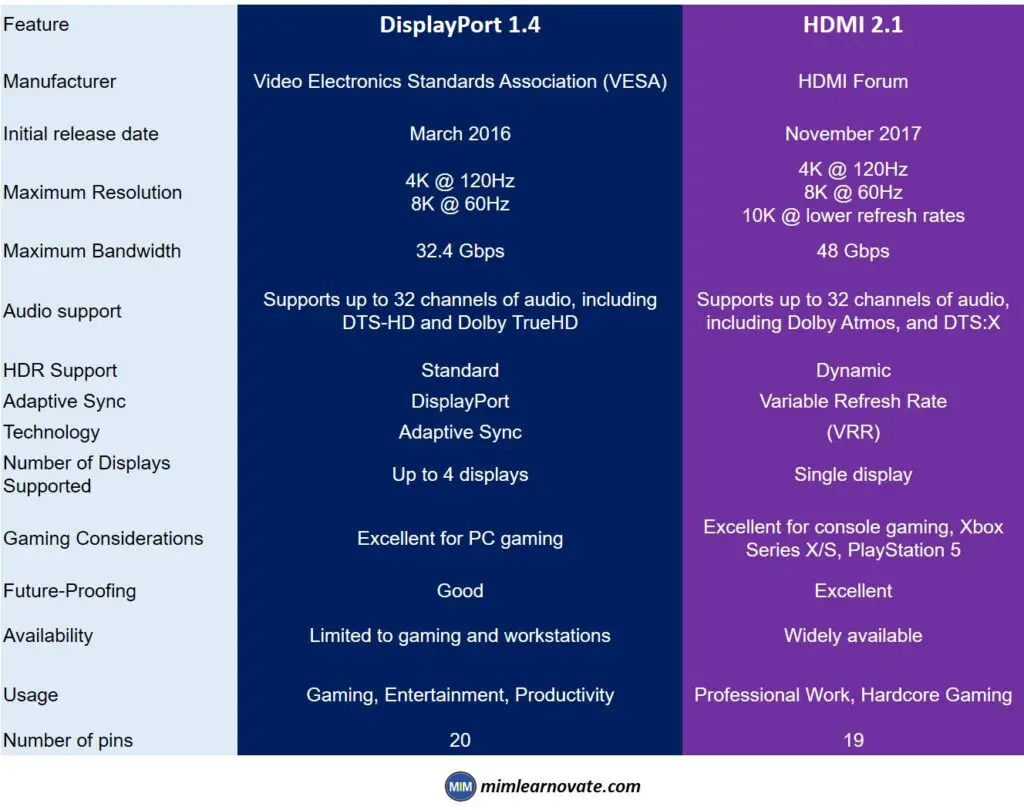
Difference between: DisplayPort 1.4 vs. HDMI 2.1
Transmission rates
Both DisplayPort 1.4 and HDMI 2.1 support high data transmission speeds, however HDMI 2.1 takes the lead in this regard. The maximum data rate it provides is 48 Gbps, which is a major improvement above the 32.4 Gbps provided by DisplayPort 1.4.
This increased bandwidth enables HDMI 2.1 to handle greater resolutions and refresh rates more efficiently.
Read More: Difference Between Over the Top (OTT) and Video On Demand (VOD)
Maximum supported resolution
While HDMI 2.0 upped the bar to 4K at 60 Hz or 8K at 30 Hz, HDMI 1.4 only offered 4K resolution at 30 FPS. It goes even further with the newest HDMI 2.1 standard, which supports 4K resolution at 120 Hz and 8K resolution at 60 Hz. It’s impressive that HDMI 2.1 can support resolutions up to 10K.
Like 4K resolution at 120 Hz and 8K resolution at 60 Hz, DisplayPort 1.4 also supports these resolutions.
Read More: Video Upscaling and Video Downscaling
It’s important to keep in mind that many users may find that these maximum resolutions exceed their present needs.
Today, 1080p is still the most popular resolution, but 4K is slowly making its way into homes. Because of this, the capabilities offered by DisplayPort 1.4 and HDMI 2.1 may currently seem excessive to the majority of users.
HDR Support
On suitable displays, HDR (High Dynamic Range) compatibility improves contrast ratios, improving the visual experience. Compared to regular displays, HDR displays provide visuals that are more vibrant and impactful.
Dynamic HDR support was added to HDMI 2.1, enabling scene-by-scene dynamic modifications to HDR settings. DisplayPort 1.4, on the other hand, allows static HDR, which offers a constant HDR setting throughout the video.
Number of Displays supported
Understanding the display interfaces that your GPU and monitor support is crucial when determining how many screens your PC can support.
While the DisplayPort interface normally supports up to four screens, the HDMI interface typically only supports one display. Use different HDMI cables for each extra display if you want to connect more than one.
The ability to connect two or three displays is more than enough for the majority of users. The most important consideration is compatibility between your GPU and monitors, as both must have a similar communication protocol for multiple displays to be linked, regardless of whether you choose a display with DisplayPort or HDMI.
Audio
High-quality audio is supported via DisplayPort 1.4 and HDMI 2.1, including Dolby Atmos and DTS:X. eARC (enhanced Audio Return Channel), a feature that enables high-quality audio from your display to be sent back to your sound system with minimal loss, is one of the new audio features offered by HDMI 2.1.
Applications
In terms of applications, the HDMI port is more widely used than the DisplayPort. Millions of easily accessible monitors and televisions on the market have HDMI ports. DisplayPort, on the other hand, is mostly used in gaming and workstation monitors.
DisplayPort 1.4 vs. HDMI 2.1: Which Is Better for Gaming?
When deciding between DisplayPort 1.4 and HDMI 2.1, it’s essential to consider the compatibility of your devices.
Most modern graphics cards, gaming monitors, and high-end TVs support both DisplayPort 1.4 and HDMI 2.1, but it’s always advisable to check the specifications of your specific hardware.

An HDMI 2.1 cable is the best option for gaming on the Xbox Series X/S and PlayStation 5. The video-out connector on these current-gen consoles is only HDMI 2.1. Although HDMI 2.0 and previous cables can still be used, HDMI 2.1 offers the optimum performance by supporting full resolution and refresh rate. This permits 1440p or even native 4K resolution gaming at a maximum frame rate of 120Hz.
Read More: The 5 Best KVM Switches for Dual Monitors in 2023
Although it only supports HDMI 2.0, the Nintendo Switch also supports HDMI. Therefore, there won’t be many advantages to using an HDMI 2.1 cable. While playing the Switch on a connected TV or display, Ultra High-Speed approved HDMI 2.1 cables ensure greater signal quality because they are constructed to a higher level than older ones.
DisplayPort remains the standard for desktop gaming PCs. Although HDMI 2.1 can be utilised with a compatible monitor or TV, it should be noted that doing so will reduce the bandwidth that is available for each display.
DisplayPort 1.4 is still the better choice in all other situations. It offers enough bandwidth for 1440p displays at up to 240Hz or for 4K at up to 120Hz, giving headroom for fast frame rates at low detail levels. DisplayPort is more widely available on PCs and offers several connections for simple multi-monitor setup. Each monitor only needs a single DisplayPort connection.
The connector to use for gaming on laptops, tablets, or other smart devices will depend on the outputs of that particular device. Devices having HDMI and DisplayPort will often favour DisplayPort even though HDMI 2.1 outputs are uncommon. An alternative would be a USB-C connection that supports DisplayPort Alt Mode.
The Steam Deck Dock enables you to connect to a gaming TV or monitor for Steam Deck gameplay. The dock, however, only supports DisplayPort and HDMI 2.0. In this situation, DisplayPort 1.4 would be preferable than HDMI 2.0 if at all possible. For simultaneous usage of both connectors for multi-screen gaming, the Steam Deck Dock also enables multi-stream transmission.
If you’re primarily a PC gamer, DisplayPort 1.4 might be the better choice due to its widespread support and compatibility with various gaming technologies.
On the other hand, if you’re a console gamer or plan to connect your gaming device to a TV, HDMI 2.1 is an excellent option, especially if you’re interested in future-proofing your setup for upcoming high-resolution displays.
Conclusion
Both DisplayPort 1.4 and HDMI 2.1 offer impressive capabilities and features for gaming. DisplayPort 1.4 excels in its versatility, supporting high resolutions, refresh rates, and HDR content, while also providing Adaptive Sync technology for smoother gameplay.
HDMI 2.1, on the other hand, focuses on future-proofing, with support for higher resolutions and Variable Refresh Rate.
Ultimately, the choice between DisplayPort 1.4 and HDMI 2.1 depends on your specific gaming needs and hardware setup.
Consider the compatibility of your devices, the gaming technologies you value, and whether you prioritize versatility or future-proofing. Whichever standard you choose, both DisplayPort 1.4 and HDMI 2.1 offer excellent options for an exceptional gaming experience.
Other articles
Please read through some of our other articles with examples and explanations if you’d like to learn more.
Technology
- HDMI over IP vs HDBaseT
- Benefits of Getting aDual DP KVM Switch
- Share a KVM Docking Station with Two Computers
- DisplayPort Interface
- DisplayPort 1.4 vs. HDMI 2.1
- KVM Switches vs. Built-in KVM Monitors
- KVM Extenders Work for Home Security
- HDMI over IP System in a Shopping Mall
- Tips to Fix Screen Flickering Issues
- KVM Switch vs. Docking Station
- Use Daisy Chain When Connecting Multiple Monitors?
- EDID Emulator
- KVM Switch
- Tips for Purchasing a KVM Switch for Your Macbook
- HDMI Encoders & Decoders
- Which Cable Do I Need For 144Hz
- Does DisplayPort Support 144Hz
- USB-C vs. Thunderbolt
- 4-In-1-Out KVM Switch
- BYOD vs. BYOM
- Lifespan of a 4K Monitor
- Difference Between 4K Upscaling and Native 4K
- Is a Graphics Card Necessary for a 4K Monitor
- 4K TV Be Used as a Monitor
- Ideal Size for a 4K Monitor
- Thunderbolt 4
- Does Epson Make a True 4K Projector?
- 4K Monitor for Video Editing
- 4K monitors with 240 Hz
- Nvidia RTX 3060 vs. RTX 3070 laptops
- Difference between 3080 and 3090
- Is 8K Resolution Worth It for Video Editing?
- Benefits of 4K Resolution
- Uses of USB Cables
Technology
- Types of software
- Firmware and Software
- WSN and IoT
- Flash Drive Vs Pen Drive
- Type A, B and C USB Cable
- Neuralink
- ReactJS
- Software Development Life Cycle Vs Software Testing Life Cycle
- Software Development Team vs Freelancer
- Quorum vs Hyperledger Fabric vs R3 Corda
- ChatGPT vs. Google Bard
- Quantum Apocalypse
- Synergy vs. KVM Switches
- eSourcing and eProcurement
- eProcurement and Traditional Procurement
- Over the Top and Video On Demand
- HDMI over IP vs HDBaseT
- Display Stream Compression
- Top Internet of Things Journals
- Supervised Learning vs. Unsupervised Learning
- Video Upscaling and Video Downscaling
- How To Build a Distributed System
- How to Get Into Data Science From a Non-Technical Background?
- How To Build Ethereum Mining Rig?
- How AI is Helpful For Marketers
- AI Chatbots Can Identify Trading Patterns
- Azure Bot Service and Microsoft Bot Framework
Monitor
- 4K Gaming Monitors
- 144Hz Monitor for Gamers
- USB-C Monitors for Apple MacBook Pro and Mini
- Thunderbolt Monitors
- Monitors with In-Built KVM Switches
- Affordable Thunderbolt Monitors
- MacBook Pro IPS Monitors
- Curved Monitors for Gaming
- 5K Monitors
- 8K Monitors
- 6K Monitors
- IPS Monitors
- Dell Thunderbolt Monitors
- Curved Monitors for PS5
- Large Touch Screen Monitors for Conference Rooms
- Monitors with Docking Stations
- OLED Monitors
- 1440p monitors for PS5
- 360Hz Gaming Monitors
- HDR and G-Sync Gaming Monitors
- Best 27-Inch Gaming Monitors
- Touch Screen Portable Monitors
- 27-Inch Curved Monitors
- 360Hz 27-Inch Gaming Monitors
- Curved Monitor with Webcam
- Monitors for Remote Work
- Ultra HD Monitors with USB-C
- 4K 120hz Monitor for Xbox Series X
- Cheap 4k Monitors for Gaming
- 4K Gaming Monitors Under $300
- Curved Monitors with Built-in KVM
- 1440p G-Sync Monitors for Nvidia RTX GPUs
- Budget Monitors for Dell Inspiron PCs
- Monitors for Content Creation with Nvidia RTX
- Ultra-wide Gaming Monitors Compatible with Nvidia RTX
- LG Ultra-Wide Monitors
- Thunderbolt Monitors for Mac
- 5k2k [2160p] Ultrawide Monitor
- 360Hz Gaming Monitors Under $500
- TVs for PS5
- Monitors for Mac Mini
- 360Hz Gaming Monitors for eSports



