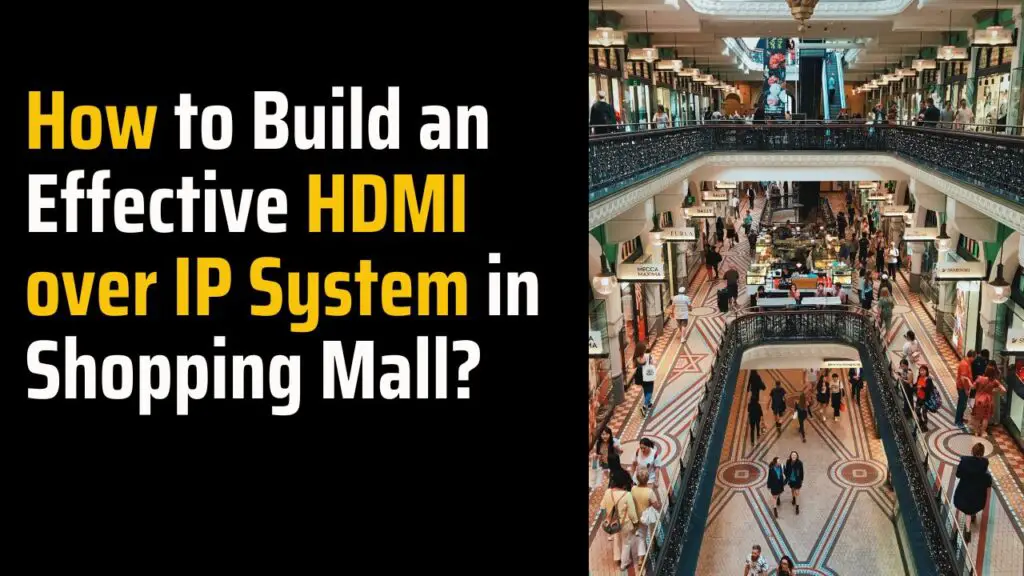In today’s digital age, shopping malls are constantly seeking innovative ways to enhance the overall customer experience.
Malls strive hard to offer interesting and fascinating experiences in the digital age in order to attract customers. Installing an effective HDMI over IP system is an easy way to improve the ambiance and attract customers.
This post will explain how to set up an HDMI over IP system in a shopping mall, so that you can captivate and fascinate customers with dynamic visual content.
Step 1: Assessing the Requirements
Before diving into the implementation process, it’s crucial to assess the specific requirements of your shopping mall.
Consider factors such as the number of displays you want to connect, the desired video quality, the size of the space, and the network infrastructure available.
This evaluation will help you determine the necessary equipment and plan accordingly.
Step 2: Selecting the Right Equipment
To build an effective HDMI over IP system, you’ll need the following key components:
- HDMI Sources: Identify the sources of high-definition content that you want to distribute, such as media players, video servers, or live video feeds. To ensure optimum performance, choose dependable and high-quality HDMI over IP equipment. Consider features like 4K resolution support, low latency, scalability, and ease of installation. The HDMI over IP solutions, provides great performance and adaptability for applications in shopping malls.
- Encoder Units: These devices encode the HDMI signals from the sources into IP packets, which can be transmitted over the network. Choose reliable encoders that support the desired video resolutions and encoding formats.
- Network Switches: Select managed network switches with sufficient ports to accommodate your displays and encoders. Ensure that the switches support Quality of Service (QoS) features for optimal video streaming.
- Decoder Units: These devices receive the IP packets from the network and decode them back into HDMI signals for display. Choose decoders that are compatible with your encoders and offer seamless video playback.
- Displays: Determine the types and sizes of displays you want to connect to the system, such as digital signage displays, video walls, or individual screens. Consider the display resolution, bezel size, and mounting options.
- Cabling: Use reliable Ethernet cables, preferably Cat6 or higher, to connect the encoders, decoders, and switches. Ensure proper cable management for a tidy and organized setup.
Check out best HDMI over IP solutions for your shopping mall.
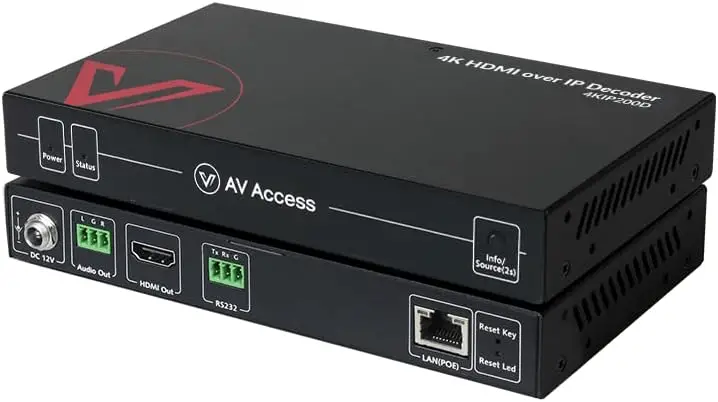
If you’re new to video distribution and switching, consider choosing the AV Access 4KIP200 4K HDMI over IP encoder/decoder, which doesn’t require VLAN configuration.
Step 3: Designing the Network Infrastructure
An efficient network infrastructure is crucial for the smooth operation of your HDMI over IP system. Consider the following aspects:
- Network Capacity: Evaluate the bandwidth requirements based on the number of video streams and desired video quality. Ensure that your network can handle the data traffic without congestion or latency issues.
- VLAN Configuration: Set up Virtual Local Area Networks (VLANs) to separate your HDMI over IP system from other network traffic. This enhances security, minimizes interference, and allows for better management and troubleshooting.
- Network Security: Implement appropriate security measures, such as firewall rules and access controls, to protect the integrity of your system and prevent unauthorized access.
Step 4: Installation and Configuration
Once you have gathered the necessary equipment and planned the network infrastructure, follow these steps for installation and configuration:
- Connect the HDMI sources to the encoders using HDMI cables.
- Connect the encoders to the network switches using Ethernet cables.
- Connect the network switches to the decoders and displays using Ethernet cables.
- Power on the equipment and configure the encoders, decoders, and switches according to the manufacturer’s instructions.
- Test the system by streaming content from the HDMI sources to the displays. Ensure that the video quality, audio synchronization, and overall performance meet your expectations.
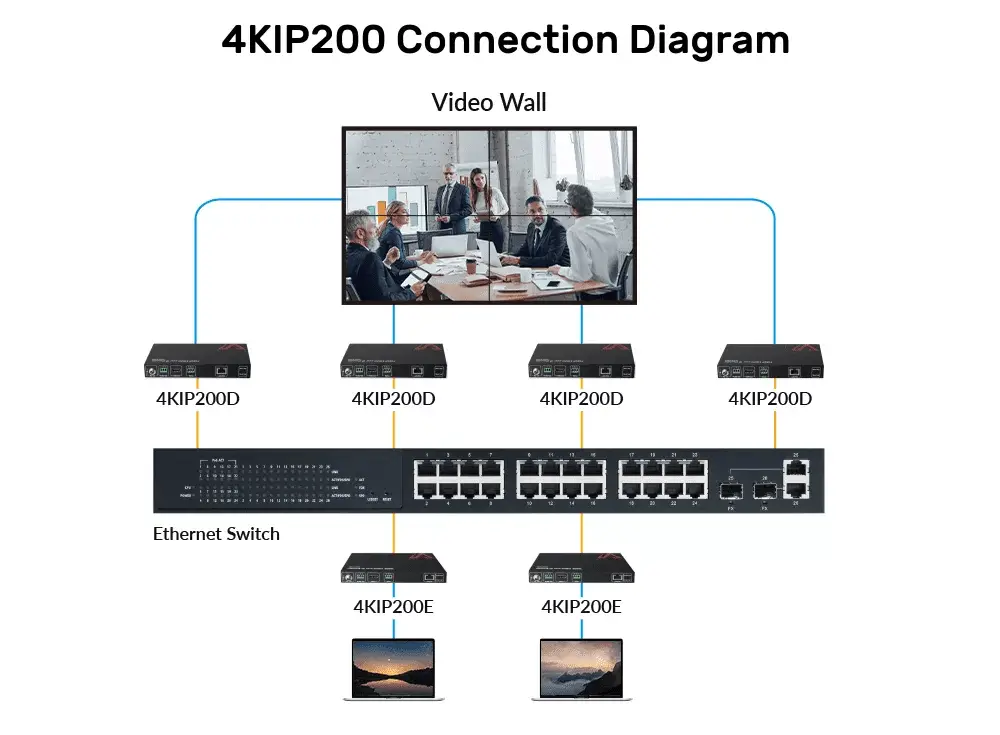
Step 5: Content Management and Maintenance
To ensure an effective HDMI over IP system, consider the following:
- Content Management System: Implement a reliable content management system that allows you to schedule and manage the distribution of content across the displays. This enables you to display relevant and engaging content to your visitors.
- Regular Maintenance: Maintain the HDMI distribution solution on a regular basis with maintenance tasks, such as firmware updates, network monitoring, and equipment inspections, to ensure the system’s optimal performance and longevity.
- Scalability: Consider the system’s scalability as the shopping mall expands to accommodate new displays or sources.
Step 6: Troubleshooting and testing
Test the HDMI over IP setup thoroughly to ensure top performance. Check for any latency or synchronization problems, the quality of the video and audio, and the ease of switching between sources and displays.
If any problems occur, carry out troubleshooting by checking network connectivity, firmware updates, or signal interference.
Conclusion
Building an effective HDMI over IP system in a shopping mall opens up a world of possibilities for engaging customers and creating immersive visual experiences.
By carefully assessing the requirements, selecting the right equipment, planning the network infrastructure, and following proper installation and configuration procedures, you can build a robust system that delivers high-quality content to multiple displays throughout the mall.
Embrace the power of technology and elevate the customer experience in your shopping mall through an impressive HDMI over IP system.