If you’re familiar with paraphrasing, you may have come across Quillbot, an AI-powered tool designed to help users avoid plagiarism quickly.
Quillbot can transform your content to make it appear as an original creation. However, achieving true authenticity may require some manual editing and careful review for any inconsistencies.
This article addresses a common question:
Does Quillbot help avoid plagiarism, and if so, how?
Think of Quillbot as a full-sentence thesaurus that speeds up writing by providing paraphrases for synonym terms. While it assists in avoiding mind blocks, it’s important to review its output carefully.
Sometimes, the synonym it chooses might not fit the context perfectly, which can confuse readers. The best practice is to thoroughly review Quillbot’s paraphrased content to ensure consistency and accuracy.
How to Avoid Plagiarism with Quillbot ?
While the creators strongly oppose plagiarism, Quillbot does assist writers in paraphrasing original content.
By putting in some extra effort and maintaining a clear understanding of content and grammar rules, writers can effectively use Quillbot to create original, high-quality work.
This includes reviewing and editing the paraphrased content to ensure it accurately conveys the intended message and context.
To effectively avoid plagiarism with Quillbot, always revise your content and make necessary manual edits. Additionally, remember the importance of proper citations.
Properly citing your sources not only helps avoid plagiarism but also adds credibility to your content. Always link back to the original source and clearly credit them.
Does Quillbot Avoid Plagiarism?
One important thing to understand about Quillbot, as emphasized by its creators, is that it was not designed to dodge plagiarism.
If you visit the FAQ page of Quillbot, you’ll find that the creators explicitly state they do not promote plagiarism.
Even on forums like Reddit, Quillbot developers actively respond to questions about plagiarism and the tool’s use.
Understanding Plagiarism Detection
Different tools like Copyscape and Turnitin have varying standards for acceptable levels of copied content.
- Copyscape: Generally, a copied score above 10% is considered unacceptable.
- Turnitin: Commonly used by colleges, it flags content with over 25% similarity in red.
Can Quillbot Help Avoid Plagiarism?
To some extent, yes. Quillbot can help paraphrase content to reduce plagiarism, but without manual editing and careful review, your content might still trigger plagiarism detectors.
Always proceed with caution and ensure your rewritten text is thoroughly checked.
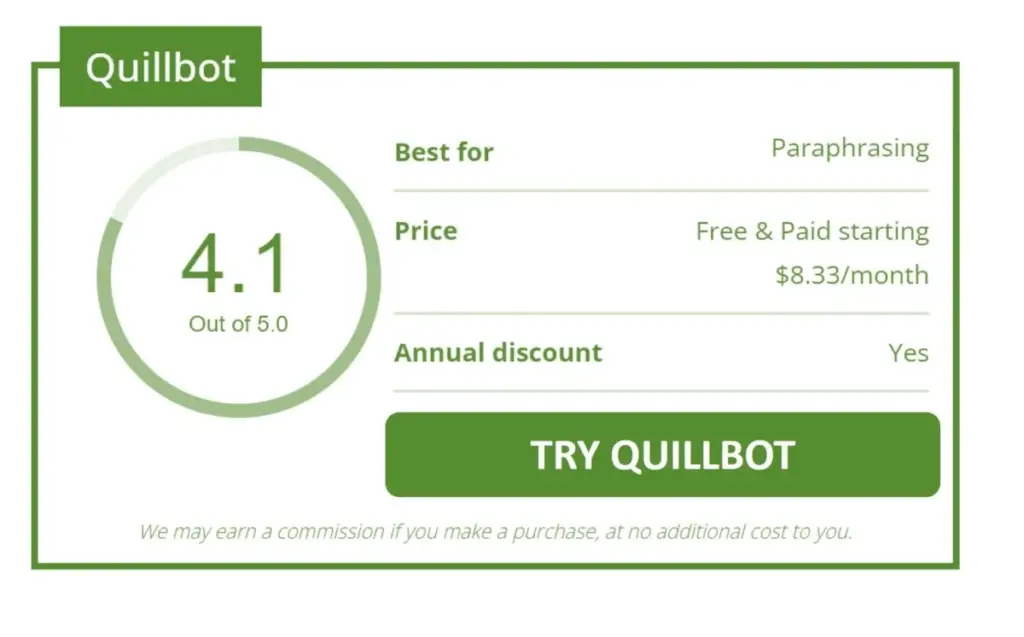
How to Reword to Avoid Plagiarism
Even when using Quillbot as a paraphrasing tool, there are essential steps to follow to ensure your text is free of plagiarism.
Quillbot can help rewrite sentences, but you should not assume the output is automatically plagiarism-free. Revising and modifying sections is crucial.
Here are some methods to effectively paraphrase a sentence using Quillbot:
- Change Sentence Structure:
- Alter the structure of your sentences to make them unique. This can involve changing the order of information or splitting complex sentences into simpler ones.
- Modify Parts of Speech:
- Convert nouns into verbs, adjectives into adverbs, and so on. This helps create variety and reduce similarity to the original text.
- Switch Between Active and Passive Voice:
- Transform active sentences into passive ones and vice versa. For example, “The researcher conducted the experiment” can be changed to “The experiment was conducted by the researcher.”
- Use Synonyms:
- Replace ordinary words with synonyms. For instance, instead of “important,” use “crucial” or “significant.” Be mindful of the context to ensure the meaning remains clear.
- Incorporate Clauses:
- Break up sentences using dependent and independent clauses. This adds complexity and originality to your writing.
- Tweak Phrases and Clauses:
- Modify phrases and clauses within sentences. Adjusting these elements can significantly alter the sentence’s appearance and make it more unique.
By following these steps, you can enhance the originality of your content and better avoid plagiarism. Treat these practices as your rite of passage to creating truly original content.
5 Ways to Create Quality and Plagiarism-Free Content with Quillbot
While quick checkpoints are helpful, there are more methods you can use to enhance your content.
Here are five effective ways to create quality, plagiarism-free content with Quillbot:
- Keep It Short and Simple:
- Long sentences can be difficult for readers to understand. Simplify your content and use shorter sentences to keep it effective and free from plagiarism.
- Enhance Your Vocabulary:
- Quillbot can assist you in improving your vocabulary. Using better synonyms for non-generic words can make your content appear different from the source. Quillbot offers a drop-down list of synonyms when you click on a word, and you can adjust the synonym level with a slider (higher levels available for paid users).
- Discover Semantic Keywords and Avoid Direct Quotes:
- Use Quillbot to find semantic keywords that help you write varied words and phrases. To avoid plagiarism, don’t just copy quotes. Paraphrase them while maintaining their original meaning and context.
- Practice Manual Paraphrasing:
- AI tools like Quillbot can make mistakes, so manual paraphrasing is crucial. Ensure that synonyms used convey the same context as the original text. Manual editing can refine your statements and improve overall quality.
- Pay Heed to Translations:
- Poor paraphrasing often leads to poor translations, resulting in unusual word order and strange synonym usage. Use Quillbot to construct sentences that align with the native language structure, enhancing clarity and coherence.
By applying these methods, you can leverage Quillbot to produce high-quality, plagiarism-free content effectively.
How to Reword Your Sentence Using Quillbot
If you’re wondering how to leverage Quillbot to rephrase or reword your sentences and avoid plagiarism, here’s a step-by-step guide to help you get started efficiently:
- Open Quillbot:
- Visit the Quillbot website or install the browser/MS Word extension.
- Paste Your Content:
- In the empty bar, paste the content you want to rephrase. Click on the “paraphrase” button.
- Review Paraphrased Content:
- Wait for the paraphrased content to appear in the bar on the right side.
- Adjust Synonym Levels:
- Use the slider above the blank fields to adjust the synonym level. This feature helps you control the extent of changes made to your text.
- Use Different Modes:
- If you’re a free member, you can use two modes: standard and fluency. Click on each mode and paraphrase to see which version suits your needs best.
- Paid members can access all modes, including standard, fluency, creative, creative+, formal, shorten, and expand. These modes offer more professional paraphrasing options.
- Experiment and Tweak:
- Try different modes and tweak your content to achieve the best output. This will help ensure your content is unique and free from plagiarism.
By following these guidelines, you can efficiently use Quillbot to reword your sentences and create original content that stands out.
More Quillbot Modes Allow Flexibility
Quillbot is a simple yet highly customizable tool, enabling you to rephrase content using seven distinct modes. Each mode produces a different version of your text, giving you the flexibility to create original content tailored to your needs:
- Standard Mode:
- This is the regular rephrasing mode. It paraphrases only a few words from the original text while broadly maintaining the same context.
- Fluency Mode:
- In this mode, Quillbot improves the fluency of the text and paraphrases it more extensively. It also fixes grammatical errors, ensuring the content reads smoothly.
- Creative Mode (Paid Members Only):
- Creative mode rewrites the entire text with clear expressions, keeping the context intact while avoiding plagiarism. It aims to produce unique content, although accuracy may vary.
- Creative+ Mode (Paid Members Only):
- Similar to the creative mode, Creative+ changes larger sections of the original content, attempting to paraphrase with even more creativity for a fresh take on the text.
- Formal Mode (Paid Members Only):
- This mode is ideal for those who want to paraphrase content into a more formal tone. It rewrites ordinary parts into a professionally written piece.
- Shorten Mode (Paid Members Only):
- Shorten mode summarizes your sentences, making them shorter and easier to read, which can enhance readability.
- Expand Mode (Paid Members Only):
- Expand mode elaborates on your content, breaking down a few words into explanatory phrases to increase the word count and provide more detail.
By using these modes, you can achieve a high degree of flexibility in your writing, ensuring your content is unique, well-structured, and tailored to your specific needs.
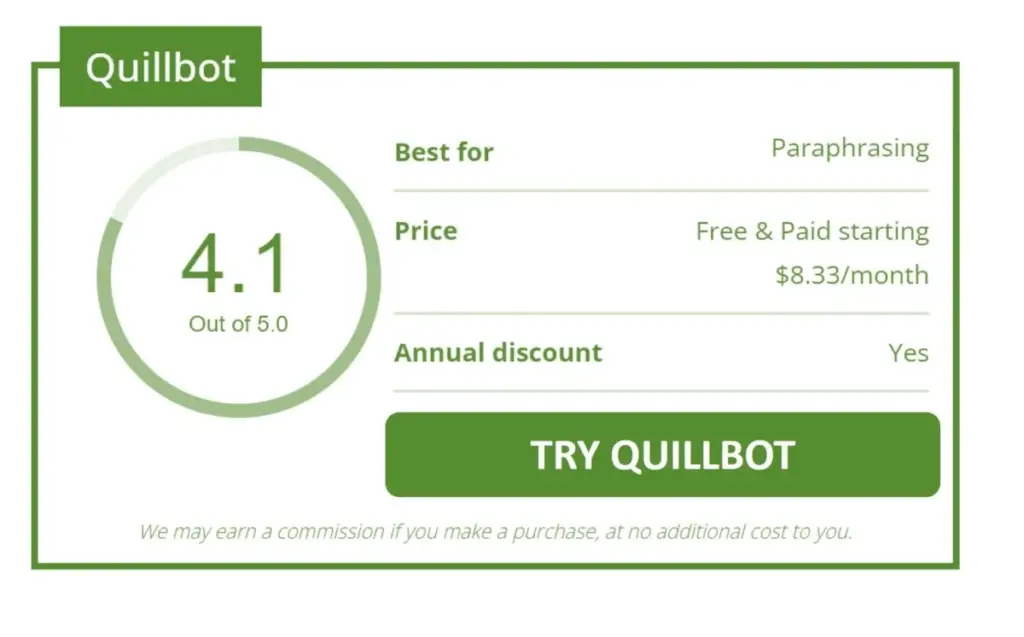
Conclusion
Quillbot is a powerful tool capable of significantly reducing the chances of detection by plagiarism software, including Turnitin. It rephrases content word for word, creating content that appears almost original.
However, plagiarism detection software like Turnitin may still identify paraphrasing if Quillbot is used to rephrase numerous articles from a single online source.
To maximize the effectiveness of Quillbot and ensure your content remains undetected, it’s crucial to manually proofread and revise the output. This step not only enhances the authenticity of your work but also helps avoid any suspicion of plagiarism.


