In the digital age, content creation and communication play vital roles in various industries.
Whether you’re a student, a writer, or a professional in any field, the ability to express yourself effectively through writing is essential.
However, crafting original and engaging content can be challenging, especially when you need to avoid plagiarism.
Reviewing a product or a service means that every aspect of it is explained in detail so that the customers can decide whether it fits their needs.
Nowadays, a number of online content writing tools are available to assist writers in various ways.
One of these tools is Paraphraser. It consists of multiple tools to help content writers optimize and enhance their work.
In this article, we will delve into the features, benefits, and drawbacks of Paraphraser.io to help you make an informed decision about using this tool.
What is Paraphraser?
Paraphraser is an AI-based online tool that can optimize your content in multiple ways. Its main tool is the paraphrasing tool. With the help of this tool, you can rephrase your writing. This tool modifies a piece of text in such a way that its original meaning is preserved but the wording or the sentence structure is altered.
Other than the paraphrasing tool, Paraphraser has the article rewriting tool, plagiarism detector, grammar checking tool, and text summarizer. All of these tools are mainly there to help you optimize your content. For example, the text summarizer can shorten a passage or even a whole essay.
Now, let’s dive in a little further and check out all the features that are provided by this tool.
Features of Paraphraser.io
Given in the following are some features of this tool that assure the best possible outcomes in terms of content optimization.
1. Simple Interface
The web design of this tool is very beginner friendly and easy to understand. Here is what its landing page looks like:
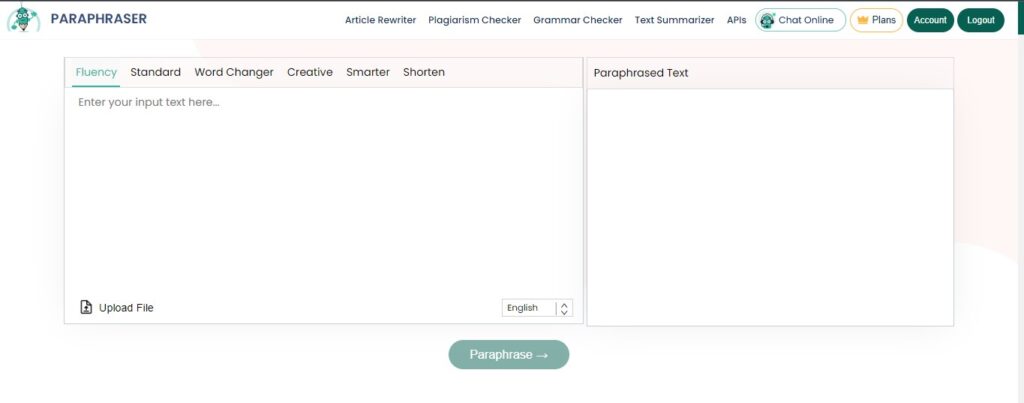
This image was taken with a premium account, so there are no advertisements. If you are using this tool for free, then you might come across a few ads on their websites.
Putting that aside, there is nothing complicated that might confuse the new users. You can simply insert your text and click the green button below to perform a function. Moreover, the website is very responsive, and all the buttons displayed work properly.
2. AI Technology
This tool uses Artificial Intelligence technology to paraphrase text like a human. The results produced by this tool don’t seem like they were rephrased by a robot. Instead, it makes sure to keep a natural flow of sentences that makes your work look more human-like. This is possible because of the use of machine learning technology that allows the tool to understand the context of your sentences.
3. Multiple Modes
The paraphrasing tool by Paraphraser allows the users to paraphrase a sentence in more than one way. There are 6 different paraphrasing modes given at the top like this:
Out of these six, the first three are available for free. In order to use the other ones, you have to get the premium plan. But still, even the free modes are very useful for paraphrasing the same text differently.
4. Multiple Language Support
This tool provides content optimization in multiple languages. Paraphraser supports around 24 languages. You can select any one of these languages and optimize your text in that language. Furthermore, the pages get translated into that languages to facilitate the users.
These languages can be selected from the bar given at the bottom of every tool.
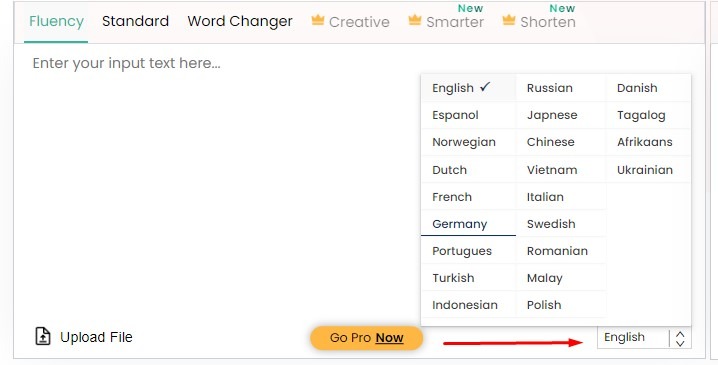
5. Different Input and Output Options
Paraphraser comes with different options for users to upload their content. Similarly, it also provides different options for getting the output.
- Input: You can insert your work either by copying and pasting it into the tool or by uploading a file that has all the text that you want to modify. This file can be a Word document or a .txt file.
- Output: When the tool performs its function and produces a result, you get several options to collect that result. A button is available that copies the whole text to your clipboard. Similarly, you can download the results in the form of a document. As an additional option, the output section of most tools has other tools integrated into it in the following way:
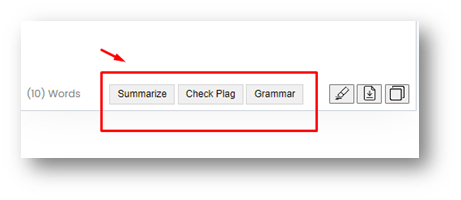
In this way you can use different tools one after the other.
For example, suppose that you have paraphrased a text and gotten the results under the Paraphrased Text section. Now, if you want to check for plagiarism in that text, you can simply click the Check Plag button, as shown in the image above.
6. Responsive Contact Support
Paraphraser allows its users to contact its team via live chat or email. Both mediums are extremely responsive. The live chat can be accessed by clicking on the floating button given on the right side of the web page. You can also get to the live chat option by clicking the Chat Online button given beside the tools on top of the web page.
To test their responsiveness, we submitted a query into this live chat and got a response within a minute. Their support person was very helpful and tried his best to resolve our issue.
7. Speed
We tested several tools to check how fast we could get the results. The functioning of all the tools was very quick, as we got the results almost instantly.
To give you a better idea, we tested the tool and recorded the time. The paraphrasing tool paraphrased a passage of 200 words in under 30 seconds. So, it is safe to say that Paraphraser produces results very quickly.
Pros and Cons of Paraphraser.io
Now, we are going to explain all the positive and negative aspects of this tool.
Pros
- Simple and beginner-friendly interface
- Produces results quickly
- Multiple optimization options
- Available in different languages
- Interlinked tools
- Helps prevent plagiarism by generating unique content.
Cons
- Ads for free users
- Limited paraphrasing modes in the free plan
- Daily word limit
Alternatives to Paraphraser.io
By reviewing the features and the pros and cons list given above, you can decide if this tool is good for you or not.
If you are not absolutely sure and want to explore your options, here are a few other tools that are similar to Paraphraser.
1. Paraphrasingtool.ai
Paraphrasingtool.ai is an Artificial Intelligence (AI) powered online content optimization tool. Its primary function is rewriting, where it modifies text while preserving the original context, effectively rewording it to avoid plagiarism. It simplifies complex terminologies and enhances clarity in your writings. The platform doesn’t limit rewriting as its only function—it also provides utilities such as a grammar checker, plagiarism detector, and a text summarizer.
Features of Paraphrasingtool.ai
There are several features that make Paraphrasingtool.ai standout in content optimization:
- AI Powered: The tool uses AI to paraphrase the text so it reads naturally, maintaining a convincing flow of ideas thanks to its machine learning technology which understands the context of the sentences.
- Eight Rewriting Modes: It offers eight different modes to paraphrase your content, catering to various writing styles and needs. While the first three modes are free, the remaining are accessible through the premium plan.
- Supports Multiple Languages: Paraphrasingtool.ai supports text optimization in multiple languages, offering a handy feature for diverse user bases.
- Input and Output Options: Users can upload content through copying-pasting or by uploading a Word or .txt file. The reformulated content can then be copied to your clipboard or downloaded as a document.
- Responsive Support: Users can contact the team via email.
- Fast: The tool delivers speedy results. It can paraphrase a passage of around 10,000 characters in under 03 seconds.
- Inter-tool Integration: The output section allows users to take advantage of the other integrated tools. For instance, checking plagiarized content right after paraphrasing.
Pricing
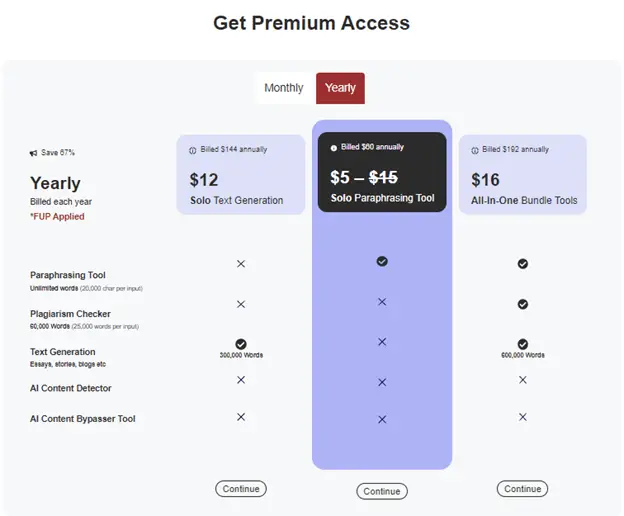
Paraphrasingtool.ai offers two plans: a monthly package for $7/month, and a yearly package for $5/month but billed annually. With the premium package, you get unlimited word processing (up to 20,000 characters per input), making it ideal for hefty projects or regular use.
2. Rephrase.info
Rephrase is a tool similar to Paraphraser. The tools available on this platform are very similar to those on Paraphraser. These tools can be used for content modification. It is a good alternative that performs the same functions but in a slightly different manner.
Pricing
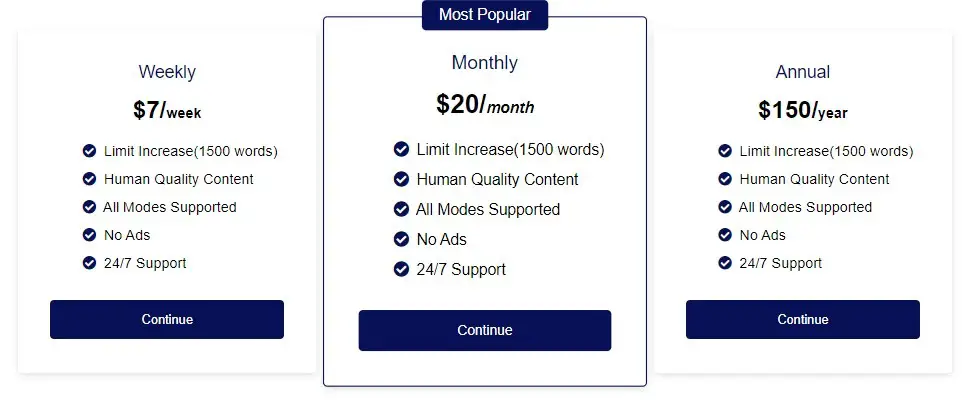
3. Quillbot
Just like Paraphraser, Quillbot also provides the option to rephrase sentences using different modes. This tool’s special feature allows you to control the number of synonyms you want to insert. It is a great utility for making minor changes to your written content.
Pricing
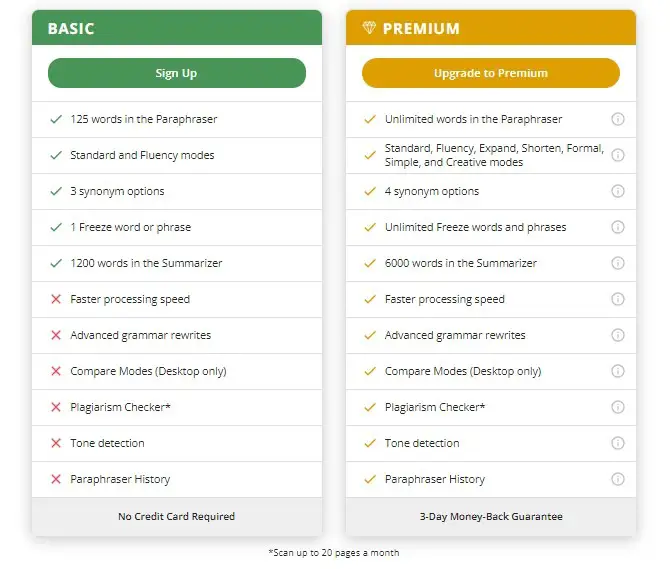
4. Prepostseo
Prepostseo can be a good pick for users who want a large number of content-writing tools. This platform has all the tools provided by Paraphraser and more. So, if you want a platform that is not only focused on the basic level of optimization, you can consider Prepostseo.
Pricing
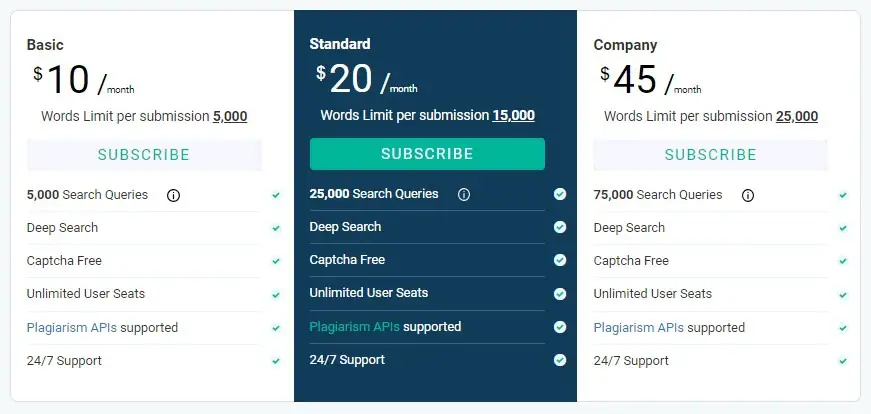
Conclusion
Content writers usually create a rough draft of content first and then modify it. This modification or optimization process can be done with the help of the tool discussed in this article. You can get the finalized form of your content by using Paraphraser.
So, if you are looking for such a tool, you should try it out and make your content great.



