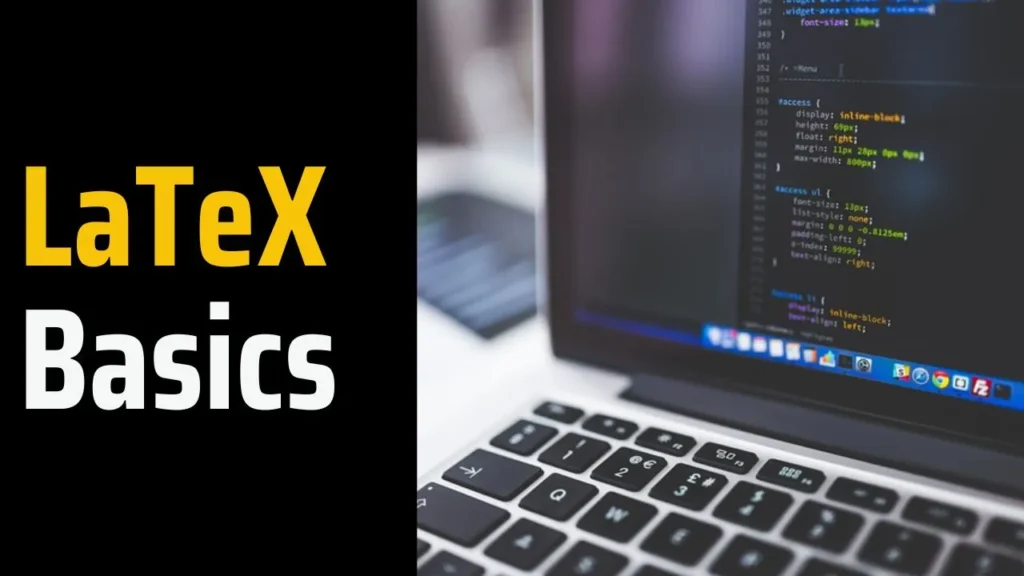LaTeX is a widely utilized document preparation system, embraced by millions globally for crafting intricate mathematical equations, scientific notations, and technical reports.
Despite its initial complexity, LaTeX offers numerous advantages, making it the preferred choice among professionals in academia and industry.
The system simplifies document formatting, aids in creating detailed tables, and enhances graphic presentation.
This article will lead you through the basics of LaTeX formatting, covering document setup, text composition, mathematical symbol usage, and table design.
Whether you’re a student, researcher, or aiming to refine document preparation skills, this guide ensures a comprehensive understanding of LaTeX formatting fundamentals.
What is LaTeX?
LaTeX, pronounced as “lay-tech,” is a strong typesetting system widely employed for creating professional documents, especially in mathematics, physics, computer science, and engineering.
Unlike standard word processors, LaTeX emphasizes document structure and formatting over visual appearance. This tool empowers users to generate top-notch documents with uniform formatting, even when dealing with complex mathematical equations, tables, and references.
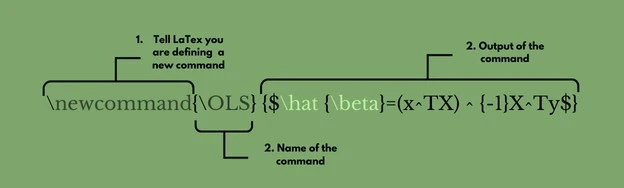
Why researchers use LaTeX?
Researchers, especially those pursuing a Ph.D., benefit from using LaTeX for several reasons.
First, LaTeX provides precise control over document formatting, ensuring consistency and professionalism in research papers, theses, and dissertations. This level of control is crucial for presenting complex data, equations, and references accurately.
Secondly, LaTeX’s handling of bibliographies and citations is robust, simplifying the management of references and ensuring compliance with citation styles required in academic writing. This feature is particularly helpful in Ph.D. research, where thorough referencing is essential.
Furthermore, LaTeX allows for seamless integration of mathematical formulas, making it ideal for scientific and technical writing often encountered in Ph.D. studies. The typesetting of equations in LaTeX is of high quality and easily customizable.
Collaboration is another area where LaTeX shines. Since LaTeX documents are text-based and version-controlled, multiple researchers can work on the same document simultaneously, track changes, and merge contributions efficiently, enhancing collaborative research efforts.
Overall, LaTeX’s precision, citation management capabilities, equation handling, and collaborative features make it a valuable tool for researchers, particularly those pursuing Ph.D. degrees, as it supports the creation of well-structured, professionally formatted, and accurately referenced scholarly work.
Document structure in LaTeX:
A LaTeX document is made up of distinct parts, each serving a specific purpose in defining the document’s structure and content.
- Document Class Declaration: The first step at the highest level is to declare the document class. This declaration defines the type of document you’re creating, like an article, report, or book. Each class offers distinct formatting and layout choices.
- Preamble: Following the class declaration, the preamble contains crucial settings, commands, and LaTeX packages to extend functionality, define metadata, and set layout and formatting options.
- Document Body: After defining the preamble, you can begin writing the document’s content in the body. The body is delimited by
\begin{document}and\end{document}commands. Content preceding\begin{document}is part of the preamble, while anything following\end{document}is ignored. - Sectioning Commands: In the document body, you can organize your content using sectioning commands. These commands enable you to create chapters, sections, subsections, and other hierarchical levels to structure your document’s content. LaTeX automatically numbers and formats these sections based on the document class and settings.
- Content Inclusion: In the document body, you have the flexibility to include various types of content such as text paragraphs, tables, figures, equations, and more. LaTeX offers dedicated commands and environments for each type of content, ensuring you can format them appropriately and maintain consistent styling throughout the document.
Techniques for formatting text in LaTeX:
To add emphasis to text in LaTeX, various formatting techniques can be used.
For instance, text can be made bold using \textbf{} with the desired text enclosed in curly braces. Likewise, italicizing text is achieved through \textit{} with the text enclosed in curly braces. For underlining text, \underline{} is used with the text enclosed in curly braces.
Combining these formatting options can enhance visual appeal. For instance, creating bold and italicized text simultaneously can be done with \textbf{\textit{}} and enclosing the text in curly braces.
LaTeX offers additional formatting commands such as changing font size, color, and style. Mastering basics like bold, italics, and underlining lays a foundation for enhancing the visual presentation of LaTeX documents.
Advanced Formatting Methods in LaTeX
In LaTeX, advanced formatting techniques allow users to surpass basic document structures.
Custom commands enable personalized shortcuts in complex documents. Packages extend functionality, offering specialized tools for tasks like algorithm integration or code snippets.
Fine-tuning page layout and margins enhances aesthetic appeal, giving a polished finish. These advanced strategies not only improve document presentation but also streamline content creation.
LaTeX becomes a powerful tool for professionals and academics needing precision and sophistication in publications.
Further Learning Resources for LaTeX
There are numerous resources available to further your understanding and skills in LaTeX:
- Online Tutorials and Documentation: Explore advanced topics with tutorials and documentation provided by the LaTeX community, available on platforms like Overleaf, ShareLaTeX, and the LaTeX Project.
- Books: Delve deeper into LaTeX with books catering to different skill levels, such as “A Guide to LaTeX” by Helmut Kopka and Patrick W. Daly, “The LaTeX Companion” by Frank Mittelbach et al., and “LaTeX: A Document Preparation System” by Leslie Lamport.
- Community Engagement: Connect with experienced users, seek advice, and troubleshoot by engaging in LaTeX forums and discussion boards like LaTeX Stack Exchange and the LaTeX Community Forum.
- Local User Groups: Consider joining a local LaTeX user group for networking opportunities, workshops, and collaborative projects.
Experimenting with various document designs, exploring advanced features, and challenging yourself to create complex layouts are key steps toward becoming a proficient LaTeX user capable of producing standout professional documents.
Conclusion
While LaTeX is an excellent tool for achieving professional-looking documents, mastering its formatting can be challenging for newcomers.
However, don’t worry!
This article will guide you through creating visually appealing documents effortlessly. Whether you’re a student, researcher, or professional, LaTeX can elevate your work to the next level. Keep practicing and exploring the fantastic features LaTeX offers, and soon, you’ll be crafting beautifully formatted documents with ease!