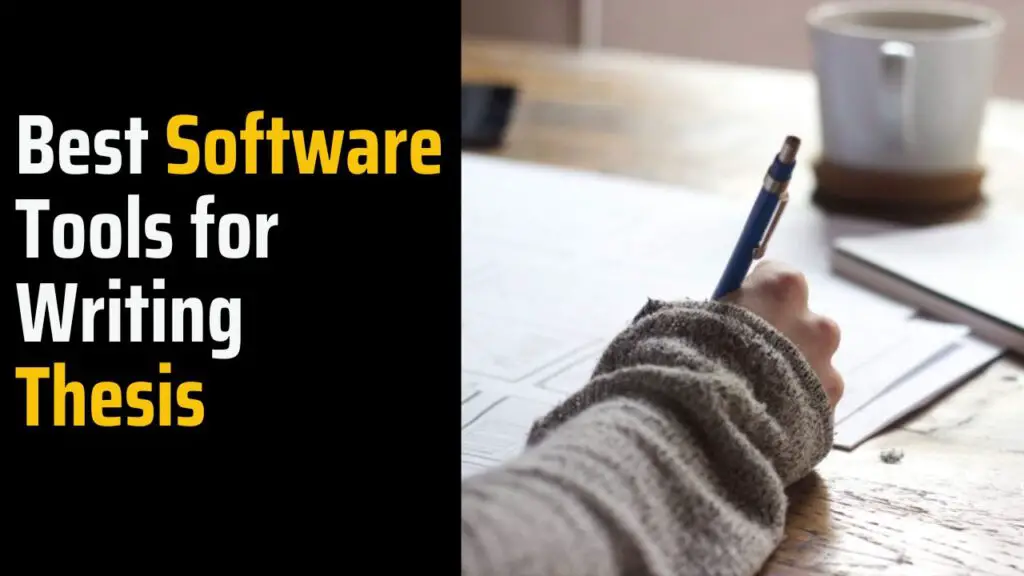A significant milestone in your academic career is the completion of a thesis. It requires a substantial amount of commitment and research skills for its completion. It’s critical that you familiarize yourself with the necessary software tools in order to quicken and streamline the writing of your thesis.
In this article, we will delve into a selection of essential software tools imperative for proficiently writing your thesis. These include various domains such as research, writing, organization, and productivity.
Best Software Tools for Writing Thesis
1. Word processing software
Word processing software serves as the foundation of your thesis writing process. These tools provide a structured and user-friendly environment that empowers you to bring your ideas to life.
Let’s delve into the top word-processing software tools and discover how they can elevate your thesis writing:
1. Microsoft Word
Microsoft Word is a classic and widely recognized word processing software that’s trusted by countless writers, including thesis authors. It provides a wide range of features for document creation, editing, and formatting. With its user-friendly interface, collaboration tools, templates, and advanced formatting options, Word ensures that your thesis is not only well-written but also adheres to academic standards.
2. Google Docs
Google Docs, a web-based word-processing tool, is an excellent choice for thesis writers who need seamless collaboration with advisors or peers. It allows real-time collaboration, making it easy to seek feedback and make revisions together. Google Docs also offers cloud storage and integrates effortlessly with other Google services, ensuring your work is accessible from anywhere.
3. LibreOffice Writer
LibreOffice Writer is an open-source word processing software that rivals Microsoft Word in functionality. It offers a range of features, including extensive formatting options, styles, templates, and compatibility with various document formats. What’s more, it’s completely free to use, making it an attractive option for budget-conscious thesis writers.
4. WPS Office Writer
WPS Office Writer provides a free alternative to Microsoft Word without compromising on features. It boasts a familiar interface, support for various file formats, document collaboration, templates, and extensive formatting options. If you’re looking for a powerful word processor without the price tag, WPS Office Writer is worth considering.
2. Reference Management Software
Thesis writing revolves around citing a multitude of sources, from research papers and books to articles and websites. Managing these references manually can be an overwhelming task, prone to errors and inefficiencies. This is where reference management software comes to the rescue.
Here’s how reference management software tools can make your thesis writing journey smoother:
1. Zotero
Zotero is a free and open-source reference management tool that assists you in collecting, organizing, and citing research sources effortlessly. With a user-friendly interface, web browser integration, and collaboration options, Zotero helps you keep your references in order and saves you precious time.
2. Mendeley
Mendeley, a reference manager and academic social network, not only helps you organize your references but also facilitates collaboration with peers. Its combination of reference management, research discovery, and free and premium versions makes it a robust tool for thesis writers.
3. EndNote
EndNote is a trusted reference management software used by researchers, students, and librarians. It excels in storing, organizing, and formatting bibliographic references, offering a wide range of citation styles to meet your thesis’s specific requirements.
4. RefWorks
RefWorks is a web-based reference management tool designed to simplify reference storage and organization. Features like citation formatting, collaboration options, and document sharing enhance its utility for thesis writers.
5. Citavi
Citavi is more than just a reference manager; it’s a comprehensive knowledge organization tool. It allows you to manage references, create citations, and organize research materials effectively—a favorite among students and researchers alike.
6. JabRef
JabRef specializes in handling bibliographies in BibTeX format, making it a go-to choice for LaTeX users. Its cross-platform compatibility, customizable citation styles, and integration with LaTeX editors make it indispensable for certain thesis writers.
7. ReadCube Papers
ReadCube Papers focuses on enhancing your reading experience of research papers. It makes studying and citing sources easy with features including article finding, PDF annotation, and cloud-based reference syncing.
8. Paperpile
Paperpile is tailor-made for Google Docs and Google Scholar users. It interacts perfectly with Google services and provides citation formatting and collaboration tools, resulting in a smooth thesis writing process.
9. Colwiz
Colwiz is a platform that integrates research discovery, collaboration, and reference management. It enables you to find fresh research articles, work with colleagues, and organise your references—all essential parts of creating a thesis.
10. Qiqqa
Qiqqa is a robust reference management software that comes with citation generating, annotation tools, and PDF management. Its note-taking features and full-text search provide your study an additional level of sophistication.
3.Search engines and research databases
Researching a thesis thoroughly is an essential part of the writing process. It is essential to have access to reputable research databases such as IEEE Xplore, JSTOR, or PubMed.
These platforms give users access to a wide range of academic books, journals, conference papers, and articles.
They enable you to explore the vast landscape of academic knowledge, uncover relevant sources, and strengthen your arguments with credible citations.
These tools are like treasure troves of academic knowledge, housing a vast collection of scholarly articles, journals, books, and conference papers across various fields. They serve as your gateway to relevant literature, enabling you to discover, access, and cite high-quality sources efficiently.
1. Google Scholar
Google Scholar is a free search engine that indexes a large range of scholarly literature from a variety of disciplines. It’s your one-stop-shop for finding academic resources, including conference papers, articles, books, thesis, and more. Its user-friendly interface and comprehensive coverage make it an indispensable tool for thesis researchers.
2. PubMed
PubMed is a reputable research database largely focused on life and medical sciences. It offers access to a sizable library of biomedical literature, comprising books, conference proceedings, and articles from scientific journals. Whether you’re a medical researcher or not, PubMed can be a valuable resource for cross-disciplinary insights.
3. IEEE Xplore
If your thesis delves into electrical engineering, computer science, or related disciplines, IEEE Xplore is your go-to digital library. It provides access to a variety of technical documents, such as eBooks, conference papers, journal articles, and standards. It’s a goldmine for those seeking the latest advancements in technology.
4. ScienceDirect
One of the top full-text scientific databases, ScienceDirect offers access to a vast collection of academic publications across several disciplines. ScienceDirect offers everything from engineering and physical sciences to life, health, and social sciences. It is a valuable tool for thorough study because it contains books, journals, and conference proceedings.
5. JSTOR
JSTOR is a digital library that provides access to a vast array of books, academic journals, and original sources from a variety of subject areas. Although JSTOR is especially helpful for historical research and obtaining previous publications, scholars from all backgrounds can benefit from its extensive database.
4. Plagiarism Checkers
Maintaining academic integrity is paramount when it comes to thesis writing. Plagiarism, whether intentional or accidental, can have severe consequences on your academic and professional future. This is where plagiarism checkers step in as invaluable allies.
The sophisticated software tools known as plagiarism checkers are made to examine your thesis and compare it to a large database of scholarly articles, books, and online sources. They meticulously scan your work, identifying any instances of text that resemble existing sources. Here’s how these tools are incredibly helpful:
1. Turnitin
One of the most popular programs for detecting plagiarism is Turnitin, which is frequently included into the systems of educational institutions. It checks your thesis for the greatest level of authenticity using a large database of scholarly articles, books, and online resources.
2. Grammarly
Grammarly, known primarily as a grammar and writing assistance tool, also offers a robust plagiarism checker feature. It scans your text for similarities across various online sources and provides a detailed report, helping you maintain the originality of your thesis.
3. Copyscape
One online plagiarism checker that is well-known for its capacity to identify plagiarised material is Copyscape. After conducting a web search for relevant content, it returns a list of URLs containing the content. It’s an important tool to make sure everything you do is original.
4. Plagscan
Plagscan is a thorough plagiarism checker that evaluates your thesis against a variety of online resources, scholarly publications, and its own large database. It provides an extensive report that highlights possible matches so you can quickly resolve any problems.
5. DupliChecker
DupliChecker is a free online plagiarism analyzer that compares your text to multiple web sources. It helps you keep your thesis unique on a tight budget by providing a percentage of similarity along with highlighted matches.
6. Unicheck
A cloud-based plagiarism detection tool made especially for educational institutions is called Unicheck. In order to prevent plagiarism and maintain academic integrity, submitted papers are compared to a huge database.
7. Quetext
Quetext uses artificial intelligence to compare your documents to a large database of scholarly articles and online resources to find similarities. It generates a full report with highlighted matches to ensure that your thesis is free of unintentional plagiarism.
8. Plagiarism CheckerX
Plagiarism is the act of copying another person’s work. CheckerX is an easy-to-use program that compares your thesis to publications, scholarly databases, and web sources. It provides an easy-to-understand report that highlights similarities, making it a simple alternative for researchers.
9. WriteCheck
Turnitin’s WriteCheck is a plagiarism detection tool. It offers a proactive approach to academic integrity by enabling users to submit their work and receive an originality assessment that indicates possible matches detected in the database.
10. Viper
Viper is a free plagiarism detector that compares your writing to online sources to find similarities. It is an affordable alternative that gives academic users extra features and a comprehensive report.
5. Project Management Software Tools
Writing a thesis requires managing several assignments, due dates, and milestones. Using project management and task tracking apps like Trello, Asana, or Todoist can help you stay organised.
With the help of these tools, you may prioritise assignments, make task lists, set deadlines, and work with others. Keeping track of your work and segmenting the thesis writing process into smaller, more manageable steps will help you achieve your goals more effectively and more productively.
There are various common solutions to consider when choosing project management and task tracking systems for thesis writing. These are five popular ones:
1. Trello
Trello is a visually appealing project management solution that allows you to organise tasks and projects on virtual boards. You can work with others, add cards for specific tasks, make lists, and establish deadlines. Trello’s adaptable design makes it ideal for tracking your overall progress, organizing research resources, and outlining chapters. Trello makes it simple to see your thesis project through to completion.
2. Asana
Asana is a feature-rich project management application that facilitates team communication, task tracking, responsibility delegation, and deadline setting. Task dependencies, subtasks, and file attachments are some of its characteristics, which make it perfect for organising complex thesis projects with several participants. Asana reduces confusion and keeps all project participants updated.
3. Microsoft Project
A powerful tool for managing projects, Microsoft Project provides a wide range of tools for organizing, arranging, and monitoring tasks. You can use it to make Gantt charts, assign resources, define goals, and track advancement. Although the learning curve may be higher than with other applications, it provides unmatched functionality for organizing extensive thesis projects, guaranteeing that you precisely meet every deadline.
4. Todoist
A simple yet incredibly powerful task-tracking app, Todoist helps you make and keep track of to-do lists. You may prioritize activities, set deadlines, and make repeating tasks with it. Working together is also a breeze because you can remark and discuss tasks. Todoist is a popular alternative for individual thesis authors who want to keep organized and focused due to its user-friendly interface and cross-platform availability.
5. Evernote
Although it isn’t specifically a project management tool, Evernote is a feature-rich note-taking program that can be very helpful when writing a thesis. You can make to-do lists, attach files, save online clippings, and take and arrange research notes with it. Evernote helps you stay organized and find information fast with its robust search capabilities and cross-device syncing. This is a great tool for incorporating your study into your writing without any problems at all.
6. Tools for Data Analysis and Visualisation
Thesis writing often involves extensive data collection and analysis. Whether you’re conducting experiments, surveys, or analyzing existing datasets, the ability to derive meaningful insights from your data is crucial.
1. Python
Python, a well-liked programming language for data analysis is well-known for its versatility. Python’s modules, such as NumPy, Pandas, and Matplotlib, allow you to swiftly manipulate data, do statistical analysis, and generate amazing visualizations. Its user-friendly syntax makes it accessible to researchers from various backgrounds, enabling them to unlock the full potential of their data.
2. R
R is an open-source programming language specifically designed for statistical analysis and data visualization. It offers an extensive collection of packages tailored for various research domains. R empowers you to conduct complex statistical tests, generate detailed reports, and create custom visualizations to illustrate your research findings effectively.
3. Tableau
Tableau is an effective tool for data visualisation that is excellent at producing dynamic and eye-catching graphs, charts, and dashboards. It offers an easy-to-use interface for examining and evaluating data from many sources. Tableau is a great option for thesis authors who want to show their findings in an engaging way because of its sophisticated storytelling and data presentation features.
4. SPSS
A popular software program in social science research is called SPSS (Statistical Package for the Social Sciences). It provides a full range of data analysis methods, such as regression analysis, hypothesis testing, and descriptive statistics. Additionally, SPSS has data visualization features that let you show your study findings accurately and effectively.
5. Excel
The widely used spreadsheet application Microsoft Excel provides basic functions for data analysis and visualization. Excel is a very useful tool for organizing and editing data, conducting basic statistical calculations, and making basic charts, even though it may not have the sophisticated statistical capabilities of specialized applications like R or SPSS. It is a preferred option for many academics due to its familiarity and ease of usage.
7. Note-Taking Tools
Thesis writing is not just about compiling research materials but also about synthesizing information, connecting ideas, and keeping track of your progress. Note-taking tools play a pivotal role in this process by providing an organized and efficient way to capture and manage your thoughts and research findings. Here’s how these tools can be helpful:
1. Microsoft OneNote
Microsoft OneNote is like a digital notebook that allows you to create and organize notes in a free-form manner. Its versatility shines as you can format text, record audio and video, embed images, and sync your notes across devices. This tool is excellent for keeping detailed research notes, jotting down ideas, and creating structured outlines for your thesis.
2. Evernote
Evernote is a well-known note-taking app that excels in capturing, organizing, and searching notes across different devices. It includes text formatting, web clipping, file attachments, and collaborative tools. Evernote’s powerful search functionality makes it easy to find specific information within your notes, ensuring that you never lose valuable research.
3. Zotero
Zotero is a dedicated research tool designed for academics and researchers. It enables you to gather, organize, share, and cite study resources, including books, papers, and webpages. Zotero integrates seamlessly with word processors, making it a valuable asset for managing citations and references in your thesis.
4. Google Keep
Google Keep is a simple note-taking application that integrates effectively with other Google services. While it may not have the advanced features of some other tools, its simplicity is its strength. You can make checklists, reminders, and notes in text, audio, and image notes using Google Keep. It syncs seamlessly across devices and supports easy collaboration.
5. Notion
Notion is a versatile, all-in-one productivity tool that is not just for taking notes. Notes can be created and arranged using text, tables, lists, media, and other elements. Notion’s flexibility is ideal for managing not only research notes but also task lists, project plans, and more, all within a single workspace.
Other articles
Please read through some of our other articles with examples and explanations if you’d like to learn more.
Tools
- QuillBot
- Paraphraser.io
- Imagestotext.io
- Websites to Read Books for Free
- Tools to Convert PNG Image to Excel
- Detect AI-Generated Text using ZeroGPT and Transform It using Quillbot
- How is QuillBot used in Academic Writing?
- Tools for Presentations
- AI Tools for Citation Management
- Improve your Writing with QuillBot and ChatGPT
- Tools Transforming Knowledge Management
- Plagiarism Checkers Online
- Information Management Software
- Tools for Information Management
- Software Tools for Writing Thesis
- OpenAI WordPress Plugin
- TTS Voiceover
- Backend Automation Testing Tools
- AI Tools for Academic Research
Tech Hacks
Technology
- Firmware and Software
- WSN and IoT
- Flash Drive Vs Pen Drive
- Type A, B and C USB Cable
- Neuralink
- ReactJS
- Software Development Life Cycle Vs Software Testing Life Cycle
- Software Development Team vs Freelancer
- Quorum vs Hyperledger Fabric vs R3 Corda
- ChatGPT vs. Google Bard
- Quantum Apocalypse
- Synergy vs. KVM Switches
- eSourcing and eProcurement
- eProcurement and Traditional Procurement
- Over the Top and Video On Demand
- HDMI over IP vs HDBaseT
- Display Stream Compression
- Top Internet of Things Journals
- Supervised Learning vs. Unsupervised Learning
- Video Upscaling and Video Downscaling
- How To Build a Distributed System
- How to Get Into Data Science From a Non-Technical Background?
- How To Build Ethereum Mining Rig?
- How AI is Helpful For Marketers
- AI Chatbots Can Identify Trading Patterns
ChatGPT
- Paraphrase Text
- PowerPoint Slides
- Learn Languages
- Write Code in Python
- Write Literature Review
- Document Review
- Job Interview Preparation
- Prompts For Students
- Write Cover Letter
- Write Resume
- Write Code
- Job Applications
- Write SQL Queries
- Write Excel Formulas
- Academic Writing
- Translate Text
- Keyword Research
- Business Idea Generation
- Business Entrepreneur
- Use ChatGPT on WhatsApp
- Virtual Research Assistant
- Meta-Analysis in Research
- Large Documents
- Hypothesis Development
- Share ChatGPT Responses
- Text Analysis
- Upload PDF on ChatGPT
- Books ChatGPT