Display technologies have been evolving rapidly, offering users sharper resolutions, smoother motion, and improved visual experiences. One crucial aspect that has contributed significantly to this progress is Display Stream Compression (DSC).
Some displays use Display Stream Compression (DSC) technology to provide high frame rates at large resolutions. While the functionality is commonly linked with the DisplayPort standard, HDMI devices may also use it.
In this article, we will learn about Display Stream Compression, understanding its benefits and its usage with different devices.
Read More:
Best USB-C Docking Stations for Enhanced Connectivity
Best Gaming Laptop Docking Stations
Thunderbolt Docks to Supercharge Your Laptop in 2023
DisplayPort 1.4 vs. HDMI 2.1: Which Is Better for Gaming?
Which Cable Do I Need For 144Hz?
DisplayPort Interface: How it is useful for Gaming & Graphic Design
What is DSC?
Display Stream Compression, or DSC, is a data compression technique that allows the transmission of high-quality video content between a source device and a display while reducing the required bandwidth.
In order to reduce the bandwidth demand on the links between source devices like Blu-ray players, PCs, and gaming consoles and displays, the Video Electronics Standards Association (VESA) developed Display Stream Compression, commonly abbreviated as DSC.
It is the technology that makes 8K possible today and will enable even higher resolution displays and refresh rates in the future.
240Hz vs 360Hz Monitors – Which Refresh Rate Should I Choose?
How Does DSC Work?
DSC works by compressing video streams before transmission, and the display decompresses the stream to recreate the original content accurately. This process ensures that video quality remains uncompromised, even with reduced bandwidth.
Display Stream Compression (DSC) plays a crucial role in enhancing the capabilities of modern connectors, particularly in improving the available bandwidth of DisplayPort and HDMI cables. As part of the VESA DSC standard, it utilizes a visually lossless low-latency compression algorithm based on the YCoCg color space. This means that while DSC reduces the bandwidth demands of higher resolution and refresh rate content, it remains entirely imperceptible to viewers, ensuring optimal visual experiences.
The inclusion of DSC in DisplayPort 1.4 significantly enhances its performance. Although the base bandwidth remains at 32.4 Gbps, the utilization of DSC enables DisplayPort 1.4 to support higher resolutions and refresh rates. Without DSC, the standard DisplayPort connection can handle 4K resolution at 60Hz with HDR and 30 bits per pixel color depth. However, with DSC enabled, it can accommodate either 4K at 120Hz with HDR or even 8K at 60Hz.
Moreover, DisplayPort hubs with DSC support can efficiently manage multiple ultra-high-resolution displays simultaneously, simplifying multi-display setups, particularly at higher resolutions.

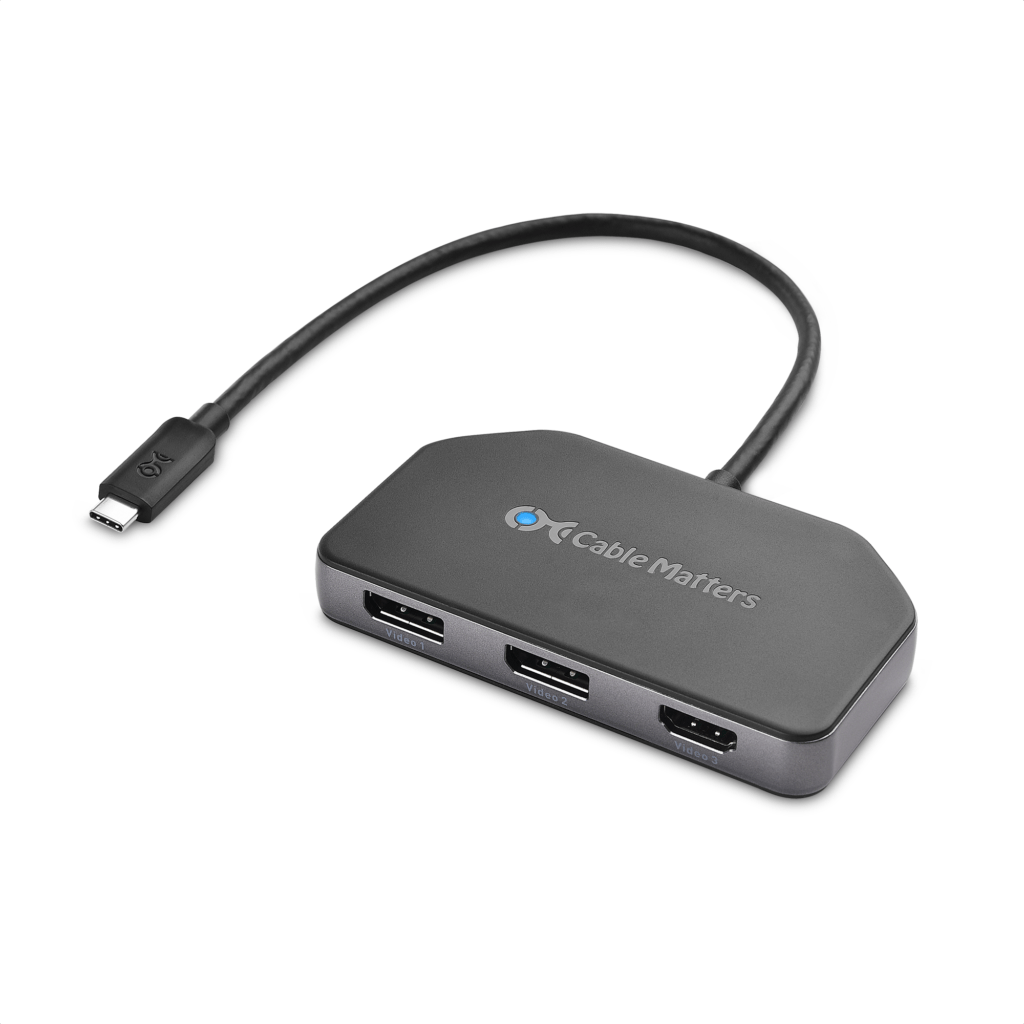
The impact of DSC becomes even more pronounced with newer-generation standards. For instance, HDMI 2.1 can support 8K resolution at up to around 50 Hz with 8 bits per pixel color depth. However, with Display Stream Compression 1.2, it can handle 8K at up to 120Hz or even 10K at up to 100Hz, significantly expanding its capabilities.
The forthcoming DisplayPort 2.0 standard promises to push boundaries even further. With its ample bandwidth, surpassing that of HDMI 2.1, and support for the advanced Display Stream Compression 1.2a, it can accommodate resolutions and refresh rates far beyond current standards. For instance, it will enable 4K displays at up to 240Hz, the option of two 8K displays running at 120Hz, or even a single 16K display at 60Hz.
DSC Versions and Standards
There are different versions of DSC available, with each offering varying levels of compression. Standards like VESA DSC and MIPI DSI DSC are commonly used in different devices.
Where is DSC used?
DSC is now a standard feature for the majority of displays and is frequently utilized in HDMI 2.1 and DisplayPort 1.4, two video transmission standards. DSC enhances the capabilities of these connectors. For instance, they can transfer 8K@120hz or even 10K@120hz images.
As a result of the technology’s use of a unique algorithm to recognize patterns and reduce redundant information, the compression is effective, aesthetically lossless, and has no impact on the viewing experience.
Lossless Display Stream Compression
DSC need this compression since the maximum data rates of display standards like DisplayPort 1.4 and HDMI 2.1 are 32.4 Gbps and 48 Gbps, respectively.
What sets DSC apart from lossy compression methods used in formats like JPEG images and MP3 audio files is its visually lossless nature. This means that when DSC is applied, there is no perceivable loss in image or video quality, making it an excellent choice for enhancing visual experiences without compromising on fidelity.
The benefits of utilizing DSC are manifold.
- It empowers users to achieve higher resolutions and quicker refresh rates on displays that support it.
- Certain monitors require DSC to reach their peak performance levels.
- DSC serves another practical purpose – enabling multiple monitors to operate at high resolutions and framerates through the use of hubs.
- This will be very helpful for laptops with powerful new-generation integrated graphics to significantly increase the amount of screen space without the need for dedicated graphics or a large number of onboard display outputs. Additionally, it would make it much simpler to daisy chaining of multiple high-resolution monitors.
- DSC also benefits display manufacturers. Display devices utilizing DSC DisplayPort connectors or DSC enabled HDMI 2.1 connections can lead to lower manufacturing costs, reduced need for interconnecting wires, and decreased power consumption, thereby enhancing the efficiency of standalone displays or extending battery life in mobile devices.
- DSC implementation results in a reduction in electromagnetic interference, contributing to improved overall performance.
Display Stream Compression with DisplayPort and HDMI
DSC is implemented in both DisplayPort 1.4 and HDMI 2.1 standards. For instance, DisplayPort 1.4 natively supports 4K resolution in HDR at 60Hz in full 10-bit color. However, with DSC, this capability is augmented, allowing for 4K at 120Hz in HDR or even 8K at 60Hz.
On the other hand, HDMI 2.1 takes it a step further, natively supporting 8K at 60Hz in full 12-bit color or 4K HDR at 120Hz in full 12-bit color. Incorporating DSC enables HDMI 2.1 to achieve up to 10K at 120Hz in 12-bit color, requiring nearly triple the bandwidth provided by HDMI 2.1 (120.29 Gbps compared to 48 Gbps).
The convenience of DSC lies in its “plug and play” feature, provided the appropriate hardware is in place. Users employing DisplayPort need a DisplayPort 1.4 cable, source device, and a compatible monitor. On the other hand, HDMI connections necessitate an HDMI 2.1 capable cable, along with support on both the source and display devices.
In 2020, the first HDMI 2.1 source devices emerged on the market, including the PlayStation 5, NVIDIA’s 30-Series graphics cards, Xbox Series X. DisplayPort 2.0 represents an improvement over 1.4, offering a substantial bandwidth increase from 32.4 Gbps to 77.37 Gbps. This advancement allows for native, uncompressed 4K HDR at 120Hz support.
The USB 4.0 standard supports DisplayPort Alt Mode 2.0, which, owing to DSC, enables up to 16K resolutions on a single display. DisplayPort 1.4 can already be used over USB-C to provide up to 8K at 60Hz, but 2.0 devices will see a significant increase in bandwidth capacity.
Read More:
Does DisplayPort Support 144Hz?
Best USB-C KVM Switches in 2023
Unleashing Productivity: The Benefits of Getting a Dual DP KVM Switch
Level Up Your Gaming Setup with the Best KVM Switches
Asus ROG Strix laptops with 240Hz Refresh Rate
Display Stream Compression and Graphics Cards
Display Stream Compression (DSC) has become a crucial factor in ensuring high-quality video transmission and display, especially for desktop users looking to enjoy high-resolution videos and immersive gaming experiences. However, to fully utilize the benefits of DSC, it’s essential to ensure that both your graphics card and your monitor or display support this technology.
Enabling DSC with your graphics card is relatively straightforward. When the graphics card detects a display that supports DSC, the feature is automatically enabled. Nevertheless, determining whether a specific graphics card model supports DSC can be challenging since manufacturers like Nvidia and AMD may not explicitly indicate this on their product pages.
For those purchasing a new graphics card with the intention of using DSC, there are several steps to follow:
- Evaluate your setup: Take into account your monitor’s capacity and any other devices in the setup, such as adapters or KVM switches.
- Check compatibility: Ensure that your current devices meet your desired standards and contact the graphics card manufacturer to verify that the model you’re considering supports DSC.
- Set your expectations: Determine the resolution and refresh rate you desire, such as 8K @120hz 4:4:4 HDR or 10K @120hz 4:2:0 VRR.
Display Stream Compression and game consoles
Regarding DSC compatibility with game consoles, PC gamers can easily invest in a suitable graphics card to meet their needs. However, console gamers interested in games should be aware of DSC support.
Unfortunately, the PS5 does not support DSC, as its HDMI 2.1 port is limited to a bandwidth of 32Gbps instead of the full 48Gbps. As for the Xbox Series X, it is unclear if it supports DSC, although it can drive resolutions up to 4K@120hz 4:4:4 16-bit. To confirm DSC support for consoles, checking with the display manufacturer is recommended.
Read More:
10 Best Gaming laptops with 240Hz displays and Nvidia RTX
Top 4K Gaming Monitors of 2023: Unveiling the Ultimate Gaming Experience
Unleashing Productivity: The Benefits of Getting a Dual DP KVM Switch
How Does 4-In-1-Out KVM Switch Work? | Connect Your PC, PS5, Xbox and Laptop
How to Connect Multiple Monitors with MST?
KVM Switch with DSC Support
For those wanting to use a KVM switch to share peripherals between their PC, laptop, and game consoles, choosing the right KVM switch is critical. It should be noted that devices like KVM switches connected in the setup can impact performance. Therefore, opting for a KVM switch that supports the required resolutions and includes the DSC feature is essential to fully utilize the capabilities of the graphics card and display.
In 2023, AV Access released an 8K KVM switch that supports DSC, making it an ideal choice for gaming enthusiasts. This KVM switch can handle resolutions up to 8K@120hz and even 10K@120hz, providing an excellent solution for high-quality video transmission and display.
It supports various resolutions, including:
- 4K@120hz
- 10K@120hz
- 5K@120hz
- 8K@120hz
- 2560×1440@165hz/144hz/120hz
- 1080P@240hz/165hz/144hz/120hz

Conclusion
Overall, Display Stream Compression (DSC) represents a pivotal advancement in display technology, allowing for higher resolutions, faster refresh rates, and streamlined multi-display setups, while simultaneously offering manufacturing advantages and improved energy efficiency. As new standards continue to emerge, the capabilities of DSC are set to revolutionize the visual experiences of users across a wide array of applications.
Other articles
Please read through some of our other articles with examples and explanations if you’d like to learn more.
Technology
- HDMI over IP vs HDBaseT
- Benefits of Getting aDual DP KVM Switch
- Share a KVM Docking Station with Two Computers
- DisplayPort Interface
- DisplayPort 1.4 vs. HDMI 2.1
- KVM Switches vs. Built-in KVM Monitors
- KVM Extenders Work for Home Security
- HDMI over IP System in a Shopping Mall
- Tips to Fix Screen Flickering Issues
- KVM Switch vs. Docking Station
- Use Daisy Chain When Connecting Multiple Monitors?
- EDID Emulator
- KVM Switch
- Tips for Purchasing a KVM Switch for Your Macbook
- HDMI Encoders & Decoders
- Which Cable Do I Need For 144Hz
- Does DisplayPort Support 144Hz
- USB-C vs. Thunderbolt
- 4-In-1-Out KVM Switch
- BYOD vs. BYOM
- Lifespan of a 4K Monitor
- Difference Between 4K Upscaling and Native 4K
- Is a Graphics Card Necessary for a 4K Monitor
- 4K TV Be Used as a Monitor
- Ideal Size for a 4K Monitor
- Thunderbolt 4
- Does Epson Make a True 4K Projector?
- 4K Monitor for Video Editing
- 4K monitors with 240 Hz
- Nvidia RTX 3060 vs. RTX 3070 laptops
- Difference between 3080 and 3090
- Is 8K Resolution Worth It for Video Editing?
- Benefits of 4K Resolution
- Uses of USB Cables
Technology
- Types of software
- Firmware and Software
- WSN and IoT
- Flash Drive Vs Pen Drive
- Type A, B and C USB Cable
- Neuralink
- ReactJS
- Software Development Life Cycle Vs Software Testing Life Cycle
- Software Development Team vs Freelancer
- Quorum vs Hyperledger Fabric vs R3 Corda
- ChatGPT vs. Google Bard
- Quantum Apocalypse
- Synergy vs. KVM Switches
- eSourcing and eProcurement
- eProcurement and Traditional Procurement
- Over the Top and Video On Demand
- HDMI over IP vs HDBaseT
- Display Stream Compression
- Top Internet of Things Journals
- Supervised Learning vs. Unsupervised Learning
- Video Upscaling and Video Downscaling
- How To Build a Distributed System
- How to Get Into Data Science From a Non-Technical Background?
- How To Build Ethereum Mining Rig?
- How AI is Helpful For Marketers
- AI Chatbots Can Identify Trading Patterns
- Azure Bot Service and Microsoft Bot Framework
Monitor
- 4K Gaming Monitors
- 144Hz Monitor for Gamers
- USB-C Monitors for Apple MacBook Pro and Mini
- Thunderbolt Monitors
- Monitors with In-Built KVM Switches
- Affordable Thunderbolt Monitors
- MacBook Pro IPS Monitors
- Curved Monitors for Gaming
- 5K Monitors
- 8K Monitors
- 6K Monitors
- IPS Monitors
- Dell Thunderbolt Monitors
- Curved Monitors for PS5
- Large Touch Screen Monitors for Conference Rooms
- Monitors with Docking Stations
- OLED Monitors
- 1440p monitors for PS5
- 360Hz Gaming Monitors
- HDR and G-Sync Gaming Monitors
- Best 27-Inch Gaming Monitors
- Touch Screen Portable Monitors
- 27-Inch Curved Monitors
- 360Hz 27-Inch Gaming Monitors
- Curved Monitor with Webcam
- Monitors for Remote Work
- Ultra HD Monitors with USB-C
- 4K 120hz Monitor for Xbox Series X
- Cheap 4k Monitors for Gaming
- 4K Gaming Monitors Under $300
- Curved Monitors with Built-in KVM
- 1440p G-Sync Monitors for Nvidia RTX GPUs
- Budget Monitors for Dell Inspiron PCs
- Monitors for Content Creation with Nvidia RTX
- Ultra-wide Gaming Monitors Compatible with Nvidia RTX
- LG Ultra-Wide Monitors
- Thunderbolt Monitors for Mac
- 5k2k [2160p] Ultrawide Monitor
- 360Hz Gaming Monitors Under $500
- TVs for PS5
- Monitors for Mac Mini
- 360Hz Gaming Monitors for eSports



