Are you a PC gamer who enjoys the thrill of gaming on various platforms? Whether you’re into PC gaming, console gaming, or gaming on a laptop, the gaming world offers a diverse array of experiences. If you’re considering upgrading your gaming setup, there are key considerations to explore. Interestingly, the number of PC gamers often surpasses that of console gamers.
This can be attributed to the versatility of desktop PCs, which can be used for both work and entertainment, eliminating the need for an additional game console investment.
Benefits of Gaming on Different Platforms
Gaming on PC: Playing games on a PC has a host of advantages. A gaming PC offers unparalleled customization and power, allowing you to choose components like the GPU, CPU, and storage. The performance capabilities can far exceed those of standard game consoles or gaming laptops.
Gaming on Console: Console gaming delivers unique experiences, including exclusive games unavailable on PCs, such as Death Stranding and Forza Horizon. If you’re a social gamer who enjoys multiplayer adventures with friends, game consoles provide an excellent platform for diverse multiplayer experiences.
Streamlining Your Gaming Setup:
If you’re a multi-platform gamer seeking an efficient setup to accommodate your devices, peripherals, and audio equipment, a challenge arises. Frequent cable plugging and unplugging can damage connectors and create a mess of cables on your desk. Purchasing multiple sets of gaming peripherals is both costly and space consuming.
A KVM switch streamlines the process. To share several devices with one set of displays and USB peripherals, gamers utilise KVM switches. The desktop PC, Xbox, PlayStation 5, and laptop may all be integrated using a KVM switch model.
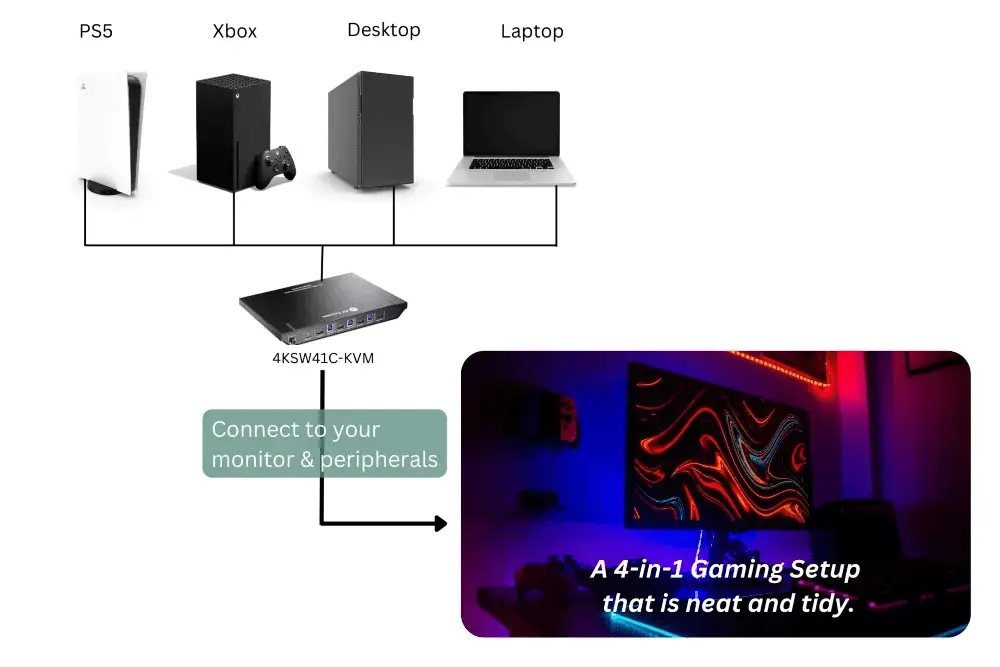
You can keep your gaming consoles with your desktop host on a rack or in a cabinet, giving you a tidy workstation where you can see and control them. With just one button press, you can switch between your PC, laptop, PS5, and Xbox whenever you want.
How Does a 4-In-1-Out KVM Switch Work?
Using one keyboard, mouse, and monitor to control several computers is possible with a KVM switch. This is also true when connected to video game consoles.
In order to operate comfortably with an Xbox series X, a PlayStation 5, a gaming PC, and a business laptop, you need at least two sets of KVMs. One for your gaming PC and one for your game consoles. When switching from one console to another, you would need to remove and replug your gamepads and display from either the Xbox or PS5.
In addition, if you couldn’t fit everything in one location, you would require two desks for each of the KVM setups.
You may connect your laptop via a USB-C connection and your game consoles and PC via HDMI and USB ports using this 41 USB-C & HDMI KVM switch. There are 4 USB ports for connecting your keyboard, mouse, webcam, microphones, and other devices, as well as an HDMI Out for connecting to a monitor.
By pressing the switch button on the front panel, you can route all of your devices’ audio, video, and control signals to the KVM switch.
Key Features of a 4×1 USB-C & HDMI KVM Switch
- Supports high refresh rates, including 1080P@240Hz/165Hz and 2560×1440@144Hz
- Supports true 4K@60Hz 4:4:4 resolution
- Offers IR, hotkey, and button switching options
Conclusion
The gaming world encompasses various platforms, each offering unique experiences. Simplifying your gaming setup can be achieved through a KVM switch, which streamlines the management of multiple devices. Whether you’re into PC gaming, console gaming, or both, a KVM switch offers efficiency, organization, and enhanced gaming experiences.



