As more people work remotely and use numerous computers at home, the necessity of switching between devices becomes increasingly vital. KVM switches and Synergy are useful in this situation. In this article, we’ll look at Synergy vs. KVM Switches.
What is Synergy?
Synergy is a software. Without requiring specialized hardware, Synergy enables you to simply share a single mouse and keyboard between multiple computers running various operating systems, each with its own display. Since each system makes use of a separate monitor, it is designed for people who have many PCs on their desk.
Features of Synergy
Here is a list of some of its features.
- Synergy is available for Linux, Windows, and Mac OS X.
- Synergy can communicate text and image clipboard information across a network to another computer, even if that computer is running a different operating system.
- Even if the target computer uses a different operating system, Synergy can communicate keyboard and mouse information over a network to that device.
- Synergy can be fully configured to work with any number of screens with different links between them.
- You can wrap your screen around itself since a screen can be its own neighbor.
- To prevent accidental switching, scroll lock can “lock” a mouse and keyboard to one screen.
- Client computers can continue to use their individual keyboards and mouse. Just because you are using Synergy does not lock them out.
What are KVM Switches?
KVM stands for “Keyboard, Video (monitor), Mouse.” A KVM switch’s primary purpose is to enable the management of many PCs or servers using a single keyboard, monitor, and mouse, often known as the “console.”
A KVM switch is a hardware device that links one set of keyboard, monitor, and mouse to two or more PCs. It typically looks like a box. The switch is connected to the PCs, and the keyboard, monitor, and mouse are connected to the switch as well.
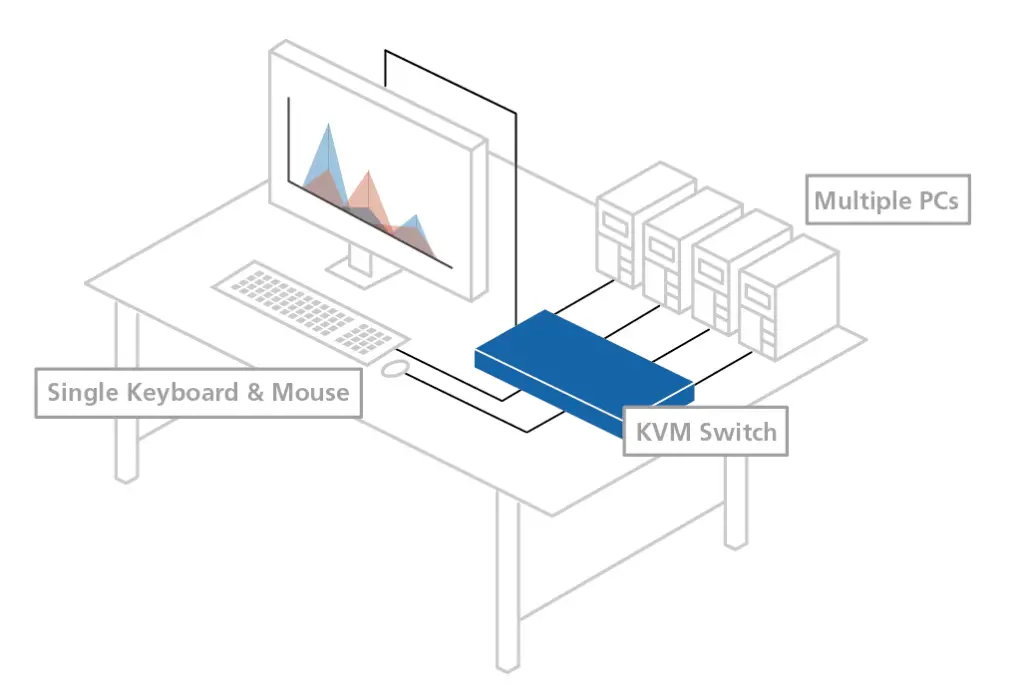
How to use KVM Switch?
A user can use an on-screen display program, a hotkey on their keyboard, a button on the KVM switch, or a mouse wheel click to switch between the various PCs or servers. Using the same keyboard, mouse, and monitor setup, switching between computers is meant to be quick and simple regardless of the method that is used.
KVMs use hardware and firmware to guarantee seamless switching and immediate keyboard, display, and mouse compatibility with each computer.
Where is KVM switch useful?
KVM switches are used in:
- Manufacturing facilities
- Small businesses
- Computer rooms
- Home Office
- Server rooms
- Data centers
- Control rooms
Read More: The 5 Best KVM Switches for Dual Monitors in 2023
Features of KVM Switch
- Multiple computer/server control: From their keyboard, monitor, and mouse setup, users can quickly and easily access two or perhaps a lot more PCs or servers.
- Saving money: Avoiding the need to purchase more computer equipment helps you save money.
- Peripheral support: For instance, some KVM switches enable USB peripherals, which eliminates the need for additional USB hubs.
- Eliminating clutter: Desk space gets cleared up by reducing the number of keyboards, monitors, and mice required.
- Space saving: Save valuable rack space in a server room by keeping your desk free.
Synergy vs. KVM Switches
A KVM switch is a piece of hardware that allows users to operate numerous computers with a single set of keyboard, video, and mouse (KVM) peripherals. The Synergy software program, on the other hand, enables users to share a single keyboard and mouse amongst multiple computers.
When do people need to share the mouse and keyboard?
There are multiple occasions in which users may need to switch between multiple devices.
For example, people who have both a desktop computer and a laptop and work from home might need to use both devices during the day. Similar to this, gamers may need to move between devices frequently if they have many laptops or game consoles for gaming or streaming.
Pros and Cons of Synergy vs. KVM Switches
| Synergy | KVM Switches | |
| Pros | ✔Allows copying to the clipboard. ✔ Supports more than two computers ✔Switching PCs requires no buttons. | ✔No network means no connectivity issues. ✔Simply switch between microphones, cameras, and other devices. |
| Cons | ❌If the server’s IP address changes, clients must manually update their settings. ❌Irregular connections, especially Wi-Fi, might cause jittery mouse movements and connectivity issues. | ❌Switching PCs requires clicking a button and waiting for USB devices to activate. ❌As long as IP addresses don’t change, a KVM switch’s time/context switching is much higher when Synergy is set up. ❌No clipboard sharing. |
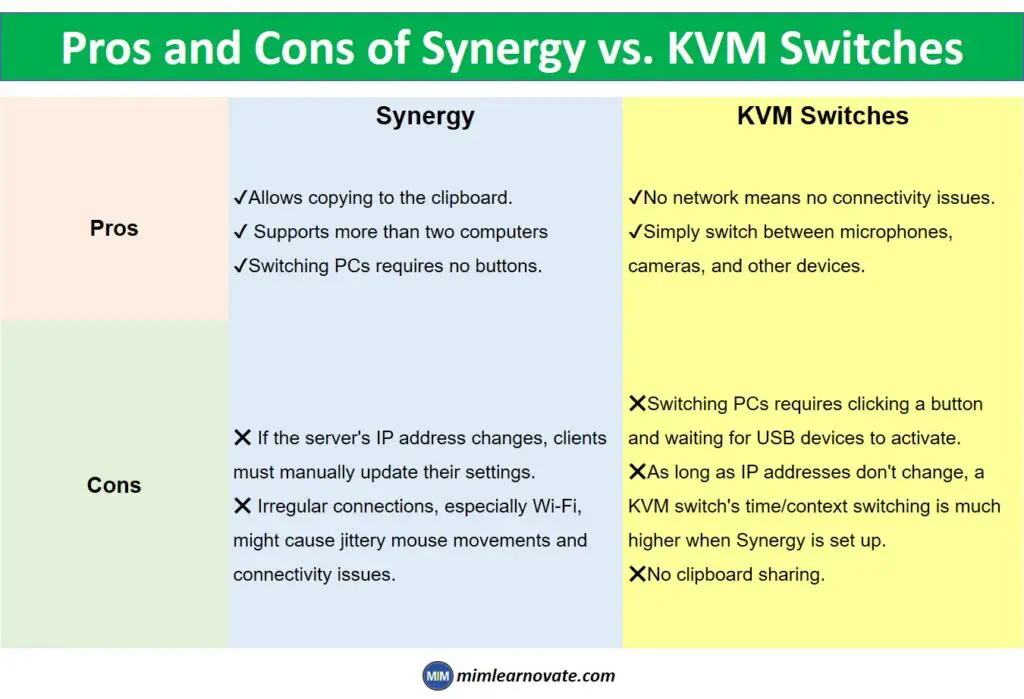
Synergy vs. KVM Switches: Which one should you use?
Overall, Synergy is the better option because it is unlikely that your IP address will change if you reset your internet router infrequently or frequently switch from wifi to ethernet.
A KVM switch would be good if your internet connectivity isn’t great and you need smooth mouse movements (gaming, graphics editing).
Read More: The 5 Best KVM Switches for Dual Monitors in 2023


