DisplayPort is a highly capable audio and video solution for connecting computers and displays, making it one of the best options for mainstream connections. It works well whether you want to connect a powerful PC to a gaming display or an external monitor to a laptop.
Does DisplayPort Support 144Hz?
Regarding its support for 144Hz, the answer is yes, and it can handle this refresh rate at various resolutions. Even the older versions, DisplayPort 1.0 and 1.1, could support 144Hz at 1080p resolution using the first-generation high bit rate (HBR) mode. The newer versions, like DisplayPort 1.2, are even more versatile, offering 144Hz at both 1080p and 1440p resolutions.
As the DisplayPort technology advanced, later versions like DisplayPort 1.3 and 1.4 increased the bandwidth further, allowing support for up to 240Hz at 1080p and 1440p resolutions, as well as up to 120Hz at 4K resolution. However, achieving 144Hz at 4K resolution may require some compromises, such as sacrificing chroma subsampling (typically 4:2:2) or using display stream compression (DSC).
Read More: What is Display Stream Compression (DSC)?
With the introduction of the DisplayPort 2.0 standard, ratified in June 2019, the bandwidth increased significantly, up to three times more than before. This advancement makes it possible to support much higher resolutions, like 10K and 16K, and also enables faster refresh rates on multiple monitors.
For example, DisplayPort 2.0 can run two 4K displays at up to 144Hz when using 8 bits per color (8bpc). While DisplayPort 1.4 cables remain highly capable and prevalent, newer versions like DisplayPort 2.0 and even DisplayPort 2.1 are starting to appear in some devices, so monitors supporting DisplayPort 2.0 will become more common.
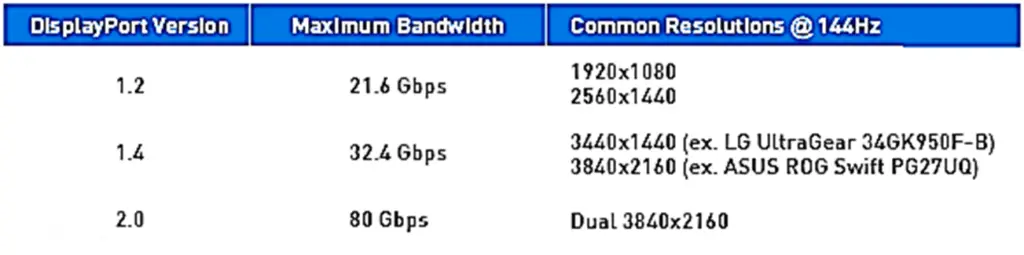
In the future, as DisplayPort 2.1 becomes more widespread, the focus may shift from asking about 144Hz support to inquiring whether DisplayPort can handle 240Hz, as gaming monitors continue to advance.
What are the Advantages of Using 144Hz with DisplayPort?
Using DisplayPort, Mini DisplayPort, or DisplayPort over Thunderbolt 4 offers a more capable connection compared to options like HDMI. Although the latest HDMI 2.1 standard has some advantages over older DisplayPort technologies, DisplayPort 1.4 and especially 2.0 still outperform it in many aspects.
DisplayPort 1.3 and newer versions support refresh rates of up to 144Hz on resolutions as high as 4K. Monitors that aim to achieve these high refresh rates have predominantly utilized DisplayPort.
While HDMI 2.1 has enabled some gaming TVs and monitors to use it as well, DisplayPort connections are more commonly preferred for high-resolution and high-refresh-rate displays. Notably, Nvidia’s latest RTX 4000-series graphics cards still employ DisplayPort 1.4, even though they are designed to work with the latest 4K, high-refresh-rate displays.
Gaming at 144Hz or higher can offer various benefits, such as reducing input lag, making gameplay more competitive, improving visual quality by providing smoother animations, and reducing flickers and stuttering. Thus, using 144Hz with DisplayPort can enhance both the gaming experience and overall display performance.
Is a 144 Hz DisplayPort Necessary?
No, there are other cables that can handle 144Hz, but some have limitations in terms of supported resolutions and options. For older 1080p, 144Hz monitors, you can use a Dual-Link DVI cable to connect to your system.
At 1440p resolution, there are a few options available. HDMI 1.4 can handle it, but only with compression enabled. For a DisplayPort alternative, it is recommended to use HDMI 2.0 or HDMI 2.1. However, DisplayPort 1.2 or newer versions can handle 1440p resolution just fine.
For gaming on consoles like Xbox Series X/S or PS5 at 4K and 120Hz, you’ll need an HDMI 2.1 cable, as those consoles only support this cable standard. DisplayPort 1.4 is fully capable of handling gaming PCs targeting 4K resolution at 120Hz refresh rate.For even higher resolutions and refresh rates, DisplayPort 2.0 cables are necessary, as they enable options like 16K resolution or 8K at 120Hz, which HDMI connections cannot manage.
If you have a graphics card or laptop with DisplayPort output but no compatible port on the display end, you can use a DisplayPort 1.4 to 8K HDMI Adapter to connect. The same goes for HDMI, older DVI-D, and VGA outputs, although they may have other limitations on resolution and refresh rate due to their data rate capabilities.
What kind of DisplayPort cable is required for 144Hz?
Regarding the DisplayPort cable needed for 144Hz, one of the significant advantages of DisplayPort cables is that they are entirely interchangeable, regardless of generation.
Whether it’s a first-generation or the latest DisplayPort technology, the cable will work the same way. Unlike other display technologies, the picture quality does not depend on the cable’s quality or price. As long as you purchase a DisplayPort cable from a reputable retailer or manufacturer, you can expect a high-quality video and audio stream for your DisplayPort device. For ultimate flexibility without sacrificing performance, a 7.5m active DisplayPort 1.4 cable is recommended.
Top Gaming Monitors for 144Hz Refresh Rate
The 144Hz refresh rate is highly favored in gaming, prompting many inquiries about DisplayPort’s support for it. It offers a significant improvement over 60Hz gaming, delivering a more accessible and cost-effective high-refresh-rate gaming experience compared to even higher refresh rates. Unless you are an ultra-competitive player seeking the utmost advantage, 144Hz monitors provide one of the best options for enjoyable gaming.
One excellent choice for a 144Hz gaming display is the ASUS ROG Strix XG27AQ. It boasts outstanding motion handling, supports both G-Sync and FreeSync, includes black-frame insertion for enhanced motion resolution, and offers excellent peak brightness. With a 1440p resolution, it provides detailed visuals, surpassing the clarity of 1080p.
For 4K resolution, there are competitive options like the Gigabyte M32U, a 32-inch monitor with impressive detail. The combination of 144Hz and 4K resolution results in a stunning gaming experience, but it requires a powerful graphics card to handle the demands.
For more affordable choices, the LG 27GN800-B is worth considering. It also offers 1440p resolution and 144Hz refresh rate, supporting variable refresh rates. However, its contrast might not be as strong as more expensive options.
At 1440p, the Asus PG279QZ is recommended for G-Sync users, while the Samsung C27HG70 is a great option for those with AMD graphics cards, thanks to its FreeSync support. The Viewsonic XG2402 is another worthwhile consideration, especially for its affordability and 144Hz refresh rate, making it an excellent choice for a 144Hz DisplayPort gaming monitor. These monitors often come with 3 ft. cables, but for a more flexible setup, you can achieve 144Hz support with a quality DisplayPort cable up to 10 ft. in length.



