Although both terms are commonly used interchangeably, there is a major difference between a pen drive and a flash drive. In this article, you will learn the main differences between flash drives and pen drives.
Flash drive
A memory device with flash memory is known as a USB flash drive or USB memory. A USB flash drive communicates with a computer using the USB interface, which is highly convenient because it doesn’t need any additional drivers to function.
A small printed board with flash memory is housed in a plastic or metal case to form the USB flash drive. The flash drive is only operational when it is inserted into a USB port that supplies power to it. Therefore, this is a memory device that uses USB (universal serial bus) interfaces to store and send data.
Flash memory indicates that the data is added to or removed from the device electrically.
Difference between Firmware and a Software – MIM Learnovate
Synergy vs. KVM Switches – MIM Learnovate
Difference between Type A, B and C USB Cable – MIM Learnovate
History of Flash drive
The development of these devices began about 1998, and Trek patented a collection of data-storage devices in 2000. M-System released the USB flash drive patent and its patent implementation in 2001.
With speeds ranging from 0.9 Mbps to 12 Mbps, USB0.9, USB1.0, and USB1.1 were used to determine the initial data transfer rates.
Users found this to be sufficient; thus, in 2000, USB 2.0 with a speed of 480 Mbps was launched. While USB 3.1 (year of 2013) is updated to a super speed mode of 10 Gbps, USB 3.0 (year of 2008) had a data transfer capability of up to 5 Gbps.
As of March 2016, 8 to 256 GB flash drives are the most common, with 512 GB and 1 TB versions being offered less frequently.
Read More:
Software Development Team vs Freelancer
DisplayPort 1.4 vs. HDMI 2.1: Which Is Better for Gaming?
DisplayPort Interface: How it is useful for Gaming & Graphic Design
pen drive
A pen drive is a small drive that is used to exchange information between different systems, whereas a flash drive is a small electronic chip that is used to transfer and store information from one computer to another.
Any system with a USB port is able to use it. It is a great deal more profitable and useful than the floppy drive. A pen drive can easily contain any kind of document or information. Due to the possibility of data backup, it has also greatly increased in popularity.
History of pen drive
In April 1999, Amir Ban, Dov Moran, and Oron Organ presented the pen drive. The name, naturally, came from the fact that it looked like a pen. It initially had a stockpiling cap of 8 MB, however that limit has now been increased to 1 TB by January 2013. In general, a pen drive is only used as a portable USB storage device, whereas a flash drive offers a variety of services for data storage.
Read More:
Difference between Wireless Sensor Networks ( WSN) and IoT
Neuralink: Elon Musk’s Brain-Machine Interface Technology and Its Effects
Difference Between eSourcing and eProcurement
Differences Between Flash Drive and Pen Drive
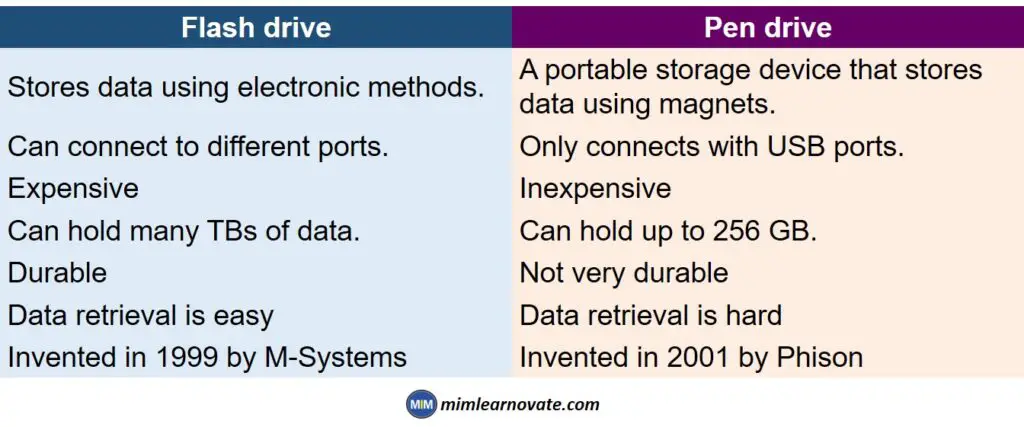
- A chip-based flash drive is a non-volatile memory that has no mechanical components. A pen drive is a removable drive that contains a flash memory and is attached to a computer via the USB port.
- While a flash drive can be used both internally and externally of a device, a pen drive can only be used for data storage or transfer.
- A pen drive is always connected straight to a USB port. On the other hand, a flash drive can be connected by a corded or direct USB connection, or even more may be stored inside of a mobile phone or other portable media device.
Flash drive vs. Pen drive
| Flash drive | Pen drive |
| Stores data using electronic methods. | A portable storage device that stores data using magnets. |
| Can connect to different ports. | Only connects with USB ports. |
| Expensive | Inexpensive |
| Can hold many TBs of data. | Can hold up to 256 GB. |
| Durable | Not very durable |
| Data retrieval is easy | Data retrieval is hard |
| Invented in 1999 by M-Systems | Invented in 2001 by Phison |
Other articles
Please read through some of our other articles with examples and explanations if you’d like to learn more.
Tools
- QuillBot
- Paraphraser.io
- Imagestotext.io
- Websites to Read Books for Free
- Tools to Convert PNG Image to Excel
- Detect AI-Generated Text using ZeroGPT and Transform It using Quillbot
- How is QuillBot used in Academic Writing?
- Tools for Presentations
- AI Tools for Citation Management
- Improve your Writing with QuillBot and ChatGPT
- Tools Transforming Knowledge Management
- Plagiarism Checkers Online
- Information Management Software
- Tools for Information Management
- Software Tools for Writing Thesis
- OpenAI WordPress Plugin
- TTS Voiceover
- Backend Automation Testing Tools
- AI Tools for Academic Research
Tech Hacks
Technology
- Types of software
- USB Splitter and USB Hub
- Firmware and Software
- Central Processor Unit (CPU)
- WSN and IoT
- Flash Drive Vs Pen Drive
- Type A, B and C USB Cable
- Neuralink
- ReactJS
- Software Development Life Cycle Vs Software Testing Life Cycle
- Software Development Team vs Freelancer
- Quorum vs Hyperledger Fabric vs R3 Corda
- ChatGPT vs. Google Bard
- Quantum Apocalypse
- Synergy vs. KVM Switches
- eSourcing and eProcurement
- eProcurement and Traditional Procurement
- Over the Top and Video On Demand
- HDMI over IP vs HDBaseT
- Display Stream Compression
- Top Internet of Things Journals
- Supervised Learning vs. Unsupervised Learning
- Video Upscaling and Video Downscaling
- How To Build a Distributed System
- How to Get Into Data Science From a Non-Technical Background?
- How To Build Ethereum Mining Rig?
- How AI is Helpful For Marketers
- AI Chatbots Can Identify Trading Patterns
ChatGPT
- Paraphrase Text
- PowerPoint Slides
- Learn Languages
- Write Code in Python
- Write Literature Review
- Document Review
- Job Interview Preparation
- Prompts For Students
- Write Cover Letter
- Write Resume
- Write Code
- Job Applications
- Write SQL Queries
- Write Excel Formulas
- Academic Writing
- Translate Text
- Keyword Research
- Business Idea Generation
- Business Entrepreneur
- Use ChatGPT on WhatsApp
- Virtual Research Assistant
- Meta-Analysis in Research
- Large Documents
- Hypothesis Development
- Share ChatGPT Responses
- Text Analysis
- Upload PDF on ChatGPT
- Books ChatGPT


