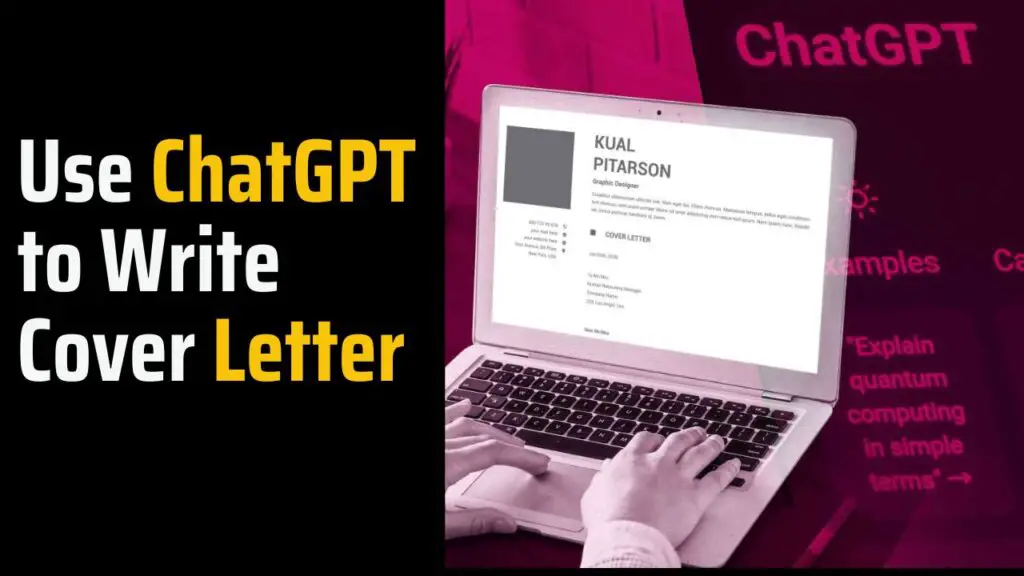Writing a compelling cover letter is a crucial step in the job application process. It’s your opportunity to introduce yourself to potential employers and highlight your qualifications, skills, and enthusiasm for the position.
Crafting a comprehensive resume can be quite challenging, and to add to the complexity, job applications often necessitate the inclusion of a cover letter. This letter serves as a platform for you to convey specific details regarding your interest in both the company and the position you’re applying for.
When done correctly, a well-crafted cover letter has the potential to set you apart from other candidates, emphasizing your genuine enthusiasm for the role and your relevant experiences.
However, summarizing these thoughts into a concise one-page letter can be a time-consuming and daunting task. This is where ChatGPT comes to your aid.
Using ChatGPT for Cover Letter Writing Whether you’ve already begun your cover letter and find yourself stuck or are unsure where to begin, ChatGPT can assist you in generating an impeccably written cover letter. With a few prompts and your guidance, ChatGPT can swiftly create a polished cover letter that aligns with your aspirations.
In this blog post, we’ll guide you on how to use ChatGPT to write your cover letter effectively.
How to Use ChatGPT to Write Your Cover Letter
Step 1: Provide Clear Information
To start, give ChatGPT clear information about the job you’re applying for, including the job title, company name, and any specific requirements mentioned in the job listing.
For example:
“Dear ChatGPT, I am applying for the [Job Title] position at [Company Name]. They are looking for a candidate with [mention any specific skills or qualifications from the job listing].”
Step 2: Highlight Your Skills and Qualifications
Next, ask ChatGPT to help you highlight your skills and qualifications that match the job requirements. You can provide a brief overview of your relevant experience and expertise. Here’s an example:
“ChatGPT, please assist me in showcasing my skills and qualifications that align with this role. I have [mention your skills and experience], which make me a strong fit for this position.”
Step 3: Craft a Persuasive Opening Paragraph
The opening paragraph of your cover letter should grab the reader’s attention. ChatGPT can help you create a persuasive introduction. For instance:
“ChatGPT, please write an engaging opening paragraph that expresses my enthusiasm for this opportunity and briefly outlines what I bring to the table.”
Example:
“I am excited to apply for the [Job Title] position at [Company Name]. With [mention years of experience] in [mention relevant industry], I am confident in my ability to contribute to [Company Name]’s continued success.”
Step 4: Customize the Body of the Cover Letter
The body of your cover letter should provide more details about your qualifications, accomplishments, and how they align with the job’s responsibilities. You can request ChatGPT to help you with this part:
“ChatGPT, please assist me in customizing the body of the cover letter. Let’s focus on my specific achievements and experiences that demonstrate my suitability for this role.”
Example (for a marketing position): “My previous role as a Marketing Manager at [Previous Company] allowed me to spearhead successful marketing campaigns, resulting in a [mention specific achievement, e.g., 20% increase in lead generation]. I am eager to bring my expertise in [mention relevant skills, e.g., digital marketing strategies] to drive [Company Name]’s marketing efforts.”
Step 5: Create a Compelling Closing Paragraph
In the closing paragraph, express your eagerness to discuss your qualifications further in an interview. Ask ChatGPT to help you craft a strong closing:
“ChatGPT, please write a closing paragraph that conveys my enthusiasm for the role and my desire to discuss how I can contribute to [Company Name]’s success in more detail during an interview.”
Example:
“I am thrilled about the opportunity to contribute to [Company Name]’s success and would welcome the chance to discuss my qualifications further. Thank you for considering my application. I look forward to the possibility of meeting in person.”
Step 6: Proofread and Edit
Before finalizing your cover letter, proofread and edit it carefully. While ChatGPT can provide valuable assistance, human review is essential to catch any errors or make further improvements.
10 prompts you can use with ChatGPT to help write your cover letter
- “ChatGPT, please assist me in drafting an engaging opening paragraph for my cover letter for the [Job Title] position at [Company Name].”
- “ChatGPT, I need to highlight my skills and qualifications for the [Job Title] role. Can you help me craft a paragraph that does this effectively?”
- “Please provide me with a concise summary of my relevant experience that I can include in the body of my cover letter for the [Job Title] position at [Company Name].”
- “ChatGPT, I want to emphasize my accomplishments and how they align with the responsibilities of the [Job Title] role. Help me write a paragraph that showcases this.”
- “Assist me in creating a closing paragraph that expresses my enthusiasm for the [Job Title] position at [Company Name] and my eagerness to discuss my qualifications further.”
- “ChatGPT, can you help me personalize my cover letter for the [Job Title] role by incorporating details about the company’s mission and values?”
- “I need to explain my motivation for applying to [Company Name] and why I believe I’m a good fit for the [Job Title] position. Help me craft this in a compelling way.”
- “Please provide me with a sentence that conveys my strong work ethic and dedication to excellence, which I can include in my cover letter.”
- “ChatGPT, I want to mention my relevant soft skills, such as teamwork and problem-solving abilities, in my cover letter. Can you assist with this?”
- “Assist me in proofreading and editing my cover letter to ensure it’s error-free and polished for submission.”
FAQs
Is a cover letter required when applying for a job?
Cover letters are not always required for a job application. However, they are often recommended as they provide an opportunity to introduce yourself, express your interest in the position, and highlight relevant qualifications.
Including a well-crafted cover letter can set you apart from other applicants and demonstrate your commitment to the role.
Should you use ChatGPT to compose a cover letter?
ChatGPT can be a valuable tool for drafting a cover letter quickly. It can generate content and ideas, saving you time and effort in the initial writing process.
However, it’s essential to review and personalize the letter to ensure it reflects your unique qualifications and style. ChatGPT can be a helpful assistant, but adding your personal touch is important to make the cover letter truly yours.
What information should be included in a cover letter?
In a cover letter, you should showcase your enthusiasm for the role, your qualifications, and what makes you a strong fit for the position.
Highlight specific skills, experiences, and accomplishments that relate to the job requirements. Additionally, you can briefly mention why you’re interested in the company and how your values align with its mission or culture.
Using ChatGPT to create a draft is a time-saving approach, but make sure to customize the content to address the specific job and employer you’re applying to.
Conclusion:
Using ChatGPT to write your cover letter can save you time and help you create a compelling document that showcases your qualifications.
Remember to customize the content to match the specific job you’re applying for. With the right guidance, you can leverage ChatGPT’s capabilities to enhance your job application materials and increase your chances of landing your desired position.
Other articles
Please read through some of our other articles with examples and explanations if you’d like to learn more.
Tools
- QuillBot
- Paraphraser.io
- Imagestotext.io
- Websites to Read Books for Free
- Tools to Convert PNG Image to Excel
- Detect AI-Generated Text using ZeroGPT and Transform It using Quillbot
- How is QuillBot used in Academic Writing?
- Tools for Presentations
- AI Tools for Citation Management
- Improve your Writing with QuillBot and ChatGPT
- Tools Transforming Knowledge Management
- Plagiarism Checkers Online
- Information Management Software
- Tools for Information Management
- Software Tools for Writing Thesis
- OpenAI WordPress Plugin
- TTS Voiceover
- Backend Automation Testing Tools
- AI Tools for Academic Research
Tech Hacks
Technology
- Firmware and Software
- WSN and IoT
- Flash Drive Vs Pen Drive
- Type A, B and C USB Cable
- Neuralink
- ReactJS
- Software Development Life Cycle Vs Software Testing Life Cycle
- Software Development Team vs Freelancer
- Quorum vs Hyperledger Fabric vs R3 Corda
- ChatGPT vs. Google Bard
- Quantum Apocalypse
- Synergy vs. KVM Switches
- eSourcing and eProcurement
- eProcurement and Traditional Procurement
- Over the Top and Video On Demand
- HDMI over IP vs HDBaseT
- Display Stream Compression
- Top Internet of Things Journals
- Supervised Learning vs. Unsupervised Learning
- Video Upscaling and Video Downscaling
- How To Build a Distributed System
- How to Get Into Data Science From a Non-Technical Background?
- How To Build Ethereum Mining Rig?
- How AI is Helpful For Marketers
- AI Chatbots Can Identify Trading Patterns
ChatGPT
- Paraphrase Text
- PowerPoint Slides
- Learn Languages
- Write Code in Python
- Write Literature Review
- Document Review
- Job Interview Preparation
- Prompts For Students
- Write Cover Letter
- Write Resume
- Write Code
- Job Applications
- Write SQL Queries
- Write Excel Formulas
- Academic Writing
- Translate Text
- Keyword Research
- Business Idea Generation
- Business Entrepreneur
- Use ChatGPT on WhatsApp
- Virtual Research Assistant
- Meta-Analysis in Research
- Large Documents
- Hypothesis Development
- Share ChatGPT Responses
- Text Analysis
- Upload PDF on ChatGPT
- Books ChatGPT