Are you looking to extract information from a PDF document using ChatGPT?
ChatGPT, powered by OpenAI’s powerful language model, can assist you in analyzing and extracting content from PDF files.
ChatGPT has revolutionized the way we interact with information and data. From answering questions and composing poems to debugging code and drafting blog outlines, it’s an invaluable tool that caters to a wide range of tasks.
In this blog post, we will walk you through the method to upload a PDF to ChatGPT using a plugin for efficient document analysis and data extraction.
Whether you need to summarize a report, extract key data, or simply understand the content of a PDF, ChatGPT has you covered.
In this article, we’ll explore how you can use this plugin to upload PDFs to ChatGPT, facilitating dynamic and real-time conversations with your PDF content.
How to Use A Plugin to Upload PDFs on ChatGPT
Step 1: Open the ChatGPT Portal
Visit the official ChatGPT website to access and open the ChatGPT portal. Ensure you have a ChatGPT Plus subscription, as the plugin is available for Plus subscribers only.
Step 2: Enable Beta Features
In the ChatGPT portal, click on ‘Settings,’ and then navigate to ‘Beta Features.’ Enable both ‘Web browsing’ and ‘Plugins’ functionalities.
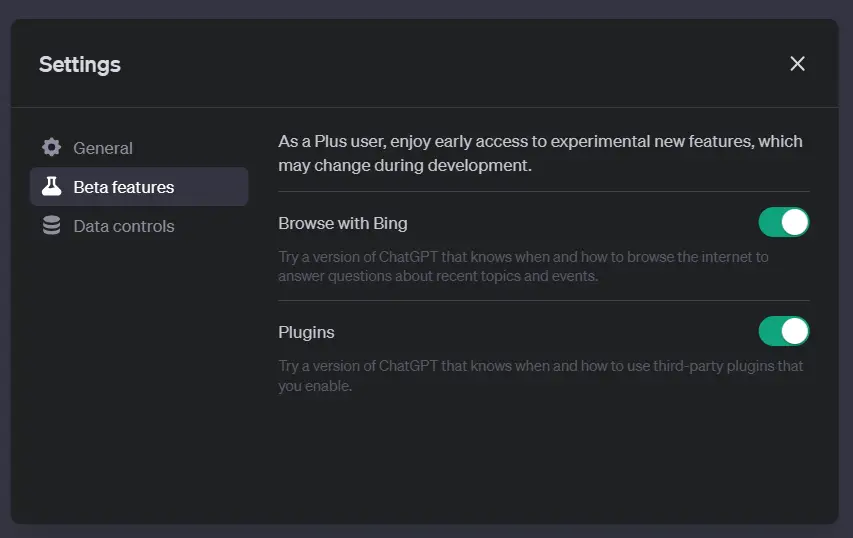
Step 3: Go to the Plugin Store
Hover over to the ‘GPT-4’ icon at the top bar and click on the ‘Plugins’ option in the drop-down menu.
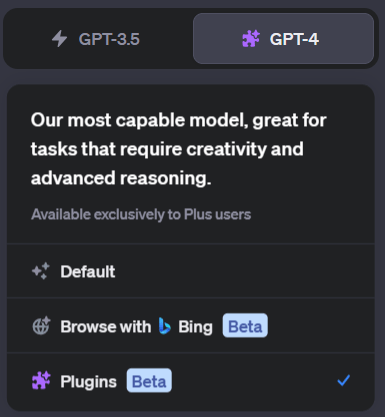
Select ‘Plugin store’ to access available plugins.
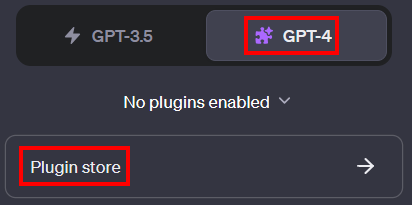
Step 4: Install AskYourPDF Plugin
Search for the AskYourPDF plugin in the plugin store and install it by following the provided instructions.
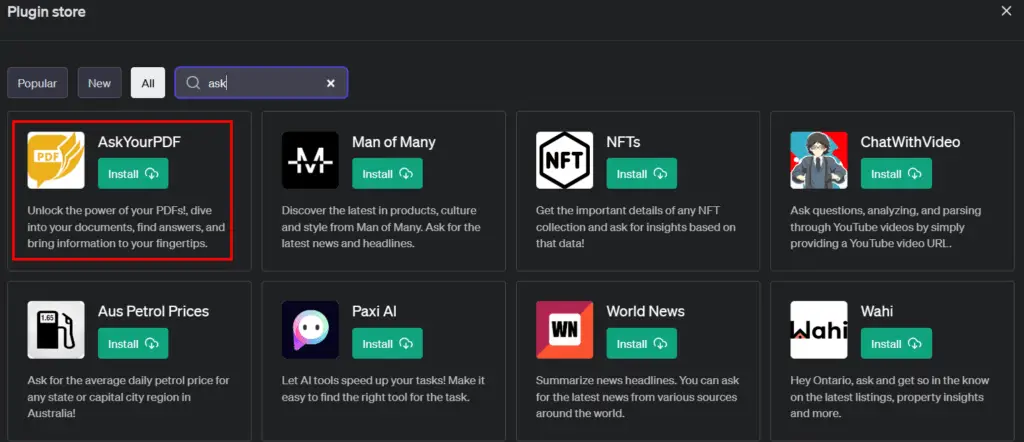
What is AskYourPDF Plugin?
The AskYourPDF plugin is a powerful tool that allows you to upload PDF files and documents to ChatGPT. It offers dynamic conversational capabilities and artificial intelligence integration to make your interactions with PDF content more efficient.
The plugin seamlessly integrates with the GPT language model, enabling you to understand, navigate, and engage with PDF files more effectively.
It transforms your PDFs into intelligent conversational partners, providing detailed responses and insights about the content. This plugin supports various document formats, including TXT, PPTX, PPT, EPUB, CSV, and RTF.
Step 5: Upload Your PDF File
After successfully completing the installation process, you’ll notice the ‘AskYourPDF’ plugin as an option when you click on GPT-4.
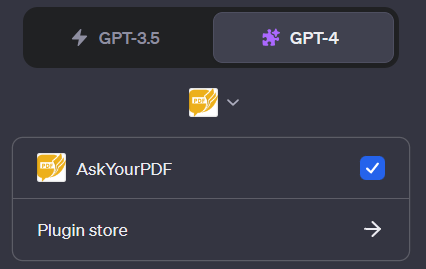
The next step involves uploading your PDF file to ChatGPT. To do this, simply input the prompt ‘upload a pdf’ in the ChatGPT interface. ChatGPT will promptly respond with an option to upload a PDF document, featuring a hyperlink labeled ‘Upload Document.’
Clicking on this hyperlink will open a new tab where you can proceed to upload your PDF document. Once the upload process is complete, a pop-up will appear on your screen, displaying a unique document ID.
Be sure to copy this document ID, as you will need it when you return to the ChatGPT portal for further interactions and conversations with your uploaded PDF.
Step 6: Start Conversations with Your PDF
Next, head over to the ChatGPT portal, and in the chat interface, paste the document ID along with the following prompt: ‘What is this document about? doc_id:’ followed by the document ID you copied earlier.
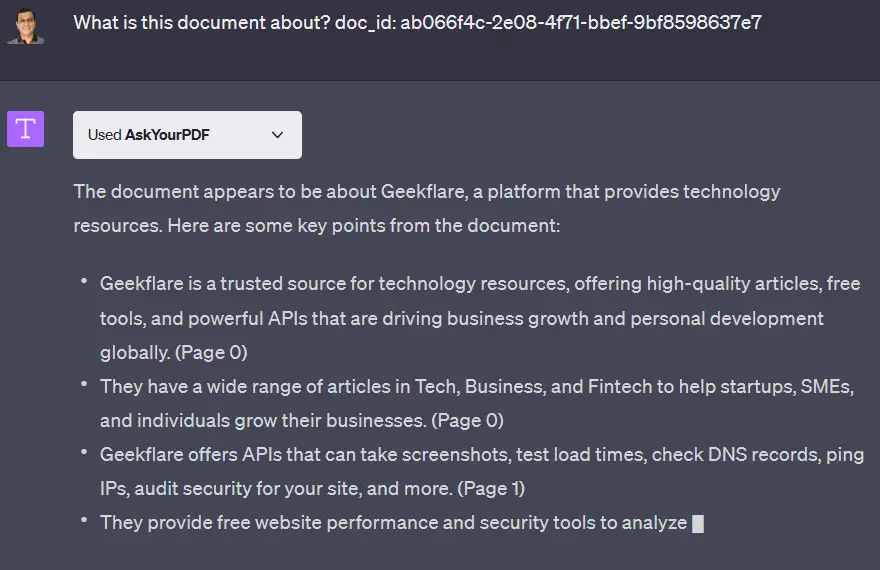
Upon entering this prompt into ChatGPT, it will utilize the AskYourPDF plugin to summarize the content of the uploaded PDF and provide context about the document’s content. This allows you to engage in a conversational interaction with the PDF.
You can continue to ask more questions, add additional prompts, and inquire about specific aspects of the PDF’s content to obtain valuable insights.
Key Features of the AskYourPDF Plugin
- Dynamic Conversations: With the AskYourPDF plugin, you can engage in real-time conversations with any PDF document you upload to ChatGPT. You can ask questions, seek insights, and get relevant data in seconds.
- Effective Data Retrieval: The plugin harnesses advanced AI technology to streamline the exploration of PDF documents. This eliminates the need for manual searching through sections and data, saving valuable time.
- Interactive Learning: Interacting with PDFs becomes engaging and interactive with the AskYourPDF plugin. It encourages a curiosity-driven learning approach when extracting data from PDFs.
However, it’s important to note that the plugin has a file size limit, allowing PDF uploads of up to 50 MB. If you need to upload larger PDFs, you may need to compress the file or split it into smaller documents.
Conclusion:
No matter if you’re a researcher, a student, a writer, or a working professional, there are moments when dealing with PDFs becomes essential for tasks like completing research papers, article writing, gaining business insights, or creating data backups for assignments.
In these situations, going through lengthy PDFs, taking notes, and extracting key information can be not only time-consuming but also counterproductive. This is where AskYourPDF comes to the rescue.
The AskYourPDF plugin revolutionizes the way we engage with PDFs. It enables you to upload a PDF document to ChatGPT and ask specific questions, leading to quick access to relevant, desired, and valuable information in a matter of minutes.
In this article, we’ve explored the AskYourPDF plugin, highlighting its key features and benefits. You’ve learned how to have dynamic and real-time conversations with your PDF documents using this powerful tool.
So, make sure to explore and utilize this incredible plugin to unlock the potential of artificial intelligence. It simplifies the retrieval of information from PDFs, makes the learning process more engaging and interactive, and, most importantly, saves your valuable time and effort.



