Is it possible to connect a USB device to multiple computers and always have access to the device from all computer system?
In this article, you will learn how do you split a USB signal to multiple computers?
USB Splitter
Is there something like a USB splitter that connects to a USB device on one end and connects to many PCs on the other?
So that this USB device may be accessed by all PCs. There are USB splitter cables and splitters on the market, however they are not used in this manner (they are always found as USB hubs).
The computer can connect to multiple USB ports from a single USB-A port using USB splitter cables or USB hubs. They cannot connect to many systems and can only be used for one computer or laptop at a time.
A USB hub has a power limit just like every other USB port does. The power limit of the hub (which is powered by a single USB port) may be exceeded if you connect a lot of devices, the running of the USB devices becomes unstable.
USB Switches
You might find the solution you’re looking for in a USB switch. With the use of these devices, multiple PCs can be connected to a set of USB devices, such as a printer, webcam, or external hard drive.
A dedicated USB hub is included in a USB switch along with several USB (usually USB-B) ports for connecting multiple PCs.
You can toggle the connection between the USB device and the appropriate computer with the simple press of a button or switch. There is no additional software or network configuration needed to set up a USB switch.
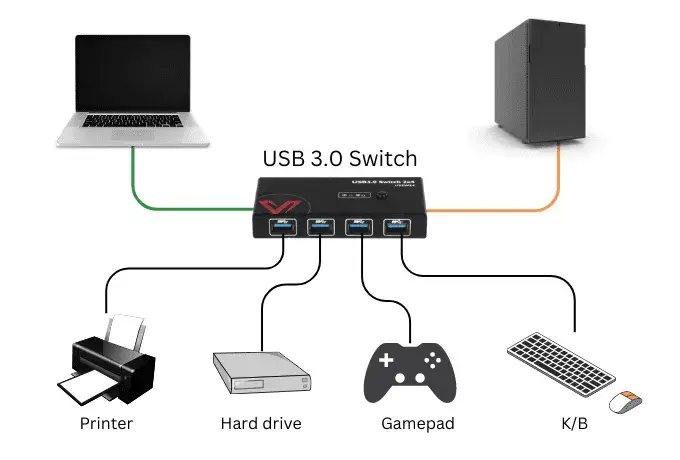
When a USB device is linked to a computer, a two-way communication signal travels from the device to the PC and vice versa. USB is a bi-directional network protocol.
A USB signal cannot therefore be copied, split, or used simultaneously on multiple systems.
Using a USB switch, two PCs can connect to USB devices transferring USB devices between a desktop and a laptop via a USB switch.
A USB switch connects to several systems (saving you from having to plug and unplug everything every time), but you can only use it from one system at a time.
IP KVM Solutions
IP-based KVM (Keyboard, Video, Mouse) solutions offer an efficient solution for connecting many sets of USB devices to multiple computers, enabling seamless control and management via a network, in contrast to a USB switch that connects a set of USB devices to a few PCs.
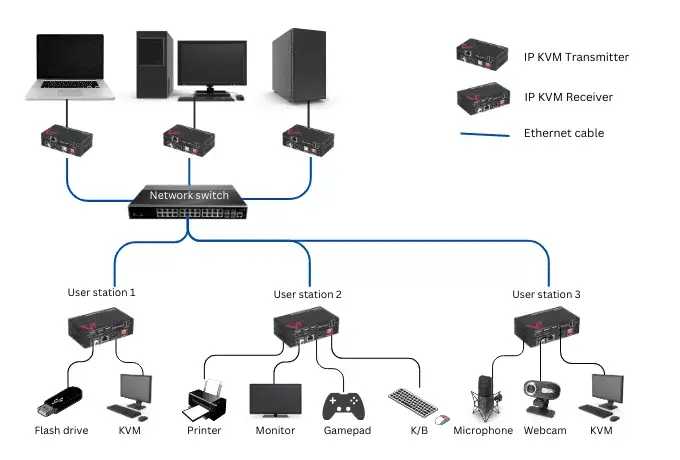
However, if all you want to do is share a flash drive between two nearby PCs, a single USB switch might be a simpler solution.
KVM extender can also extend video signals like HDMI and DP, in addition to USB signals.
If you want to control multiple computing devices from different sites or from a single workstation, IP KVM is quite useful.



