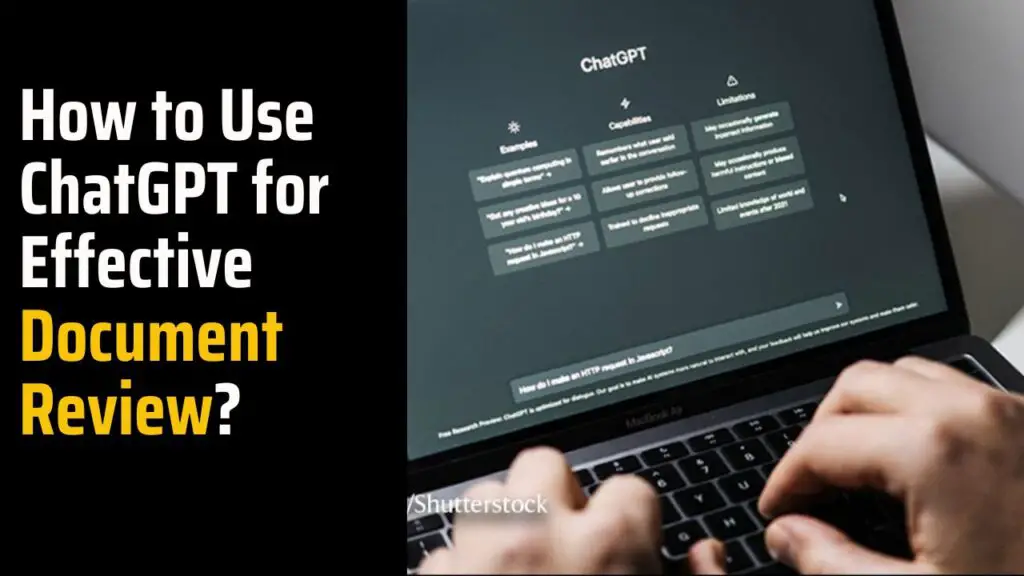In today’s fast-paced world, information abounds. We’re inundated with documents, reports, articles, and more. Whether you’re a student, a professional, or simply a curious individual, there are times when you need to review and understand the content of documents quickly and efficiently.
Documents are repositories of valuable information, with technical documents, for example, containing details about software and its functionality.
However, the process of extracting data from documents can be arduous and time-consuming. ChatGPT has demonstrated its effectiveness in various laborious tasks.
This leads us to the question: Can ChatGPT perform document analysis?
In this blog post, we’ll explore how you can use ChatGPT to streamline your document review process and extract valuable insights.
Read More:
How to Paraphrase Text Using ChatGPT? | Prompts and Examples
12 ChatGPT Prompts for Text Analysis
20 ChatGPT prompts to Write Excel Formulas
10+ ChatGPT Prompts to Write Your Resume
How to Use ChatGPT to Write SQL Queries: Examples and Tips
The Significance of ChatGPT in Advancing AI
ChatGPT, a product developed by OpenAI, represents a pioneering AI model that leverages machine learning and natural language processing (NLP) to understand and generate text that closely resembles human language.
This sophisticated AI model possesses a broad spectrum of capabilities, ranging from addressing complex queries, crafting comprehensive essays, and indeed, analyzing documents. The development of ChatGPT underscores OpenAI’s unwavering commitment to pushing the boundaries of AI technology.
GPT-4V and the update to “All Tools”
OpenAI is presently introducing an update to ChatGPT that allows users to activate all premium features simultaneously. This ‘All Tools’ update harnesses the prowess of the GPT-4V VLM (Visual Language Model), which stands as a remarkable advancement beyond the GPT-4 LLM (Large Language Model). By seamlessly integrating visual perception, internet connectivity, and image generation, ChatGPT will be proficient in executing complex tasks such as:
Visual Question Answering (VQA)
This capability empowers an AI system to intelligently respond to visual inputs, demonstrating a genuine comprehension of the image’s content and context through image recognition rather than merely acknowledging the presence or metadata of an image. It is theoretically applicable to images or videos, though currently it excludes video inputs in ChatGPT.
Read More:
10 ChatGPT Prompts for Job Applications
20 ChatGPT Prompts to Write Code in Python
20 ChatGPT Prompts to Write JavaScript Code
How to Use ChatGPT to Write Your Cover Letter | Prompts
How to Use ChatGPT to Write Code: A Software Developer’s Guide
List of 15+ ChatGPT Prompt Examples for Academic Writing
Multimodal Machine Translation (MMT)
This involves the generation of comprehensive descriptions by an AI system, considering multiple data sources of different modalities. Artificial intelligence can interpret both a textual statement describing an image and the image itself, producing a new statement that amalgamates both inputs.
This is distinct from human language translation and extends to diverse media modalities, encompassing text, images, audio, and video.
Natural Language for Visual Reasoning (NLVR)
NLVR combines natural language processing (NLP) with text-image pairs to assess the accuracy of statements regarding images. In essence, it parallels the concept of fact-checking, though it’s important to note that fact-checking real-time events may necessitate internet access, a capability potentially within ChatGPT’s reach.
ChatGPT’s document analysis capabilities
One of ChatGPT’s most remarkable characteristics is its document analysis capability. It does this by using its sophisticated natural language processing (NLP) capabilities, which enable it to comprehend the context of the text data inside a document.
Whether the document takes the form of a PDF file or a Word document, ChatGPT exhibits the capacity to comprehensively read and understand the content. It excels at extracting essential insights and producing concise summaries, making it an indispensable tool for both businesses and individuals who require swift and accurate analysis of extensive textual data.
Now, when it comes to ChatGPT Plus, the premium version of ChatGPT, it may offer several supplementary features tailored to document analysis. The exact details would depend on the specific services offered, but potential advantages could encompass quicker response times, priority access to new functionalities and enhancements, as well as enhanced document analysis capabilities to further streamline and enrich the user’s experience.
Read More:
Best ChatGPT Prompts For Students
How to Use ChatGPT to Write a Resume? | Prompts
ChatGPT Prompts for New Business Idea Generation
How to Use ChatGPT to Write a Literature Review With Prompts
7 Ways to Use ChatGPT for Effective Job Interview Preparation
How to use ChatGPT on WhatsApp?
6 Ways to Share ChatGPT Responses With Others
Why Use ChatGPT for Document Review?
Document review is a laborious task, often requiring hours of reading, understanding, and summarizing. ChatGPT can expedite this process and enhance the quality of your analysis in several ways:
- Speed: ChatGPT can quickly scan through documents and generate summaries or insights in a fraction of the time it would take a human.
- Consistency: Unlike humans, ChatGPT doesn’t suffer from fatigue or bias. It consistently analyzes documents with the same level of accuracy and objectivity.
- Multilingual Capability: ChatGPT supports multiple languages, making it an excellent tool for reviewing documents in languages you may not be fully proficient in.
- Scalability: Whether you’re reviewing a single document or a thousand, ChatGPT can handle the workload efficiently.
How to Use ChatGPT for Document Review
Here’s a step-by-step guide on how to employ ChatGPT for effective document review:
1. Access ChatGPT
Make sure you have access to ChatGPT, which may require a subscription or an API key.
2. Preparing the Document
Before you begin, ensure that the document you want to review is in a digital format. ChatGPT can handle PDFs, Word documents, plain text, and more. If your document is in hard copy, consider scanning it or converting it into a digital format.
3. Uploading the Document:
Depending on your chosen ChatGPT interface, you may need to upload the document directly. Some platforms allow you to copy and paste text from the document.
- Look for the “Document Upload” or “Upload File” option on the ChatGPT interface.
- Select the document you want to review. It could be a PDF, Word document, or any other supported format.
- Wait for the document to be processed.
4. Specify Your Task
Clearly define what you want ChatGPT to do.
Do you need a summary of the document, an analysis of key points, or answers to specific questions related to the content?
This step is crucial to guide ChatGPT effectively.
5. Review the Output
ChatGPT will generate a response based on your input. Review the output carefully. It will provide you with a summary, key insights, or answers to your questions. Ensure that the output aligns with your requirements.
6. Refinement
If the initial output needs improvement or additional details, don’t hesitate to provide ChatGPT with more specific instructions. It’s a dynamic tool that can adapt to your needs.
7. Quality Assurance
Always cross-verify the information generated by ChatGPT with your own knowledge and context. While ChatGPT is a powerful tool, it may not fully comprehend the nuances of highly specialized documents or specific industries.
8: Save or Export Results
Most ChatGPT platforms allow you to save the chat history or export the summary to a separate document for your records.
9. Document Organization
Use ChatGPT’s outputs to organize the documents you review. Create summaries, highlights, or annotations for future reference. This can be particularly helpful when you need to revisit documents for research or decision-making.
Analyzing Research Papers with ChatGPT
ChatGPT also proves to be a valuable asset in the realm of academic research. It possesses the ability to condense research papers, identify pivotal elements, and even formulate inquiries or topics for discussion based on the material. This aids researchers in economizing both time and energy, allowing them to concentrate on the comprehension and practical application of the research.
Nonetheless, it’s crucial to exercise responsible usage of ChatGPT, just like with any other tool. While it can provide valuable perspectives and guidance, it should not serve as a replacement for human comprehension and interpretation. Always bear in mind the need to critically assess the results produced by ChatGPT and evaluate them within the context of your own knowledge and expertise.
Legal Document Analysis with ChatGPT
ChatGPT’s expertise in document examination is notably advantageous in the domain of legal document analysis. It can navigate intricate legal terminology to pinpoint fundamental components, parties involved, and legal terminology. This capability substantially reduces the time and energy that legal professionals would otherwise invest in dissecting contracts, accords, and other legal documentation. By automating this procedure, ChatGPT not only enhances efficiency but also diminishes the potential for human error.
Conclusion
ChatGPT offers support in the inspection of documents and the extraction of vital information. This can lead to time savings while facilitating the generation of insights for pivotal decision-making.
It is imperative to analyze the extracted information thoroughly, as complete reliance on it may not be justified, given the possibility of it not being entirely precise.
Other articles
Please read through some of our other articles with examples and explanations if you’d like to learn more.
Tools
- QuillBot
- Paraphraser.io
- Imagestotext.io
- Websites to Read Books for Free
- Tools to Convert PNG Image to Excel
- Detect AI-Generated Text using ZeroGPT and Transform It using Quillbot
- How is QuillBot used in Academic Writing?
- Tools for Presentations
- AI Tools for Citation Management
- Improve your Writing with QuillBot and ChatGPT
- Tools Transforming Knowledge Management
- Plagiarism Checkers Online
- Information Management Software
- Tools for Information Management
- Software Tools for Writing Thesis
- OpenAI WordPress Plugin
- TTS Voiceover
- Backend Automation Testing Tools
- AI Tools for Academic Research
Tech Hacks
Technology
- Shorten the Content’s Length Without Lossing its Meaning
- Write Scientific Research Paper Using Google Bard AI
- Google Bard Can Create Spreadsheets
- How AI Technology is Helpful For Marketers
- How AI Chatbots Can Identify Trading Patterns
- Quorum vs Hyperledger Fabric vs R3 Corda
- ChatGPT vs. Google Bard
- Quantum Apocalypse
- Firmware and Software
- Synergy vs. KVM Switches
- Flash Drive Vs Pen Drive
- Type A, B and C USB Cable
- WSN and IoT
- eSourcing and eProcurement
- Difference between eProcurement and Traditional Procurement
- Neuralink
- ReactJS
- Over the Top and Video On Demand
- Software Development Life Cycle Vs Software Testing Life Cycle
- Software Development Team vs Freelancer
- HDMI over IP vs HDBaseT
- Display Stream Compression
- Top Internet of Things Journals
- Supervised Learning vs. Unsupervised Learning
- Video Upscaling and Video Downscaling
- How To Build a Distributed System
- How to Get Into Data Science From a Non-Technical Background?
- How To Build Ethereum Mining Rig?
ChatGPT
- Paraphrase Text
- PowerPoint Slides
- Learn Languages
- Write Code in Python
- Write Literature Review
- Document Review
- Job Interview Preparation
- Prompts For Students
- Write Cover Letter
- Write Resume
- Write Code
- Job Applications
- Write SQL Queries
- Write Excel Formulas
- Academic Writing
- Translate Text
- Keyword Research
- Business Idea Generation
- Business Entrepreneur
- Use ChatGPT on WhatsApp
- Virtual Research Assistant
- Meta-Analysis in Research
- Large Documents
- Hypothesis Development
- Share ChatGPT Responses
- Text Analysis
- Upload PDF on ChatGPT
- Books ChatGPT