CPU and Memory are two important aspects of a computer. CPU stands for Central Processing Unit and is responsible for processing data. Memory is responsible for storing data. Both CPU and Memory are important for a computer to function properly.
Let’s get into detail how Central Processor Unit (CPU) and Memory works.
Central Processor Unit (CPU)
The core component of any digital computer system, the central processing unit (CPU), is typically made up of the main memory, control unit, and arithmetic-logic unit. It serves as the actual brain of the entire computer system, to which various peripheral components, such as input/output devices and auxiliary storage units, are connected. The central processing unit (CPU) of modern computers is housed on a microprocessor, an integrated circuit chip.
The CPU is constantly executing computer programs that give it instructions on which data to process and in what order. We couldn’t use a computer to run programs without a CPU.
A CPU is the central processor unit of a computer. This is the main chip that performs all the calculations and operations of the machine. The speed and power of a CPU determines how fast a computer can run. A typical home PC has a CPU that runs at around 3 GHz, or three billion cycles per second.
Inside the CPU

A CPU is an integrated circuit, usually referred to as a chip, at the hardware level. Millions or billions of tiny electrical components are “integrated” into an integrated circuit, which then integrates them into circuits and packs everything into a small space. The motherboard’s compatible CPU socket is where the processor is installed and fastened.
To ensure correct insertion into the CPU socket, the CPU chip is typically square with one notched corner. Numerous connector pins that match the socket holes are located on the chip’s bottom.
There are slot processors in Intel and AMD processors. They were much larger and slid into a slot on the motherboard. On motherboards, there have also been many sorts of sockets over the years.

Some of those layers are real components, like transistors and chips, while others are abstractions, like gates and logic circuits.
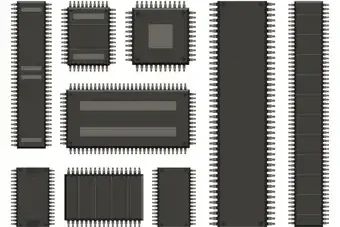

Computer chips include components, which also include logic gates and transistors. Transistors function as a straightforward switch that either prevents data from passing through or permits it to do so. The bits of this information are either 0 (low) or 1 (high) (high). More sophisticated information can be represented by combining these bits. Combining these transistors creates logic gates, which are capable of performing extremely basic tasks.

CPUs are made up of millions of transistors, which are tiny switches that control the flow of electricity.
What does CPU do?
CPU coordinates the activities of all other components of computer system and performs all the arithmetic and logical operations to be applied to data.
The primary job of the CPU is to interpret input from a computer program or peripheral devices (such as a keyboard, mouse, printer, etc.). Next, the CPU either sends data to your monitor or carries out the peripheral’s desired action.
Functions of CPU
▶ Control and handles all the instructions and calculations.
▶ Controls all the operations
▶ It Fetches, Decode, Execute and Store the data.
Parts of CPU
The three basic components to CPU are
→ ALU ( Arithmetic Logic Unit )
→ CU ( Control Unit )
→ Registers
ALU ( Arithmetic Logic Unit )
An ALU is a digital circuit that performs arithmetic and logic operations on data. It is a place where the actual executions of instructions takes place during processing operations.
▬ The data and instruction stored in primary storage prior to processing are transferred as and when needed to the ALU where processing takes place.
▬ Data may move from primary storage to ALU and back again to memory many times before the processing is over.
▬ After processing is complete, the final result which are stored in main memory unit are released to output device.
The ALU is the fundamental building block of the central processing unit (CPU) of a computer, and it is generally composed of electronic circuits that implement logic gates and flip-flops.
The most common operations performed by an ALU are addition, subtraction, multiplication, division, and logic operations such as AND, OR, NOT, and XOR.
CU (Control Unit)
Control Unit manages the flow of data between the various components of a computer.
The control unit is also responsible for handling interrupts, which are signals that indicate that an event has occurred that needs attention.
It communicates with all other devices.
It obtains instructions from the program stored in main memory, interprets the instructions and issues signals that cause other units of the system to execute the.
Registers
▬ They hold various types of information such as data, instructions, addresses and intermediate results of calculations.
▬ It holds the information computer is currently working with. As soon a particular instruction or piece of data is finished, the next one immediately replaces it and information that results from the processing is returned to main memory.
▬ Size of registers can effect the speed and performance of the processor.
Memory
Computers use a variety of memory types to store data and programs. There are two main types of memory.
Primary Memory
Secondary Memory
Primary Memory
Primary Memory is the main storage area for a computer’s processor. It is where the operating system, application programs, and data in current use are kept so that they can be quickly accessed by the computer’s processor.
Primary memory is computer memory that is accessed directly by the CPU.
It is located on the motherboard.
There are two types of primary memory:
Random Access Memory (RAM)
Read-Only Memory (ROM)
Random Access Memory (RAM)
It is used to hold the program and data during computation. It stores temporary data.
RAM is volatile, meaning it only stores data temporarily. Data retains as long as continuous power supply is provided.
Any cell can be accessed in any order at same speed if address is known.
The most important thing to know about primary memory is that it is very fast. This is because the processor can access any location in RAM directly without having to search through a mass of data.
Read-Only Memory (ROM)
ROM is non-volatile, meaning it stores data permanently.
Information can be read by the user but cannot be modified.
Generally stores BIOS (Basic Input Output System).
Secondary Memory
Secondary memory refers to the storage devices that are used to store data and programs permanently. It is also known as external memory. It is non-volatile in nature.
Secondary memory is slower than primary memory, but it can store more data.
It is also more expensive than primary memory.
Secondary memory is used to store data and programs that are not in use currently. When you want to use a program or data from secondary memory, you have to first transfer it to primary memory.
Types of Secondary Memory
Magnetic Storage Devices
Optical Storage Devices
USB Flash Drive
Memory Cards
Solid State Drive
Sequential Access Storage Device
It belongs to a group of data storage systems that read stored data in a sequence.
In contrast, data can be accessed in any sequence in random access memory (RAM), and magnetic tape is the most popular sequential access storage medium.
Magnetic Tape: A long, narrow strip of plastic film is covered in a thin, magnetizable coating to create magnetic tape, which is a medium for magnetic recording. Tape recorders and video tape recorders are devices that use magnetic tape to record and playback audio and video. A tape drive is a device that uses magnetic tape to store computer data.
It was a crucial technology component in the creation of the first computers because it made it possible to automatically create vast amounts of data, store it for a long time, and access it quickly.
Direct Access Storage Devices
Hard disc drives, optical drives, and the majority of magnetic storage devices are examples of secondary storage devices that store data in discrete locations with a unique address .
- Magnetic discs: A magnetic disc is a type of storage that allows for the writing, rewriting, and accessing of data through the process of magnetization. It has a magnetic layer over it and stores data as tracks, spots, and sectors. Magnetic discs are frequently seen in the form of hard drives, zip disks, and floppy discs.
Floppy Disk: The flexible disc that makes up a floppy disc has a magnetic coating, and it is enclosed in a protective plastic envelope. These are some of the earliest portable storage devices, capable of holding up to 1.44 MB of data, but they are no longer in use because they have such little memory.
Hard Disk Drive (HDD): A hard disc drive is made up of several circular discs, or platters, one over the other almost ½ inches apart around a spindle. Aluminum alloy, a non-magnetic substance, is used to make discs, which are then covered with a 10–20 nm magnetic material. These discs typically have a diameter of 14 inches and rotate at speeds ranging from 4200 rpm for personal computers to 15000 rpm for servers.
By demagnetizing or magnetizing the magnetic coating, data can be saved. Data is read from and written to the discs using a magnetic reader arm. Terabytes are the unit of capacity for most current HDDs (TB).
- CD Drive: CD stands for Compact Disk. CDs are circular disks that use optical rays, usually lasers, to read and write data. They are very cheap as you can get 700 MB of storage space for less than a dollar. CDs are inserted in CD drives built into the CPU cabinet. They are portable as you can eject the drive, remove the CD and carry it with you. There are three types of CDs:
- CD-ROM (Compact Disk – Read Only Memory): The manufacturer recorded the data on these CDs. Proprietary Software, audio or video are released on CD-ROMs.
- CD-R (Compact Disk – Recordable): The user can write data once on the CD-R. It cannot be deleted or modified later.
- CD-RW (Compact Disk – Rewritable): Data can repeatedly be written and deleted on these optical disks.
- DVD Drive: DVD stands for digital video display. DVD is an optical device that can store 15 times the data held by CDs. They are usually used to store rich multimedia files that need high storage capacity. DVDs also come in three varieties – read-only, recordable and rewritable.
- Blu Ray Disk: Blu Ray Disk (BD) is an optical storage media that stores high definition (HD) video and other multimedia files. BD uses a shorter wavelength laser than CD/DVD, enabling the writing arm to focus more tightly on the disk and pack in more data. BDs can store up to 128 GB of data.
3. Memory Storage Devices: A memory device contains trillions of interconnected memory cells that store data. When switched on or off, these cells hold millions of transistors representing 1s and 0s in binary code, allowing a computer to read and write information. It includes USB drives, flash memory devices, SD and memory cards, which you’ll recognize as the storage medium used in digital cameras.
- Flash Drive: A flash drive is a small, ultra-portable storage device. USB flash drives were essential for easily moving files from one device to another. Flash drives connect to computers and other devices via a built-in USB Type-Aor USB-C plug, making one a USB device and cable combination.
Flash drives are often referred to as pen drives, thumb drives, or jump drives. The terms USB drive and solid-state drive (SSD) are also sometimes used, but most of the time, those refer to larger, not-so-mobile USB-based storage devices like external hard drives.
These days, a USB flash drive can hold up to 2 TB of storage. They’re more expensive per gigabyte than an external hard drive, but they have prevailed as a simple, convenient solution for storing and transferring smaller files.
Pen drive has the following advantages in computer organization, such as:- Transfer Files: A pen drive is a device plugged into a USB port of the system that is used to transfer files, documents, and photos to a PC and vice versa.
- Portability: The lightweight nature and smaller size of a pen drive make it possible to carry it from place to place, making data transportation an easier task.
- Backup Storage:Most of the pen drives now come with the feature of having password encryption, important information related to family, medical records, and photos can be stored on them as a backup.
- Transport Data: Professionals or Students can now easily transport large data files and video, audio lectures on a pen drive and access them from anywhere. Independent PC technicians can store work-related utility tools, various programs, and files on a high-speed 64 GB pen drive and move from one site to another.
- Memory card: A memory cardor memory cartridge is an electronic data storage device used for storing digital information, typically using flash memory. These are commonly used in portable electronic devices, such as digital cameras, mobile phones, laptop computers, tablets, PDAs, portable media players, video game consoles, synthesizers, electronic keyboards and digital pianos, and allow adding memory to such devices without compromising ergonomy, as the card is usually contained within the device rather than protruding like USB flash drives.
Other articles
Please read through some of our other articles with examples and explanations if you’d like to learn more.
Tools
- QuillBot
- Paraphraser.io
- Imagestotext.io
- Websites to Read Books for Free
- Tools to Convert PNG Image to Excel
- Detect AI-Generated Text using ZeroGPT and Transform It using Quillbot
- How is QuillBot used in Academic Writing?
- Tools for Presentations
- AI Tools for Citation Management
- Improve your Writing with QuillBot and ChatGPT
- Tools Transforming Knowledge Management
- Plagiarism Checkers Online
- Information Management Software
- Tools for Information Management
- Software Tools for Writing Thesis
- OpenAI WordPress Plugin
- TTS Voiceover
- Backend Automation Testing Tools
- AI Tools for Academic Research
Tech Hacks
Technology
- Types of software
- Firmware and Software
- WSN and IoT
- Flash Drive Vs Pen Drive
- Type A, B and C USB Cable
- Central Processor Unit (CPU)
- Neuralink
- ReactJS
- Software Development Life Cycle Vs Software Testing Life Cycle
- Software Development Team vs Freelancer
- Quorum vs Hyperledger Fabric vs R3 Corda
- ChatGPT vs. Google Bard
- Quantum Apocalypse
- Synergy vs. KVM Switches
- eSourcing and eProcurement
- eProcurement and Traditional Procurement
- Over the Top and Video On Demand
- HDMI over IP vs HDBaseT
- Display Stream Compression
- Top Internet of Things Journals
- Supervised Learning vs. Unsupervised Learning
- Video Upscaling and Video Downscaling
- How To Build a Distributed System
- How to Get Into Data Science From a Non-Technical Background?
- How To Build Ethereum Mining Rig?
- How AI is Helpful For Marketers
- AI Chatbots Can Identify Trading Patterns
ChatGPT
- Paraphrase Text
- PowerPoint Slides
- Learn Languages
- Write Code in Python
- Write Literature Review
- Document Review
- Job Interview Preparation
- Prompts For Students
- Write Cover Letter
- Write Resume
- Write Code
- Job Applications
- Write SQL Queries
- Write Excel Formulas
- Academic Writing
- Translate Text
- Keyword Research
- Business Idea Generation
- Business Entrepreneur
- Use ChatGPT on WhatsApp
- Virtual Research Assistant
- Meta-Analysis in Research
- Large Documents
- Hypothesis Development
- Share ChatGPT Responses
- Text Analysis
- Upload PDF on ChatGPT
- Books ChatGPT




2 Comments
Good luck!
Dear mimlearnovate.com admin, Your posts are always well-written and easy to understand.