KVM switches, originally designed for commercial use in environments like computer rooms and data centers, are now finding relevance in the context of remote work and home entertainment.
With the increasing demand for home office setups and the need to share devices between work and personal computers, KVM switches have become a crucial solution. As these switches make their way into the consumer market, the focus has shifted towards meeting the requirements of individual users.
KVM Switch
KVM, which stands for “Keyboard, Video (monitor), Mouse,” serves as a crucial tool for controlling, switching between, and managing multiple PCs or servers using a single set of peripherals, including a keyboard, monitor, and mouse, collectively referred to as the ‘console.’
A KVM switch is a hardware device that connects a single pair of keyboard, monitor, and mouse to multiple PCs. It is typically styled like a box. The keyboard, monitor, and mouse are connected to the switch, which is connected to these PCs.
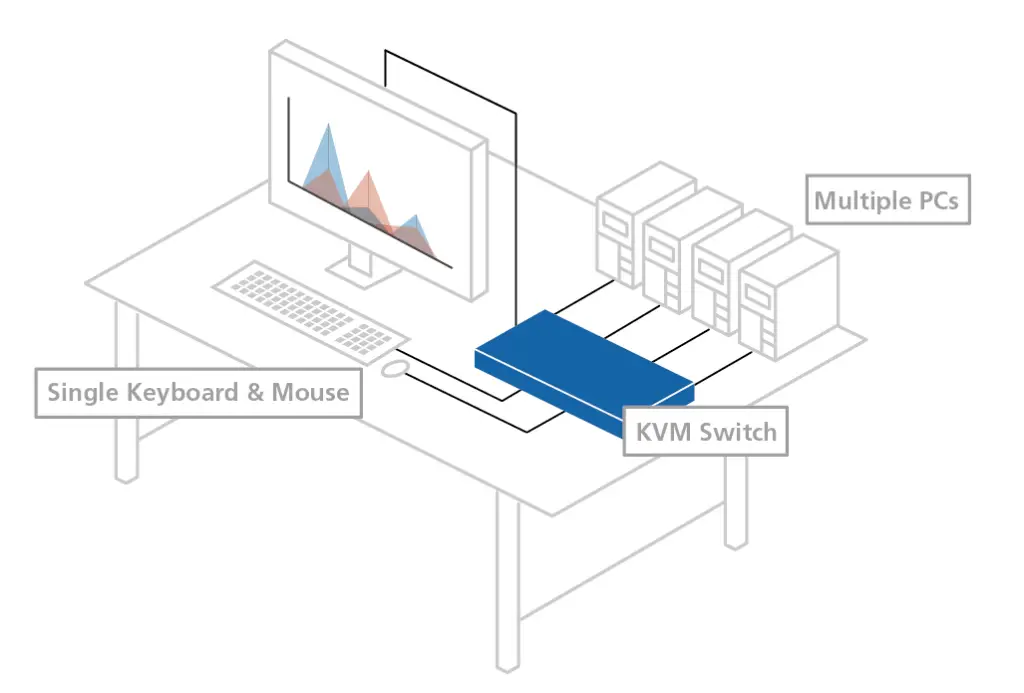
To switch between different computers or servers, users have several options, such as pressing a button on the KVM switch, using a hotkey on their keyboard, clicking the mouse wheel, or employing an on-screen display program. Regardless of the method used, the goal is to allow seamless switching between various computers while using the same keyboard, mouse, and monitor setup.
KVMs utilize a combination of hardware and firmware to ensure smooth switching, ensuring that the keyboard, monitor, and mouse work seamlessly with each connected computer.
Advantages of a KVM Switch
- Users can easily access and using just a keyboard, monitor, and mouse, you may manage two or more computers or servers.
- By reducing the number of keyboards, monitors, and mice required, KVM switches free up desk space and create a cleaner, more organized workspace.
- Not having to invest in additional computer equipment saves money.
- In server room applications, each server should have a console, which would be impractical due to space constraints. KVM switches help save valuable rack space.
- To save space and money, certain KVM switches can use USB peripherals so you don’t require a separate USB hub.
As the cost of computers decreases, many users find it feasible to own multiple PCs. KVM switches are increasingly popular among consumers who wish to add extra PCs without investing in additional sets of keyboards, monitors, and mouse.
In a desktop environment, KVM switches contribute to a neater and more efficient workspace. In server rooms, they enhance efficiency and manageability.
How a KVM Switch Operates?
When a PC starts up, the operating system attempts to detect signals from the keyboard, mouse, and monitor. After confirming connectivity, the monitor displays the startup page.
This means that the startup process of a PC is closely linked to its keyboard, mouse, and monitor. A KVM allows for smooth switching by ensuring that the emulated keyboard and mouse signals reach each PC, with no effect on the CPU’s operations during switching.
A KVM switch needs to handle many computer platforms and operating systems, interact with different manufacturers of peripherals, and offer steady video resolution. KVM switches are available in various sizes, and they can accommodate anything from a few to numerous PC connections or ports at a time.
For Server Rooms
Depending on the number of ports it contains, a KVM switch might connect anywhere from one computer to a large number of computers. Depending on the model, a single KVM switch can connect to anywhere from two to sixty-four computers, allowing all of them to share a single set of input devices.
For KVM switches that have the capacity to expand, a higher number of ports results in larger installations. For instance, a 4-port KVM switch is ideal for desktop use, while 8, 16, or even 64-port KVM switches are better suited for server rooms.
Certain KVM switches additionally provide USB peripheral sharing and audio sharing in addition to keyboard, monitor, and mouse sharing.
Different specialty KVM switches serve particular purposes, including:
- Over-IP or matrix KVMs for control room configurations
- KVMs over IP for managing servers remotely
- Unique KVMs for production lines
- KVMs with multiple viewers for control rooms and video editing
- KVMs with many displays for trading and financial desks
- Secure KVMs for military and government agencies
Characteristics of KVM switch
The main technical characteristics for KVM switch products, as seen by present end users, are listed below.
Increased Switching Speed
KVM switches remain traditional multi-input switching devices. The process of switching from one input device (e.g., one computer) to another involves a specific switching time. For individual users, a faster switching speed (reduced switching time) significantly enhances the user experience, enabling seamless switching between multiple computers.
Typically, traditional KVM switches take about 5-8 seconds to complete the switch, depending on the solution used. AV Access employs advanced EDID simulation technology, initiating a connection as soon as the computer is linked, and maintaining the connection status even when switching to another computer. This innovation reduces the switching time to under 2.5 seconds, greatly enhancing the overall user experience.
Higher Refresh Rates
In the past, traditional KVM switches only needed to meet the 60Hz refresh rate requirement. However, as the number of individual users continues to rise, and computer graphics cards and monitors advance, there’s a growing demand for support of higher refresh rates, particularly in gaming and other entertainment content. Today, mainstream KVM switches are expected to offer support for high refresh rates such as 120Hz or 144Hz.
AV Access addresses this need by offering a range of KVM switch products that can accommodate diverse high refresh rate requirements.
For example, the AV Access 4KSW21-DM is a dual-monitor KVM switch with HDMI 2.0 specifications, supporting refresh rates of 240Hz, 165Hz, 144Hz, and 120Hz at 1080P resolution.
In addition, the AV Access 8KSW21-KVM is a KVM switch that conforms with the most recent version of the HDMI 2.1 specification. It can support resolutions up to 10K and a range of frame rates and resolutions, such as:
- 1080P@240Hz, 165Hz, 144Hz, 120Hz, and 60Hz
- 60Hz/120Hz in 4K
- 60Hz(DSC)/120Hz(DSC) for 10K
- 2560 * 1440 @ 165 Hz, 144 Hz, 120 Hz, 60 Hz
- 5K@120Hz(DSC)/60Hz, 8K@(DSC)/60Hz
These products are designed to meet the diverse requirements of users who need support for high refresh rates in their applications.
Expanding Peripheral Connectivity
Traditional KVM switches have typically offered limited peripheral connectivity, with a USB port for the mouse, keyboard, and a monitor interface. As KVM products expand to the consumer market, there’s a growing need for enhanced peripheral interfaces within KVM switches.
With years of experience in the KVM switch market, AV Access has introduced innovative features to traditional KVM switch products by integrating Docking Station capabilities.
These advanced KVM Switch Docking products not only function as KVM switches, allowing you to connect to multiple computers simultaneously, but they also offer a variety of rich peripheral interfaces, similar to what you’d typically find in a docking station.
These KVM Switch Docking solutions allow a single device to connect to multiple computers and a suite of Universal Communication and Collaboration (UCC) accessories simultaneously. This arrangement allows for seamless and flexible sharing among multiple computers, creating a simpler and more convenient workspace environment, making it an essential tool for personal home offices.
The AV Access iDock C10, a dual-monitor, dual-computer KVM Switch Docking device with USB-C connectivity, is an example of this innovative approach. It provides a wide range of interface types.
Functioning as a crucial hub for personal home offices, this product features an all-metal construction with a sleek and elegant design, ideal for placement at the center of your desk.
By using this KVM switch docking station, users can connect their laptop with a single USB-C cable. The full-featured USB-C port facilitates video and USB data transfer, as well as charging for notebooks and other devices, simplifying cable connections and creating a tidy office environment.
For gamers using desktop computers, this solution offers a professional DP/HDMI interface that supports higher refresh rates and lag-free video. Moreover, it features dual 4K video output interfaces, catering specifically to multi-screen users like programmers and designers.
This product’s 12-in-1 docking station functionality is what makes it unique. For professional-grade video and audio experiences, it has an SD card slot, an optical audio output interface, an integrated headphone and microphone interface, a USB-C data interface, three USB 3.0 interfaces, two USB 2.0 interfaces, and a 1G network connection.
No extra USB-C dongles, docking stations, or KVM switches are required when connecting a mouse, keyboard, gaming headset, USB speakerphone, and SD card directly to the KVM device.
Moreover, this device offers a driverless design, supporting plug-and-play functionality and one-click switching, delivering simplicity and convenience while reducing costs.


