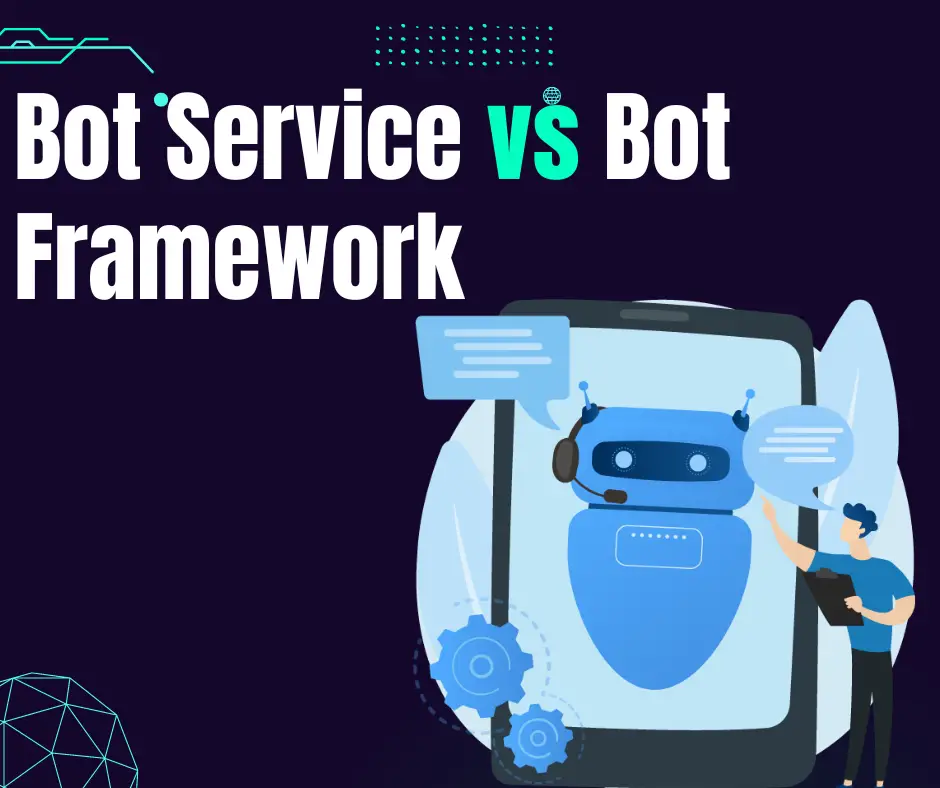You might be unsure of the distinction between Bot Service and Bot Framework if you intend to use Azure to build a chatbot. To help you better comprehend these services, I’m going to compare these two Microsoft offerings with one another.
Both Bot Service and Bot Framework are Microsoft Azure products. They are distinct from one another even though they can both be used together.
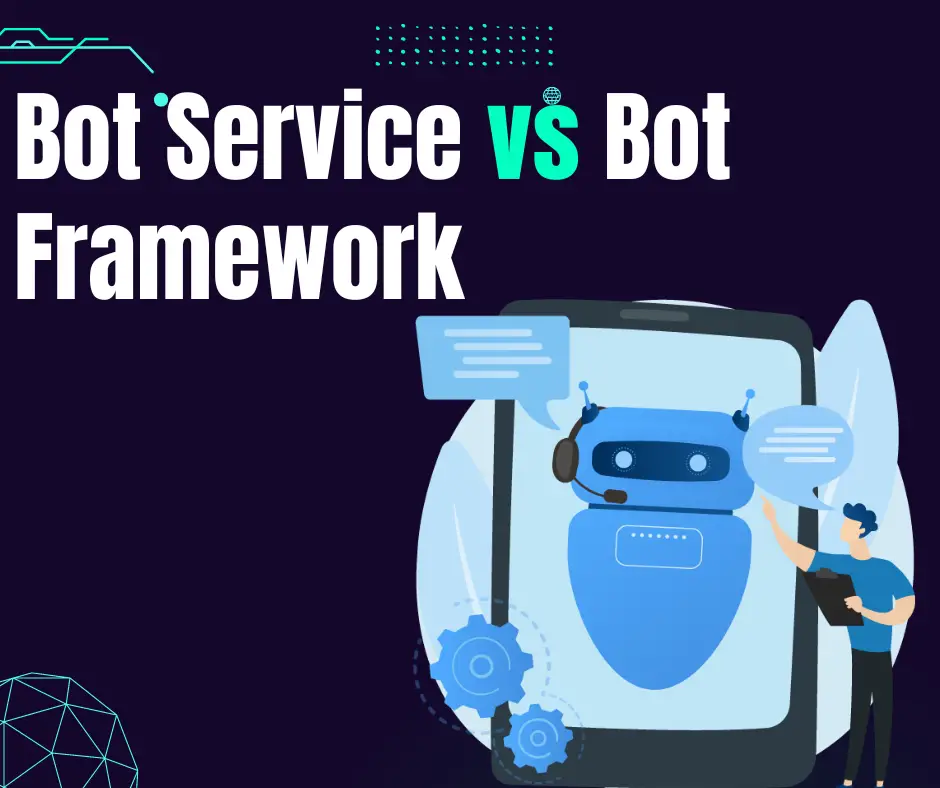
Difference Between Bot Service and Bot Framework
An integrated environment and templates are offered by the managed service known as Azure Bot Service to assist in accelerating the development of a bot.
The Bot Framework is an open-source software development kit (SDK) that offers a full selection of tools, libraries, code samples, procedures, and guidelines for delivering bots. It comes with the Bot Framework Emulator and command-line tools to help create and manage bot services effectively.
Together, the Microsoft Bot Framework and Azure Bot Service can help developers create, deploy, and manage bots. Both building a chatbot using Azure Bot Service and building a bot locally are different processes, however they share some common processes.
Azure Bot Framework
You can use the Bot Framework SDK to deploy bots on any cloud hosting provider that has an endpoint that is accessible through the internet and has a valid HTTPS certification. The Bot Framework is made entirely of code and is intended for use by teams who are familiar with programming.
Azure Bot Service
The Azure Bot Service offers the fundamental bot building blocks as well as the service for integrating bots into various user channels.
You can build bots using the visual designer or by writing code with Azure Bot Service. A visual designer and authoring tool called Bot Framework Composer is used by Azure Bot Service to build chatbots. Developers can use the Bot Framework SDK to write code to create chatbots for the Azure Bot Service.
Frequently Asked Questions about Bot Framework SDK and Bot Service
1- What other services can be used with Bot Framework and Bot Service to create a chatbot?
A simple chatbot that may be used to respond to frequently asked questions from users can be made using the Bot Service and Bot Framework in collaboration with the services LUIS (a natural language understanding service), QNAMaker (knowledge management service), and Speech Service.
2- What channels does the Azure Bot Service support?
The platform’s supported channels are divided into two groups by Bot Service:
- Standard channels
- Premium channels
First-party Microsoft services like Skype, Cortana, and Microsoft Teams as well as publicly accessible Bot APIs like Facebook and Slack are included in the standard channels for Azure Bot Service. At the free and S1 pricing tiers, the standard channels support an unlimited number of messages.
Customizing the open source DirectLine and Web Chat clients will enable you to dependably communicate with bot users through custom applications or on a website using premium channels for Azure Bot Service. The free tier of the premium channels supports 10,000 messages per month, and the S1 pricing tier supports 1,000 messages for $0.50.
3- What are some benefits for building chatbots using Azure Bot Service or Azure Bot Framework SDK?
There are many use cases for using chatbots in Azure, including the following:
- Install a bot with multiple channels and multiple languages
- removing obstacles that clients face while trying to learn more about the products and services your company offers.
- decreasing the time it takes to find information.
4- What’s the difference between Bot Framework v3 vs v4?
Version 4 is a comprehensive rework of the prior SDK version and includes significant changes that should be taken into account. Among the changes to the SDK are:
- Refactoring state management
- Bot Framework authentication is handled by the bot adaptor
- A new dialogues library in an updated version
- PowerBI provides standard out-of-the-box reporting templates
You are unable to construct a new Bot using the v3 QnA Maker template because the bot framework v4 is now widely available.
Microsoft formally advises you to create your bot using v 4. v3 support will come to an end.