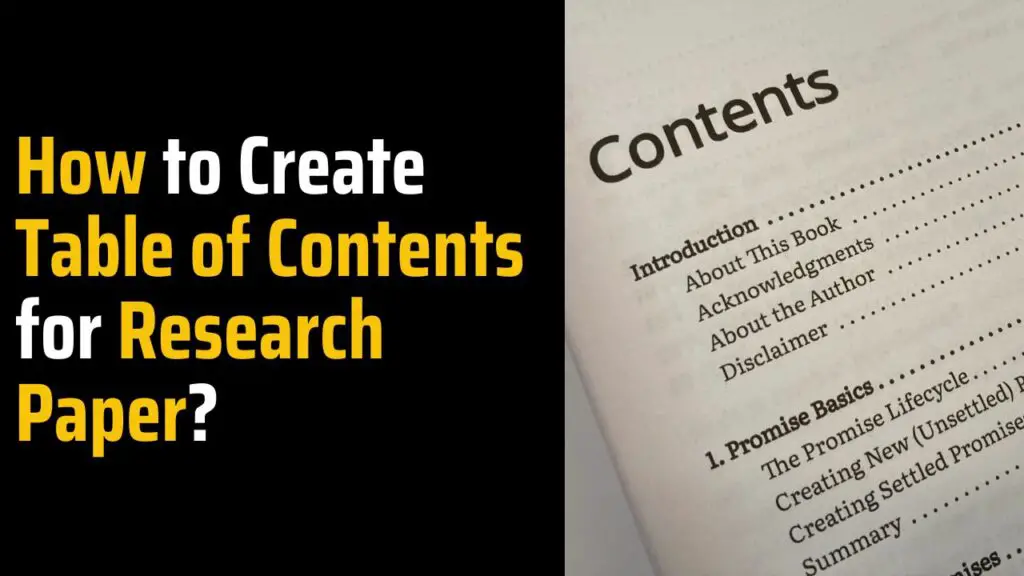The table of contents is one of the most crucial components to include while writing a research paper, master’s thesis, or PhD dissertation.
Why?
Because it gives examiners a thorough and comprehensive list that they may use as a road map to go through each respective chapter, containing all relevant sections and subsections of material.
In this article, we will learn how to create table of contents for research paper? and learn what to include in table of contents with the help of examples and guide you how to create table of contents using Microsoft Word.
What is Table of Contents?
A table of contents is a systematic list of the headings and subheadings within a research paper, along with their corresponding page numbers.
The chapters and significant sections of your thesis, dissertation, or research paper should be listed in the table of contents together with their corresponding page numbers. A clear, well-formatted table of contents is important because it shows the reader that a quality paper will follow.
The table of contents should be placed between the abstract and the introduction. The maximum length should be two pages. There are several formatting alternatives available depending on the type of your thesis, research paper or dissertation topic.
What to Include in Your Table of Contents?
- Main Headings: Include the main sections or chapters of your research paper. These headings represent the major topics you will be addressing and should be descriptive enough to give readers an idea of the content covered in each section.
- Subheadings: If your research paper is lengthy and consists of several subsections within each main heading, include subheadings in your table of contents. These subheadings provide a more detailed breakdown of the content and allow readers to locate specific information within a particular section.
- Page Numbers: List the page numbers on which each heading and subheading can be found. This ensures that readers can quickly flip to the desired page and find the relevant information.
Your academic field and thesis length will determine how your table of contents is formatted. A methodical structure is used in some areas, such as the sciences, and includes suggested subheadings for methodology, data results, discussion, and conclusion.
On the other hand, humanities subjects are far more diverse. Regardless of the discipline you are working in, you must make an organized list of every chapter in the order that they occur, properly labelling the chapter subheadings.
Example: Table of Contents
The key features of a table of contents are:
- Title
- Clear headings and subheadings
- Corresponding page numbers
Check with your educational institution to see if they have any formatting or design requirements.
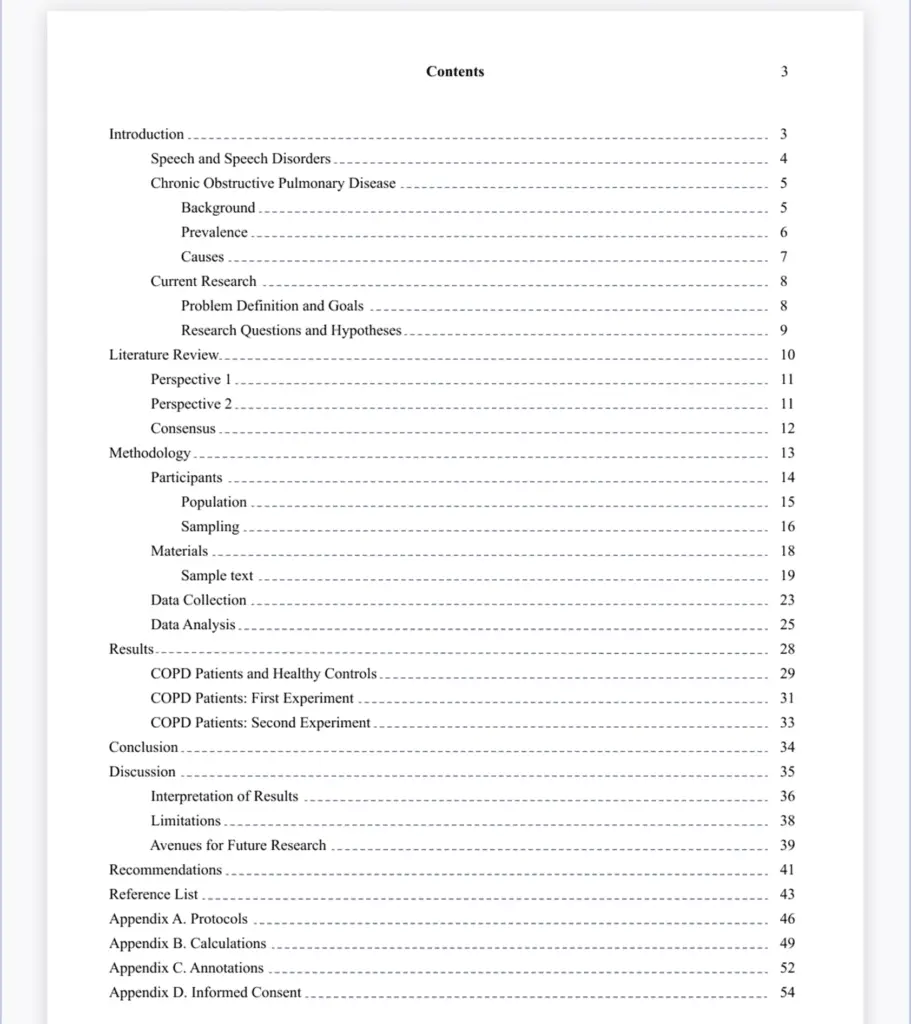
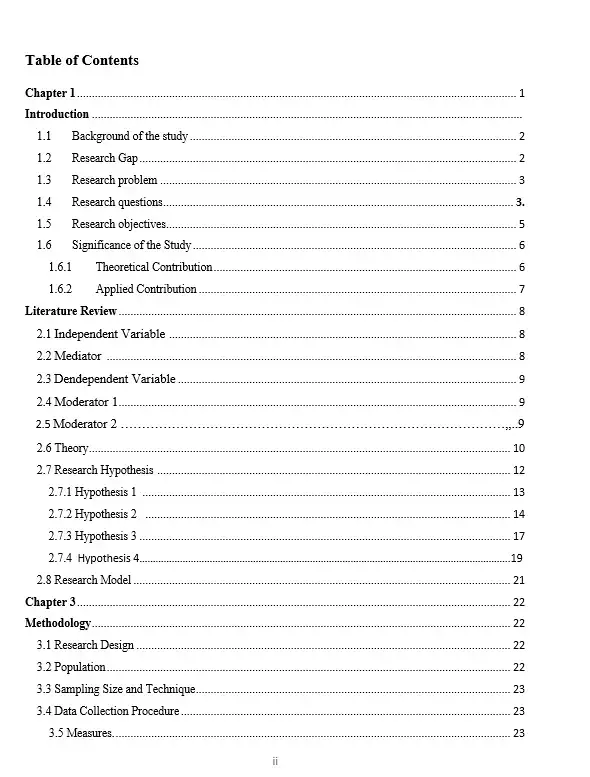
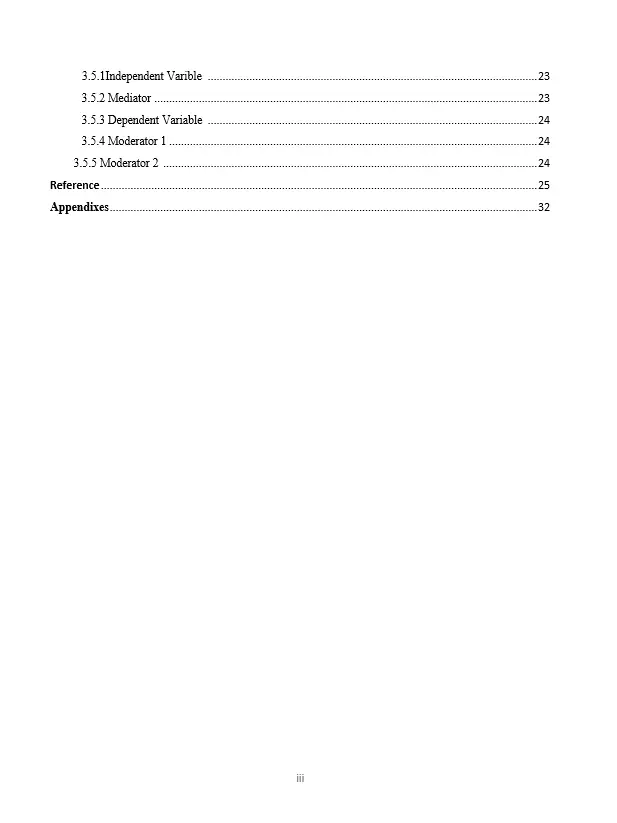
Table of Contents: Sample for a Short Dissertation
In a short dissertation, the table of contents serves as a roadmap for readers, outlining the main sections and subsections of the research paper.
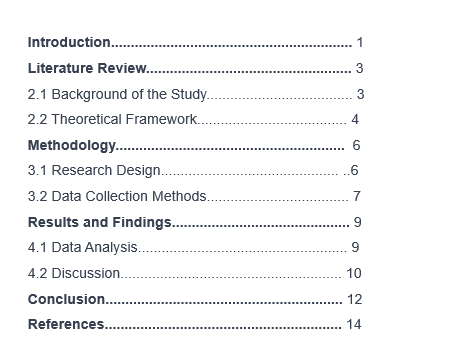
It typically includes an introduction that sets the context, a literature review that analyzes existing scholarly works, a methodology section that describes the research design and data collection methods, a results and findings section that presents the research outcomes, and a conclusion that summarizes the key findings and implications.
Table of Contents: Sample for a PhD Dissertation
In a PhD dissertation, the table of contents provides a comprehensive overview of the entire research work. It encompasses various sections, starting with the title page and abstract, followed by acknowledgments and a detailed table of contents.
The contents include chapters such as introduction, literature review, methodology, results and findings, conclusion, and references. Additionally, there may be lists of figures and tables, as well as appendices containing supplementary materials.
This extensive table of contents helps readers navigate through the comprehensive research study and locate specific sections of interest.
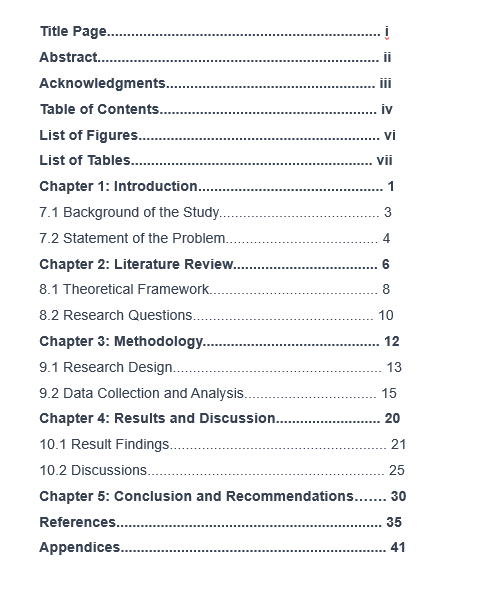
Creating a Table of Contents in Microsoft Word
Apply Heading Styles
Assign appropriate heading styles (e.g., Heading 1, Heading 2, etc.) to the main headings and subheadings in your research paper. This can be done using the “Styles” feature in Microsoft Word’s “Home” tab.
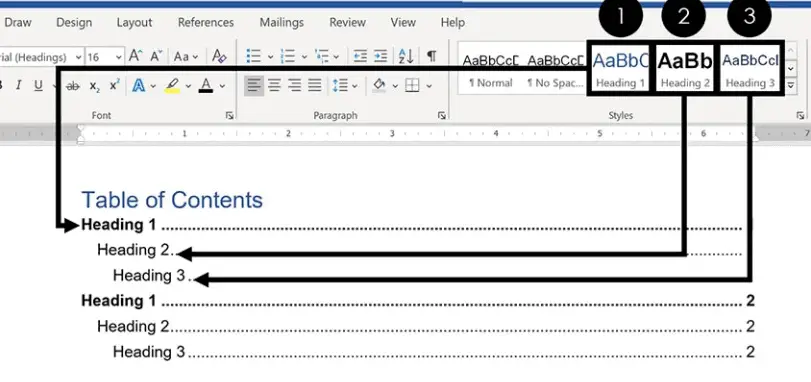
Insert a Table of Contents
There may be a lot of space needed for a table of contents. A table of contents should be placed on a blank page towards the beginning of a document.
- Where you wish to insert a Table of Contents, click in the document.
- On the ribbon, click the References tab.
- Then, select Table of Contents.
- A collection of built-in styles appears. Choose one of these, look at additional tables of contents on Office.com, or design your own table of contents.
- Select a table of contents style.
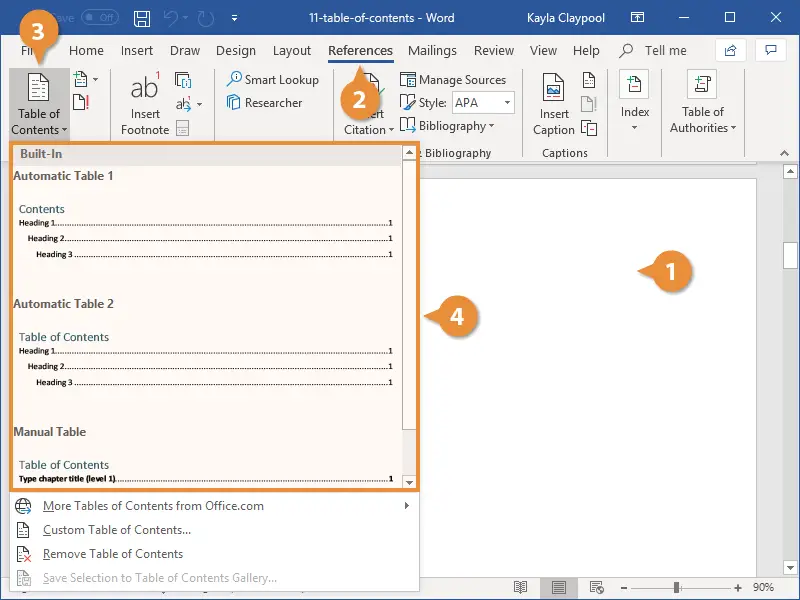
The table of contents is added, listing all of the headings in the document in outline order, as well as the page number on which each heading occurs.
Update the Table of Contents
Make a note to yourself to update your table of contents as one of your final tasks before submitting your dissertation or paper. As you enter your final revisions, it’s common for your text to slightly change, but it’s critical that your page numbers still match.
In Microsoft Word, it’s simple to update your page numbers automatically. Simply choose “Update Field” from the context menu when you right-click the contents page. You have the option of updating your table of contents entirely or just the page numbers.
Other articles
Please read through some of our other articles with examples and explanations if you’d like to learn more about research methodology.
Citation Styles
- APA Reference Page
- MLA Citations
- Chicago Style Format
- “et al.” in APA, MLA, and Chicago Style
- Do All References in a Reference List Need to Be Cited in Text?
Comparision
- Basic and Applied Research
- Cross-Sectional vs Longitudinal Studies
- Survey vs Questionnaire
- Open Ended vs Closed Ended Questions
- Experimental and Non-Experimental Research
- Inductive vs Deductive Approach
- Null and Alternative Hypothesis
- Reliability vs Validity
- Population vs Sample
- Conceptual Framework and Theoretical Framework
- Bibliography and Reference
- Stratified vs Cluster Sampling
- Sampling Error vs Sampling Bias
- Internal Validity vs External Validity
- Full-Scale, Laboratory-Scale and Pilot-Scale Studies
- Plagiarism and Paraphrasing
- Research Methodology Vs. Research Method
- Mediator and Moderator
- Type I vs Type II error
- Descriptive and Inferential Statistics
- Microsoft Excel and SPSS
- Parametric and Non-Parametric Test
Comparision
- Independent vs. Dependent Variable – MIM Learnovate
- Research Article and Research Paper
- Proposition and Hypothesis
- Principal Component Analysis and Partial Least Squares
- Academic Research vs Industry Research
- Clinical Research vs Lab Research
- Research Lab and Hospital Lab
- Thesis Statement and Research Question
- Quantitative Researchers vs. Quantitative Traders
- Premise, Hypothesis and Supposition
- Survey Vs Experiment
- Hypothesis and Theory
- Independent vs. Dependent Variable
- APA vs. MLA
- Ghost Authorship vs. Gift Authorship
Research
- Research Methods
- Quantitative Research
- Qualitative Research
- Case Study Research
- Survey Research
- Conclusive Research
- Descriptive Research
- Cross-Sectional Research
- Theoretical Framework
- Conceptual Framework
- Triangulation
- Grounded Theory
- Quasi-Experimental Design
- Mixed Method
- Correlational Research
- Randomized Controlled Trial
- Stratified Sampling
- Ethnography
- Ghost Authorship
- Secondary Data Collection
- Primary Data Collection
- Ex-Post-Facto
Research
- Table of Contents
- Dissertation Topic
- Synopsis
- Thesis Statement
- Research Proposal
- Research Questions
- Research Problem
- Research Gap
- Types of Research Gaps
- Variables
- Operationalization of Variables
- Literature Review
- Research Hypothesis
- Questionnaire
- Abstract
- Validity
- Reliability
- Measurement of Scale
- Sampling Techniques
- Acknowledgements
Statistics
- PLS-SEM model
- Principal Components Analysis
- Multivariate Analysis
- Friedman Test
- Chi-Square Test (Χ²)
- T-test
- SPSS
- Effect Size
- Critical Values in Statistics
- Statistical Analysis
- Calculate the Sample Size for Randomized Controlled Trials
- Covariate in Statistics
- Avoid Common Mistakes in Statistics
- Standard Deviation
- Derivatives & Formulas
- Build a PLS-SEM model using AMOS
- Principal Components Analysis using SPSS
- Statistical Tools
- Type I vs Type II error
- Descriptive and Inferential Statistics
- Microsoft Excel and SPSS
- One-tailed and Two-tailed Test
- Parametric and Non-Parametric Test